You assume bad
Search the forum for how to adjust the DPI and BASE_DPI parameters
has been discussed several times
Welcome guest, is this your first visit? Click the "Create Account" button now to join.
Results 61 to 70 of 94
-
17th August 2020, 08:21 PM #61Junior Member


- Join Date
- Aug 2020
- Location
- Serbia
- Posts
- 1
- Rep Power
- 0

Hi all,
I have installed iGO Israel from post [Only registered and activated users can see links. ] and it works fine.
Thank you!
However, when using the app on Samsung Galaxy Tab A (10 inch, Resolution: 1920x1200, Android 10), widgets are too small to see.
Is is possible to change their size/position/font size?
Also, I would like to increase the size/font of direction signs at the top of the screen.
Spoiler: images
I guess I should edit some css file but I have no idea what exactly should I edit (what parameters) and in what file(s).
My attempts to change random parameters in data.zip (ui_nextget\common\ui\*.css files) resulted only in crashing the app when I e.g. change the orientation of the screen, from portrait to horizontal!.gif)
I'm not sure if this helps, but these are my (default) settings in sys.txt related to display:
[rawdisplay]
screen_xy="auto"
dpi="auto"Last edited by Boki; 18th August 2020 at 08:00 AM. Reason: corrected image link, spoiler, approved
-
18th August 2020, 08:01 AM #62

-
18th August 2020, 12:14 PM #63Junior Member


- Join Date
- Sep 2018
- Location
- Serbia
- Posts
- 7
- Rep Power
- 0

Thanks a lot, Boki!
This was kind a "quick fix" and widgets are quite bigger now!
dpi = 640
base_dpi = 320
I have been experimenting with dpi and base_dpi parameters (without fully understanding the difference between the two) and I have noticed some combinations do not work - they were ignored and the result was the same as with dpi="auto" settings.
Anyway, the problem with this approach is that everything becomes bigger, so when I go to e.g. Menu, I can see fewer items listed.
I was hoping I could make those widgets bigger only (also, to understand how this works so that I could make some other modifications).
It is not that I'm a picky user, but I was setting this up for my 70 yrs old uncle who still drives a truck so I wanted to make things bigger while in driving mode.
When selecting destination etc. he would have his reading glasses on!
However, I guess I'll do some more reading and maybe I'll succeed to find the right ballance with dpi and base_dpi parameters!
Thanks again!Last edited by Boki; 18th August 2020 at 01:20 PM. Reason: removed unnecessary quote, approved
-
18th August 2020, 01:25 PM #64

-
24th August 2020, 11:55 AM #65Junior Member


- Join Date
- Sep 2018
- Location
- Serbia
- Posts
- 7
- Rep Power
- 0

Thank you very much, Boki_Srb.
My uncle was happy with increased widgets' size so we can call it done!
Since I'm quite new to this field, I was experimenting with different iGO versions/skins and few days ago I found some strange problem.
What is happening on my side is that I'm getting different results for address points (house numbers) in two different iGO applications installed on the same device that are using the same maps (2020.Q2)!
Both apps (iGO Israel 9.18.27.687519, and iGO Basar 9.18.27.736574) are installed in internal memory and both read maps from the same folder on SD card.
I have this line in both sys.txt files.
content="/storage/0000-0001/HERE_Maps/content"
There are no maps in internal memory on in some other folder on SD card so I'm 100% sure both apps read the same maps.
When I select the same Country/City/Street in both apps, I get different result in available house numbers.
E.g.
1) Basar - Serbia/Kula, Crvenka/Marsala Tita: Enter house number (1-243) or Crossing Street
2) Israel - Serbia/Kula, Crvenka/Marsala Tita: Enter house number (4-238) or Crossing Street
So, few houses are missing in Israel.
I have found numerous similar examples.
There are cases where Israel doesn't offer any house numbers while Basar does.
1) Basar - Serbia/Subotica, Palic/Trg Andje Rankovic: Enter house number (1-9) or Crossing Street
2) Israel - Serbia/Subotica, Palic/Trg Andje Rankovic: Enter house number (n/a) or Crossing Street
When comparing these results with wego.here.com, I see that Basar displays proper values.
In About->Content->Address Points Israel displays entire list of FPA files in red color with "Inactive Content" prefix.
Spoiler: large image
In Basar app, FPA files are being listed without that prefix.
Is this expected or known issue?
Is there any workaround to get correct house numbers in Israel (if we need this version for trucking)?
Thanks!

Use spoilers for large pictures.
[Only registered and activated users can see links. ]
Respect other Rules as well. Read carefully:
[Only registered and activated users can see links. ]
and
[Only registered and activated users can see links. ]Last edited by Boki; 24th August 2020 at 12:15 PM. Reason: SPOILER!, approved
-
24th August 2020, 12:20 PM #66

-
17th September 2020, 11:42 PM #67Member



- Join Date
- Aug 2015
- Location
- romania
- Posts
- 11
- Rep Power
- 0

at nextgen the traffic is ok but the only problem is he doesn't see the stations where they work and they are closed, he sees them on the map but he doesn't give you a detour he takes you there and when you get there you had to try to detour because he is still there turn.
Can someone help me with a file in UX or a new command in SYS to change that problem, THANK YOU
I tested igo nexgen VS sygic truck using at the same time the same route and sygic truck sees a closed road and gives you a detour and does not take you on a closed road.
And igo nexgen doesn't see it as blind. Since then I don't use igo now I use sygic truck I would like to use igo I like it more but this is the only problem it doesn't calculate the correct route when on that road it is closed and works are done.
-
18th September 2020, 06:35 AM #68GPSPower Friend






- Join Date
- Jan 2015
- Location
- The Netherlands
- Age
- 76
- Posts
- 686
- Rep Power
- 0

@ larybogdan
Same here.
It calculates a route and leads me to a completely closed highway although the blocked road is on the trafficevents list.
Strange is when I drive a route I get a warning if there is a delay ahead , an accident or something, a notification
pops up > a better route is found, do you want to see it ? > Yes or No > accept it or not.
Looks like it does not look at traffic when calculating the first time, only when driving a calculated route ?
Edit.
If I remember well, during that blocked road in my region , it calculates to that road but gave a warning to look
for an alternativ route, a screen popped up searching for an alternativ but ends in No alternativ found for this route.
While there are many alternativ routes in the list.
All this before pressing the button navigation as far as I remember.Last edited by rider; 18th September 2020 at 08:32 AM.
-
18th September 2020, 09:30 PM #69Member



- Join Date
- Aug 2015
- Location
- romania
- Posts
- 11
- Rep Power
- 0

I will try but I know I tried and it didn't work for me, it's checked to automatically search for Altenatin routes when there is traffic, it's not on the manual
-
13th November 2021, 03:49 PM #70Member


- Join Date
- Mar 2017
- Location
- NL
- Posts
- 17
- Rep Power
- 0

My IGO also stopped doing the traffic information, but with the apk of #35 it worked fine again.
Yesterday I had an update to Android 11.
Now when I see the traffic icon, I briefly see the reception bars, but then immediately a red cross. There is no traffic data.
I have no idea how to get it repaired.
I completeley reinstalled the programm, removed de SAVE but no succes.



 Likes:
Likes: 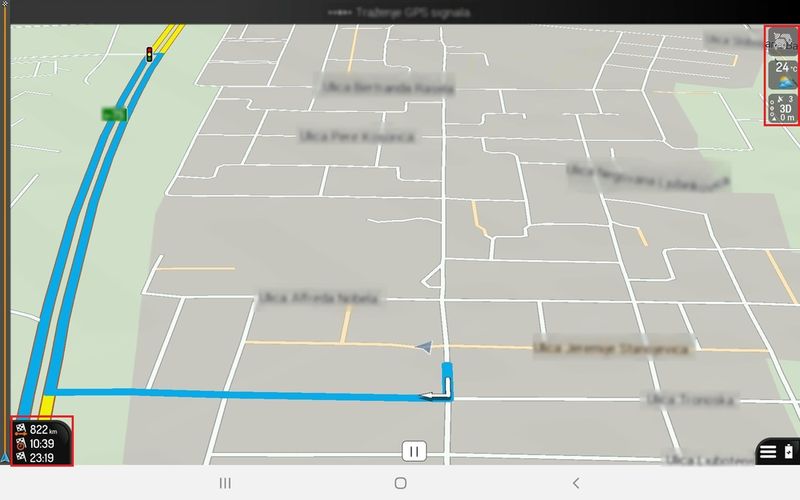


 Reply With Quote
Reply With Quote![Online services stopped working for NG Israel/Gift [SOLVED]](http://i.imgur.com/KGhFBVj.png)


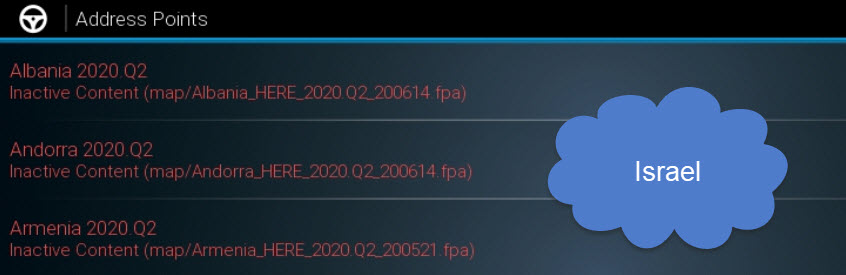



Bookmarks