So you use your modified Pal Version, but miss these 3 features?
Makes sense. Also here or 1 & 3 are very handy.
For me the read out of detours is a must have...
Welcome guest, is this your first visit? Click the "Create Account" button now to join.
Results 1 to 9 of 9
-
9th February 2019, 01:12 PM #1
 Default skin lab - improvements under the hood - paid section
Default skin lab - improvements under the hood - paid section
Hello dear friends and navigators.
I have been using iGO for a long time and I almost got it the way I like it. But there are still some things I would like to have it but I am not able to do it alone. As many of you know I am big fan of DEFAULT skin and all options that we have I try to have using only default skin.
I tried PONGO and ARIMI skin as well as others but I simply could not get use to it. It is just an overkill for me. I was working really hard to get it to work the way I like but some thing are simply not possible for me because I am not a programmer.
This is what I need and would like to have in default skin using iGO_PAL version. Actually it would be great if it can work on any DEFAULT skin version.
NUMBER 1 - SECOND MANEUVER ALWAYS VISIBLE.
Spoiler: CLICK TO UNCOVER THE IMAGE
I find this option extremely useful and very beneficial for the safety of the driver. I know PONGO and ARIMI have it but I would like to have it on default skin and WHITE ARROWS not some kind of colors. Just simple white arrows that are ALWAYS VISIBLE.
NUMBER 2 - SEND/SHARE YOUR COORDINATES - CURRENT POSITION AND ETA
Spoiler: CLICK TO EXPAND
This is the option that is present in TomTom. With just one click from you cockpit you can share your ETA/CURRENT POSITION and COORDINATES. I find this also very useful and again beneficial for the safety of the driver.
NUMBER 3 - ADD/SUBTRACT YOUR ETA TIME - GREEN FOR PLUS - RED FOR MINUS
Spoiler: CLICK TO EXPAND
Arimi skin has it.
When you drive and you are little bit late arimi skin shows + seconds/minutes in RED if you are late and in GREEN if you driving faster. Very cool feature for truck drivers.
That is it my friends. So CODERS, Can anybody make it and how much would it cost to make it?
Thank you.
P.S If anybody else wants something plese write in this TOPIC and ask somebody to make it and if you are ready to pay for it maybe somebody can do it for you.Last edited by Texas; 10th February 2019 at 07:02 PM.
NOTICE: By no means I advise installing illegal software nor I support such actions. This is just for EDUCATIONAL PURPOSES. Please use my post in order to understand or learn something new. I am a proud owner of LICENSED NAVIGATION but just to satisfy my curiosity I test, read and research. Sharing illegal material is against the law.
-
10th February 2019, 12:40 PM #2

-
10th February 2019, 02:12 PM #3

I used original iGO_Pal but this is what I did
- CHANGED ROAD FONT COLOR / DEFAULT DAY/NIGHT SCHEME (Night scheme idea I got from TomTom Ford Kuga)
- INCREASED FONT SIZE - (Better for smaller devices or drivers that have problems with their vision)
- 2D ZOOM - Every turn or difficult intersection it zooms out and turn itself into 2D to make it easier to navigate (TomTom and Pongo idea)
- MINI JUNCTION VIEW - What @osiris4isis did was a great thing - Increased the size of mini junction image and made it transparent
- CHANGED BANNER TO A RED - Thx to @osiris4isis
- IMEI code protection
- SHOWS BATTERY - thx Arimi
- IT SHOWS CAMERA ALERTS ON 2km DISTANCE AND BEEPS EVERY 500m
- FUEL CONSUPTION
- TURN RESTRICTION - CarNav Ux
- HOUSE NUMBER UX - It shows house numbers as you pass by them
- ANDROID CONTACTS UX - It enables you to share GM location to iGO
- TURNED OFF CAMERA ZOOM ON ROUNDABOUTS (Useless feature)
- GEOTAG PHOTOS
- TURNED OFF GPS SIGNAL MESSAGE
- WHEN ARRIVED AT DESTINATION NAVIGATION TURNS OF NAVIGATION MODE
- TAKE A BREAK UX - Great feature, 1x click from cockpit and it will list your POIs
Spoiler: CLICK TO EXPAND
Spoiler: CLICK TO EXPAND
2D ZOOM
Spoiler: CLICK TO EXPAND
Everything I did was just to improve some functions without disrupting the total look that NNG did.
I always try to improve or change something that is under the hood. It will improve overall driving experience but without disrupting the graphics. I believe we have many people here that use DEFAULT SKIN and would like to have some options. It is great to have PONGO and ARIMI but also to have DEFAULT option with some cool features. I believe it would have been great to have some kind of SKIN that is simple there with OPTIONS but GRAPHICS remain the same as DEFAULT SKIN.
So this is my crusade I use iGO_PAL as the fastest and most stable version (THAT I TRIED) and try to improve it under the hood or minor graphical changes like road color idea that I stole from TOMTOM.
I use iGO_PAL as the fastest and most stable version (THAT I TRIED) and try to improve it under the hood or minor graphical changes like road color idea that I stole from TOMTOM.
I would like to have those three options that I mentioned in OP and I believe we have amazing default version.Last edited by Texas; 10th February 2019 at 03:32 PM.
NOTICE: By no means I advise installing illegal software nor I support such actions. This is just for EDUCATIONAL PURPOSES. Please use my post in order to understand or learn something new. I am a proud owner of LICENSED NAVIGATION but just to satisfy my curiosity I test, read and research. Sharing illegal material is against the law.
-
10th February 2019, 06:16 PM #4

iGO World 9.18.27.736653 & iGO PAL 9.18.27.719974 with skin default, as designed by the NNG, a kit that keeps the original graphics.
Added just a few functions by NicuT.
All credits to him.
Link is in post, look for it well and do not post it in clear.
Spoiler: screenshotLast edited by Boki; 10th February 2019 at 08:44 PM. Reason: spoiler :-)
-
10th February 2019, 06:56 PM #5

Very interesting option. What you have in this package is amazing solution to a second maneuver plus it counts down how many meters you have left. Absolutely cool.
Can I get in touch with him? I am even ready to pay him for some things he can do for me...
I was playing with arimi skin, reducing it to a minimum (ux, option) and I got two extra options second maneuver and time + -. Only missing was share your coordinates.
I will try to play with all those versions. But there is one thing I hope you guys can help me...every skin I tried has one thing I hate CHANGED SPEEDCAM ICONS.
How can I restore oriignal default speedcam icons. Where are those original graphic files?
I love normal ordinary speedcam icons, can I change them inside ARIMI or PONGO skin?
Does anybody has some guide how to restore it to the original look?
Can you ask him, if he can create SHARE/SEND YOUR ETA/COORDINATES UX.zip?
Thank you my friend costas you helped me a lot. I will continue improving default skin. I hope I will gain some more help from coders and experienced users to we can have our section too where we can play with DEFAULT skin and under the hood changes.
EDIT:
Thx to @costas3850 and NicuT I was able to fix one of the things and that 2nd maneuver always visible. I was also able to add extra cool things like PARKING, GAS Station AND ROUTE OVERVIEW from cockpit. All those options without skin. It is amazing what we can do as a team. Now second maneuver even counts how many meters till we make turn. Amazing.
So left are only two options
ADD/SUBTRACT TIME
SEND/SHARE YOUR ETA*COORDINATES
Here are two images of what my DEFAULT iGO_PAL looks like
DAY MODE
Spoiler: CLICK TO EXPAND
NIGHT MODE
Spoiler: Click to expandLast edited by Texas; 11th February 2019 at 01:34 AM.
NOTICE: By no means I advise installing illegal software nor I support such actions. This is just for EDUCATIONAL PURPOSES. Please use my post in order to understand or learn something new. I am a proud owner of LICENSED NAVIGATION but just to satisfy my curiosity I test, read and research. Sharing illegal material is against the law.
-
13th February 2019, 11:47 AM #6

13.02.2019 - UPDATE
DEFAULT SKIN - EXTRA OPTIONS
Thanks to our friends here and on other forum especially colleague @NicuT I managed to fix very important issue.
SECOND MANEUVER ALWAYS VISIBLE AND COUNTDOWN DISTANCE TIMER NOW SHOWS IN WHITE NOT IN RED
This is what we have now.. and down there is the list of the things I changed and where the changes are.
Great version neutral loading screen - black with loading progress
Spoiler: Expand
2nd Maneuver
Spoiler: expand
- Default scheme road and arrow color changed - (data zip)
- Navigation zooms in when at turns/intersections etc (2d like TomTom) (ux and sys)
- Blue lane info (UX)
- Font size increased - clock, eta, streets (SKIN .css)
- House numbers - (UX)
- Camera beeps every 500m and starts at 2 km (highway cameras can detect up to 1.8km) (UX)
- Notification banner is red (more visible) - (UX)
- Turn restriction - (ux)
- IMEI code hidden (sys edit)
- Fuel consuption (cars only) - (UX)
- geotag photos (sys edit)
- GPS signal lost sound off (sys edit)
- Shows battery percentage (UX)
- When arrived at the destination navigation stops navigation mode (sys)
- Android contacts - Share from Google Maps to a NextGen (UX)
Now what I have left to figure it:
1. Quick menu - So I can hide all buttons in quick menu and access them only by clicking on "three lines" menu button and it will list (TMC, PARKING, PETROL, WEATHER, ROUTE OVERVIEW, CANCEL ROUTE)
2. Send/Share your coordinates via social media/sms/email
3. Eta notification - Green when in + Red when -
One step at a time but we are moving forward and improving default Skin without disrupting graphics.
Thank you my friends and colleagues for all your help. I hope you will continue your support and help so we I can finally finish this project and than publish it here. I believe there are many people who would like to use DEFAULT skin so screen is not cluttered and without extra skin.
ThanksNOTICE: By no means I advise installing illegal software nor I support such actions. This is just for EDUCATIONAL PURPOSES. Please use my post in order to understand or learn something new. I am a proud owner of LICENSED NAVIGATION but just to satisfy my curiosity I test, read and research. Sharing illegal material is against the law.
-
14th February 2019, 05:39 PM #7

Default skin by sumsum :
- 2018.01.10 PAL 9.18.27.719974
- 2018.10.21 World 9.18.27.736653
Spoiler: screenshot
-
14th February 2019, 05:58 PM #8

@costas3850 my friend, what did he changed here?
I see that he changed something that should not be.
According to the images it now more like skin rather than default.
- Second maneuver diricon were changed.
- Menu colors/graphics also.
I will download it later and check what else do we have there but according to the Pics nothing that we already have or am I mistaken.
Our colleague @NicuT did a great job with second maneuver but he Left RED letters so I got in touch with him and we changed skin.css parts to have everything white again.
I hope my comment will not be taken in a bad disrespectful manner but as a guideline.
What I am trying to do is to have extra options under the hood so that original NNG graphics REMAIN THE SAME (menus, arrows, font). For any other kind of graphics we have PONGO/Arimi/VW etc.
I am trying something else.
Have you tried this version?
Did he manage to have quick menu so we can HIDE ALL THOSE buttons under one quick menu button (tmc, parking, fuel, route overview, route cancelation, share gps coordinates etc).
Friends I need your help to change many things under the hood so that user at first see no difference between original NNG Pal and this one we are working on. I just want to have plethora of options under the hood that will improve overall user experience not the graphics. For that we have Pongo etc.
Than you costas my friend for your support and will to help me finish this project.
Sent from my SM-N950F using TapatalkLast edited by Texas; 14th February 2019 at 06:00 PM.
NOTICE: By no means I advise installing illegal software nor I support such actions. This is just for EDUCATIONAL PURPOSES. Please use my post in order to understand or learn something new. I am a proud owner of LICENSED NAVIGATION but just to satisfy my curiosity I test, read and research. Sharing illegal material is against the law.
-
19th February 2019, 01:43 AM #9

I agree with Texas, since era of igo, igo8, iGO Amigo, iGO Primo, Primo Nextgen, i'm fan of default skin with minimal modifications of icons, graphics, but i support adding new functions, options and original-default skins to leave in core untouched, in past was great graphics gurus - designers, skinners, who did such things to default skins, like bb2005, Lucca, arkoko, rik70 , lesscro, unfortunately most of them not much active these days, and i'm sorry if forgot some other great skinners to write, sure costas3850's work is great too, i remember since era of ppcwarez, his other nick name
 .
.
I don't say other's skins are bad, like arimi, pongo, and many other, but it's just about taste, as there is too much changes, icons, options, etc. , and default skin loose it's look, and sometimes too much buttons, pages, windows, options, and simple starts to be too much, but as i said previously, skins and using them, is just about different tastes, preferences...
So, support this project, and your great work!

Last edited by Black Wolf; 19th February 2019 at 01:46 AM.
ﻻاله اﻻ الله محمد رسول الله



 Likes:
Likes: 



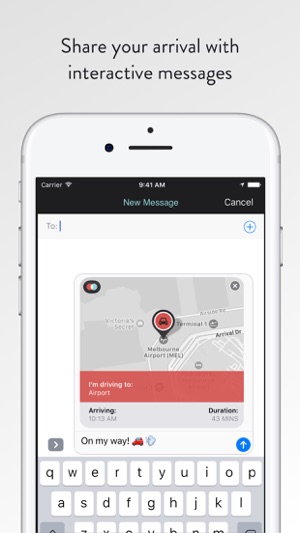


 Reply With Quote
Reply With Quote











Bookmarks