If you set 90km / h or 80km / h in the menu, it does not matter. He calculates the truck's restrictions.
But as I said before, you can calculate it for yourself.
400km with an average of 80km / h.
It's simple. 400km : 80km / h = 5 hours of travel.
Times that show the software are indicative.
It's not definitive, it's just about making an approximate idea of your journey.
We the older ones calculate the approximate times. As I demonstrated before.
The software is very good, you can use whatever you want.
Do not forget that 10 years ago we were going through Europe with maps.
Welcome guest, is this your first visit? Click the "Create Account" button now to join.
Results 21 to 30 of 31
-
24th January 2019, 05:06 PM #21Member


- Join Date
- Jan 2019
- Location
- Polska
- Posts
- 27
- Rep Power
- 8

Today I will try the version from Wojen Basar on 9.18.27.717219 - 18/04/2017
Here are the results:
Route on the highway 536 km gives 5:45 it is 93.45 km / h. when setting max. 80km / h. error
The route Berlin- Dortmunt 494 km gives 5:42 that is 87 km / h. when setting max. 80km / h. error
Noknoi # 7 had:
Highway 559 km 7:07.
Berlin- Dort 491km 6:24
Spoiler: [url=https://postimages.org/
Spoiler: [url=https://postimages.org/
Give me how navigation shows you.
Trying your version of Piky. How do you show these routes?
I allowed myself to add a photo from the AutoMapa navigation. Route on the same highway (Track settings max. 80km / h). Positive result 427 km time 5:22 that gives 79.28 km / h. Ok. I am asking you not to suggest that I start using AutoMapa navigation. iGO is the best.
Spoiler: [url=https://postimg.cc/Q9rJc7QkLast edited by treborrr; 24th January 2019 at 05:37 PM.
-
24th January 2019, 06:14 PM #22Junior Member


- Join Date
- Mar 2017
- Location
- spain
- Posts
- 9
- Rep Power
- 0

-
24th January 2019, 06:29 PM #23Member


- Join Date
- Jan 2019
- Location
- Polska
- Posts
- 27
- Rep Power
- 8

Thank you Piky, you became interested in the topic. To cyt- "If you set 90km / h or 80km / h in the menu, it does not matter. He calculates the truck's restrictions. But it's not true - it's a shame to change it, you'll find that time varies from (90km / h).
Secondly, there are applications that correctly calculate these times. Noknoi post #7 and his photos confirm it. Old iGO Promo also calculated correctly. Auto Map also calculates correctly.
Thank you for the idea with the map Tom Tom, It's a bit better.
I found such a text from Midnight Blues:
I assume from version info that you are using iGO Gift 9.18.27.687519 - 26.jan.2017, so your question should be posted in that thread.
Next, you should read Truck support in NG versions.
I think (not sure) that iGO Primo Nextgen(Israel) 9.18.27.687519 (Jan 26 2017) (OP), which has best truck support, calculates such route and only gives you a warning about violating restrictions.
If that doesn't work, then temporarily change vehicle to "Bus" with same dimensions.
P.S.
I've tested few such situations (restricted area for trucks) in my region and NG Israel with "Truck" profile gives only warnings about restriction violations, but calculated routes are total nonsense.
Best results were with "Bus" profile.
I understand that the problems with calculating the travel time are known. I wonder how apk works. from NokNoi post # 7 where he presented photos with correctly calculated driving time.
Jutro jadę w trasę biorę trzy urządzenia android i będę testował różne apk. iGOLast edited by treborrr; 24th January 2019 at 07:44 PM.
-
24th January 2019, 07:47 PM #24

Hi ,
This is what I get with:
Version: Avicsync 9.18.28.696728
Map: Here_2018.Q3 + File " ftr " + truck.zip
Configuration: Truck
Spoiler: picture
Result :
Spoiler: picture
I do not understand your problem !
-
24th January 2019, 09:50 PM #25Member


- Join Date
- Jan 2019
- Location
- Polska
- Posts
- 27
- Rep Power
- 8

Hi, thanks for the information. You have a similar result as Noknoi. Can you do the test on the motorway itself? yes, about 400 km. For example, from Berlin A 10 Michendorf to the A2 and A1 intersections near Dortmund.
It's my results with the same settings as you.
For me in the picture 2 is incorrectly calculated driving time 426 km gives 4:42 hours. This gives an average speed of travel of 91 km / h. At 80 km / h it is impossible.
Spoiler: [url=https://postimg.cc/XGN3HfT4
: banghead:Spoiler: [url=https://postimg.cc/9zrHDQ28
With the internet connected, the same result.
Spoiler: [url=https://postimg.cc/5XqkyZRNLast edited by treborrr; 24th January 2019 at 10:15 PM.
-
24th January 2019, 10:14 PM #26

Here .............
Spoiler: picture
-
24th January 2019, 10:26 PM #27Member


- Join Date
- Jan 2019
- Location
- Polska
- Posts
- 27
- Rep Power
- 8

Thank you very much. This is the correct result.
I do not know what's happening to me. I have it all -Here_2018.Q3 + File "ftr" + truck.zip
The latest maps. Skin Pongo newest. Version iGO_israel_Gift.18.27.658108_sys_not_changed.apk.
Truck settings exactly like you. I've got this on the Galaxy tab 10.1
I also installed other versions as you saw above and also wrong
I just do not know what's going on.Last edited by treborrr; 24th January 2019 at 10:28 PM.
-
24th January 2019, 10:31 PM #28

I think you are unmasked !
Nextgen knows that you drive faster than 80 km/h, with your truck !.gif)
-
24th January 2019, 10:42 PM #29Member


- Join Date
- Jan 2019
- Location
- Polska
- Posts
- 27
- Rep Power
- 8

Good joke.
Here are my settings.
Spoiler: [url=https://postimg.cc/fSQvwLh0
Tomorrow I'm going on a tour maybe something will change..gif)
Last edited by treborrr; 24th January 2019 at 10:45 PM.
-
24th January 2019, 11:12 PM #30

Do you know what we say when we are the only one to have a problem ..............?
- Delete the "save" folder
- If it does not solve the problem, we redo a new installation !



 Likes:
Likes: 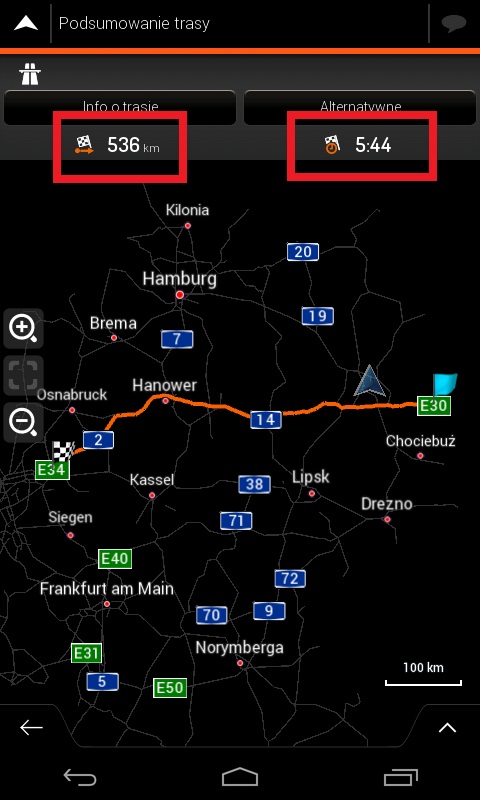 [/url]]
[/url]]
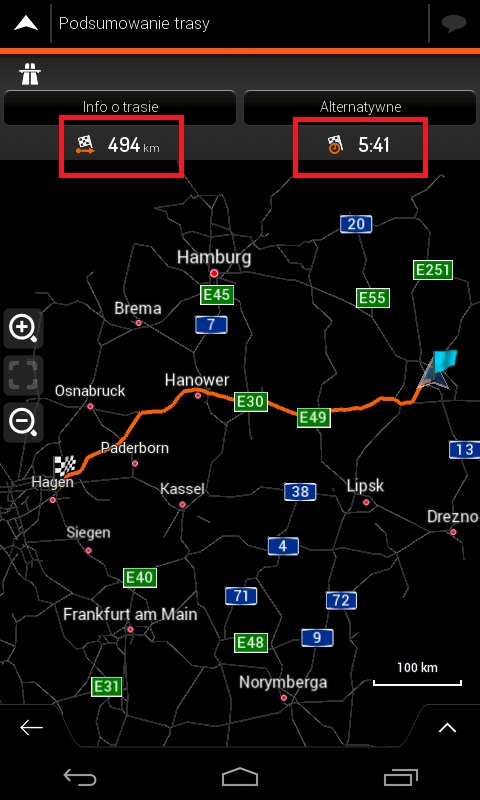 [/url]]
[/url]]
 [/url]]
[/url]]

 Reply With Quote
Reply With Quote

 [/url]]
[/url]]
 [/url]]
[/url]]
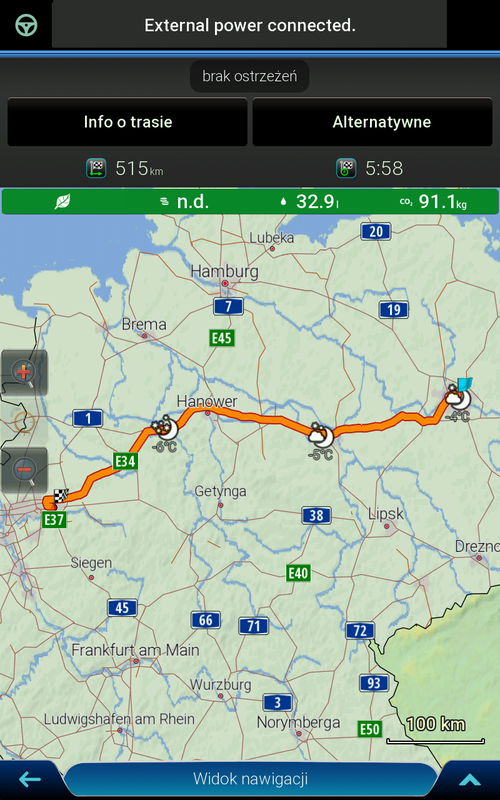 [/url]]
[/url]]
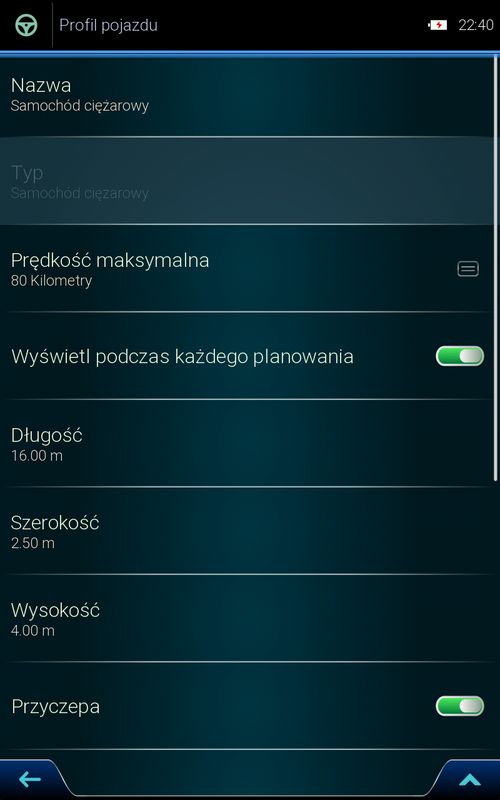 [/url]]
[/url]]


Bookmarks