Hi, this is my pain as well.
You are lucky because the method does not work with firmware of the head unit 850 in Suzuki SX4 Scross 2017.
I was able to get the full screen of the phone and run any app only once when the Car mode on my S8 crashed and disappeared. Unfortunately neither Button Savior nor Easy Touch are not able to kill the task of Car mode even somehow I was managed to get the android settings and puss the Force stop button of Car mode.
Unfortunately I did not remember where but I found a post deals with the handbrake issue.
Here is the translated test which may help you out.
"Have been found on the connection to the Bosch radio / navigation unit.
It is the light blue wire that sits on the white connector with three wires: purple, orange and blue. This blue thread pause and then make a connection to ground the piece still remains on the connector. The other hand, to isolate with a piece of insulating tape, and let go.
Now Mirror Link also works if the handbrake is not engaged!"
Welcome guest, is this your first visit? Click the "Create Account" button now to join.
Results 1 to 9 of 9
-
25th June 2017, 08:19 PM #1Junior Member


- Join Date
- May 2014
- Location
- Port Louis
- Posts
- 7
- Rep Power
- 0
 iGO Primo Nextgen running via Mirrorlink or Android Auto?
iGO Primo Nextgen running via Mirrorlink or Android Auto?
Hi, recently I have got a car with infotainment by VW group which supports Mirrolink and Android Auto. I am searching for a way, how to mirror screen from my Samsung S7 to Infotainment in the car. Unfortunately NNG is not supported neither by Mirrorlink or Android Auto. Mirrorlink supports only Sygic and Android Auto supports only Google map and Waze.
I was searching for some tricks how to mirror any application to car infotainment. I was successful only partially with Mirrolink, Samsung Galaxy Carmode and LG MirrorDrive, see here:
Spoiler: video
Unfortunately it does not work when car is in motion and it is also not very reliable to establish connection.
Do you have some better method for tweaking Samsung with Mirrorlink or Android Auto to launch iGO Primo Nextgen?Last edited by Boki; 26th June 2017 at 09:41 PM.
-
2nd July 2017, 07:12 AM #2Junior Member


- Join Date
- Jul 2015
- Location
- Hungary
- Posts
- 3
- Rep Power
- 0

-
5th July 2017, 10:04 AM #3Junior Member


- Join Date
- May 2014
- Location
- Port Louis
- Posts
- 7
- Rep Power
- 0

Well, I think playing with cables in car installation is already too hardcore mod

Anyway, I have advanced a little bit. I have removed all Samsung Galaxy Carmode and Button Savior nor Easy Touch from the phone. Now I have installed on my phone only LG MirrorDrive and the built-in MirrorLink (which is part of Android 7 system). The procedure is following:
- Don't launch LG MirrorDrive or any other Carmode aplication or Button Savior or Easy Touch on the phone
- Launch Nextgen or any other application you want to mirror on infotainment
- Connect phone via USB to the car
- Confirm the message about MTP access on your phone
- Confirm to use MirrorLink on your infotainment
- You should now get the screen mirrored and see your application
Using this procedure you will get mirrored the current screen on the phone. You can also start it only with the phone desktop and and then launch the application. However any change on phone desktop terminates LG MirrorDrive and the infotainment will show the list of MirrorLink enabled applications on your phone. In this case you have to run LG MirrorDrive from the infotainment screen and maybe also press the button 1:1 to switch to the phone screen. It is not always reliable, sometimes it is needed to repeat it.
Unfortunately in my case it works only when the car does not move. If car starts moving, it kills the screen, saying that this application is not certified for use when the car is in motion. I have no solution for this. It seems the only way is to code the radio and disable VIM
Last edited by vu5936; 5th July 2017 at 10:08 AM.
-
14th October 2017, 08:58 AM #4Junior Member


- Join Date
- Jul 2015
- Location
- Hungary
- Posts
- 3
- Rep Power
- 0

Thanks. Unfortunately I was not able to simply accept the MirrorLink connection. I had to choose the connection from the menu of the car radio like LG Drivelink, Sygic or Glympse.
MirrorLink is a part of Android 7 you are right. On S8 this section shows you the MirrorLink compatible apps on your phone. The apps here must have VALID up-to-date certificate as well so you cannot modify the apk for you needs.
Anyway this project was dropped by me because of the useless car-phone connection even Android Auto on my friend's car. In Android Auto you can use only Google Maps and Waze nothing else due to compatibility reason. I'm using my tablet via holder.
-
13th September 2019, 10:14 AM #5Member


- Join Date
- Dec 2018
- Location
- belgique
- Posts
- 15
- Rep Power
- 0

Traduction Google Fr/An
Hello I have the same problem with you with Full-MirrorLink my GSM Samsung s7 Google map works stop I start it turns off I find another solution try Android Auto it works I just made a test in the village or I am
(My car vw t-roc for 2 months + GSM rooter Samsung s7)
-
11th August 2022, 07:27 AM #6

Mirroring a non-rooted mobile (Redmi9-Android11) in Android Auto(Astra K):
1.Download and install Android Auto Apps Downloader (AAAD)
2.Open AAAD and download Screen2AutoCode:Please Login or Register to see the links
Spoiler: image
3.Install S2A
4.Enable permissions
5.Connect to infotainment
Photos:
Spoiler: imagesLast edited by Boki; 11th August 2022 at 10:01 AM. Reason: spoilers, removed HIDE tags, coding
-
11th August 2022, 09:45 AM #7

I wouldn't install such an app ...
Why install such an application, when you can find AA on GPlay or any edition on any of the hosts, also Screen2Auto
[Only registered and activated users can see links. ]
[Only registered and activated users can see links. ]Code:Please Login or Register to see the links
Code:Please Login or Register to see the links
-
11th August 2022, 11:26 AM #8Master













- Join Date
- Mar 2012
- Location
- EX USSR
- Posts
- 407
- Rep Power
- 2156
-
11th August 2022, 02:55 PM #9
 Code:
Code:Please Login or Register to see the links
Spoiler: imageLast edited by Boki; 20th September 2022 at 09:07 PM. Reason: code tags, spoiler



 Likes:
Likes: 
 Reply With Quote
Reply With Quote

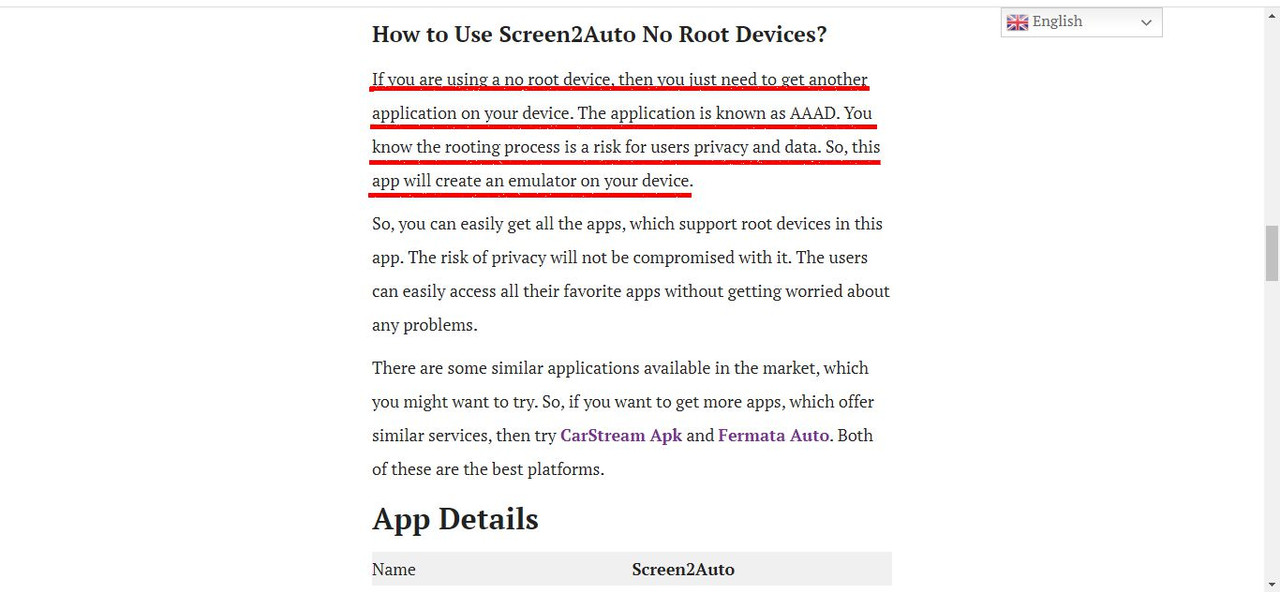


Bookmarks