Hi,
I don't understand what you are dealing with. The scheme is stored in the: iGO / Content / scheme. If you have nothing there, you will see the Default scheme.
To change the scheme in the iGO, go to Settings / Navigation View / Map Appearance / Day Map Colors & Night Map Colors.
The planned route always has a different color than the other roads. If you really have the route and the other roads the same color, try changing the scheme. For your idea I attach 2 pictures of what the planned route looks like (red and orange). Other roads are yellow. Color combinations vary in each scheme. You can even change colors yourself ... here... [Only registered and activated users can see links. ]
Default scheme
Spoiler: Content
Topo.zip scheme
Spoiler: Content
Welcome guest, is this your first visit? Click the "Create Account" button now to join.
Results 1 to 10 of 14
-
30th March 2019, 12:18 AM #1Member


- Join Date
- May 2017
- Location
- Tirol
- Posts
- 15
- Rep Power
- 0
 scheme problem with planned_road_visited
scheme problem with planned_road_visited
I would like to see my planned road in a distinct color, whereas the travelled road should be in another color. this makes sense, if the car is turned around.
As far as I understood planned_road_visited should do the trick, but Igo seems to ignore planned_road_visited.
any ideas?
planned_road="", 110,96,179
planned_road_ext="", 66,58,108
planned_road_visited="", 88,77,144
planned_road_visited_ext="", 66,58,108
-
3rd April 2019, 05:11 PM #2

Last edited by Monky; 3rd April 2019 at 05:23 PM.
-
3rd April 2019, 06:53 PM #3Member


- Join Date
- May 2017
- Location
- Tirol
- Posts
- 15
- Rep Power
- 0

Thanks for your reply. I try to be more specific. I assume planned_road is the route I should travel, therefore it�s highlighted with a Color to separat from the other Roads. So far so good, no complain about that.
But what is planned_road_visited? I assume it�s the planned road that I have already travelled. Is that true? If so the color of the road behind the car should change to what I set planned_road_visited to. But whatever Color I Set, there is no effect. The visited road has the same Color as the road ahead.
-
3rd April 2019, 06:55 PM #4

A "planned_road_visited " should be the color of the road already driven past. The road behind the vehicle. This is what OP wants to change. And "schemes" are not only stored in scheme directory (it can be in other location; so tracking it down can be tedious) A "planned route" may or may not be same (or similar color) as the roads, it depends on the schemed being used. But then the question wasn't about "planned route", it's about "visited route."
Last edited by osiris4isis; 3rd April 2019 at 06:59 PM.
Do not PM me with questions. That's what a forum is for.
-
4th April 2019, 12:28 AM #5Member


- Join Date
- May 2017
- Location
- Tirol
- Posts
- 15
- Rep Power
- 0

Ok, there are 2 settings in the color.ini of a scheme that should deal with the road color ahead and behind the vehicle:
planned_road_visited (behind) and planned_road (ahead). That's what I already knew.
If I change planned_road, the color changes to what I am expecting. This works perfectly.
But If I change planned_road_visited, nothing happens. Then road already drive past is displayed in the same color as the planned_road is set.
So what am I missing?
-
4th April 2019, 07:58 AM #6

Hi drheiser,
if I understand it, you want the path you have already passed to change color. This enrollment should hide the part of the planned route (eats the route).
Try writing in sys.txt:
[feature]
eat_route=1
---------------------------------------------------------
Note!
After editing SYS.TXT, you must delete the file system.ini file in the folder:
SAVE / Profiles / 01 / system.ini
.... and Restart iGo !!!
Last edited by Monky; 6th April 2019 at 07:36 AM.
-
8th July 2022, 02:17 AM #7
Hi Monky or anyone masters
I use Primo 9.6.13.405512
Skin diMka WA P.1.7.1
scheme beanico janvier
I have same problem with planned_road_visited
I've follow exact steps as mentioned above:
+[feature] eat_route=1 in sys.txt and delete the file system.ini in the folder SAVE /Profiles/01/ but still no work
please adviseLast edited by Boki; 8th July 2022 at 11:43 AM. Reason: unnecessary quote removed
-
8th July 2022, 06:09 AM #8

Hi teguh,
have you tried another scheme file? I don't know scheme beanico janvier and can't test it. It is possible that the beanico janvier scheme does not support the above procedure for deleting the traveled route.
-
8th July 2022, 06:52 AM #9

Thanks Monky for your fast response.
I've never been tried another scheme. What I've tried is customize the beanico janvier scheme file. For planned_road it is work/OK.
If you don't mind would you attached yours scheme that I can try?
-
8th July 2022, 09:08 AM #10Master

















- Join Date
- Mar 2017
- Location
- Germany
- Posts
- 964
- Rep Power
- 755

In principle, you can color almost all details in the scheme_xx.zip/color.ini as required
I have my own here, there are also the corresponding instructions "what is how" in german lang.Last edited by rondoan; 8th July 2022 at 09:15 AM.
---
ex calipoint say: my Knowledge of today is what I read yesterday 🧐😉



 Likes:
Likes: 
 Reply With Quote
Reply With Quote
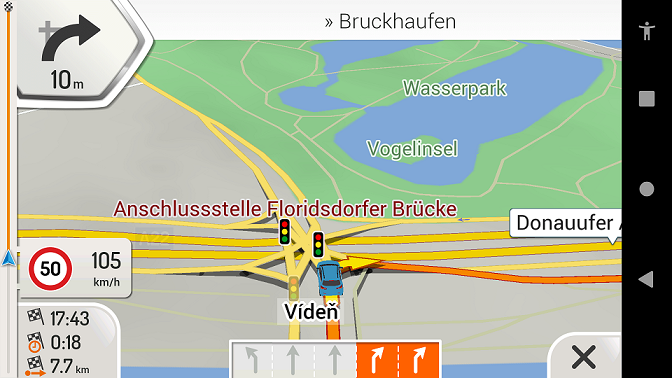
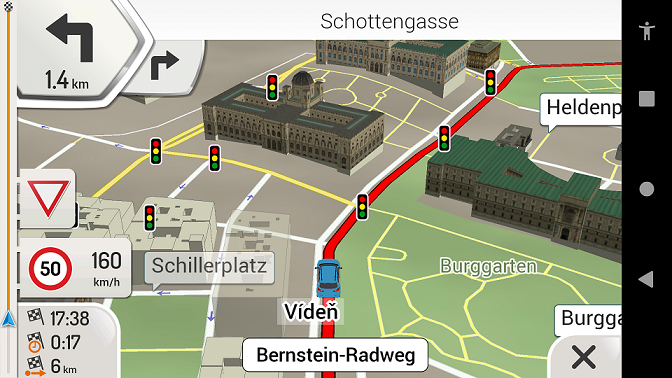







Bookmarks