Welcome guest, is this your first visit? Click the "Create Account" button now to join.
Results 1 to 10 of 13
-
13th January 2016, 05:36 AM #1Member


- Join Date
- Jan 2016
- Location
- Greece
- Posts
- 11
- Rep Power
- 0
 Latest igo version samsung galaxy s3 gt-i9300 rooted
Latest igo version samsung galaxy s3 gt-i9300 rooted
Hello,everyone
What is the best igo version for my s3 carrying android 4.3? Can anyone please provide me the download link for the this version, because i wasn't able to find any working link?
-
13th January 2016, 10:05 PM #2
-
14th January 2016, 10:11 PM #3Member


- Join Date
- Jan 2016
- Location
- Greece
- Posts
- 11
- Rep Power
- 0
-
14th January 2016, 10:45 PM #4

Hi Mate
Here you have a version 603974

iGO_Isr_Free_9.6.29.603974_sys_not_changed .apk
Link:
This post requires you to click the "LIKE this post" button and hit F5 to read this content.
Other files (data.zip and other use of this version - iGO Primo Israel 9.6.29.597461 (Sep 28 2015)
.................................................. ................
Version He has shown you Boki_Srb (Thx! )
)
He works without problems - you can use either the internal memory or on the SD Card
You can also take HOLIDAY PACK - [Only registered and activated users can see links. ]
Regards wojpen
Spoiler: Transl.Last edited by wojpen; 14th January 2016 at 10:54 PM.
-
15th January 2016, 08:36 AM #5Member


- Join Date
- Jan 2016
- Location
- Greece
- Posts
- 11
- Rep Power
- 0
-
15th January 2016, 09:10 AM #6

If the copied data from another version, then you always do it again:
1. Go into the folder iGO - remove the contents of a folder SAVE
2. Go into the folder iGO / License - remove any subfolder "server_configs" and files "ACTIVATION_CODES" and "device.nng"
Check whether the file sys.txt have these lines:
[network]
available=1
[Naviextras]
boot_service_address=http: //zippy.naviextras.com/services/index/rest/2/boot
If their dumb - append!
Restart the phone and run iGO - should Google_Search work!
regards wojpen
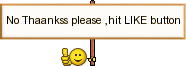
Last edited by wojpen; 15th January 2016 at 09:29 AM.
-
15th January 2016, 10:43 AM #7Member


- Join Date
- Jan 2016
- Location
- Greece
- Posts
- 11
- Rep Power
- 0
-
15th January 2016, 11:18 AM #8

#If you want to use Google Local Search, you also must to enable tmc-http!
look:
this is declaration in sys.txt from Boki_Srb-post Pack (My Pack):
[network]
available=1
[http]
enabled=1
[tmc.src.http]
enabled=1
[traffic.settings]
traffic_enabled=1
[tmc-http]
enabled=1
servers.size=1
servers[0].url="http://htmc.naviextras.com/nng-igo-tmc-primo/0/"
servers[0].url="http://zippy.naviextras.com/services/tmclite/data/5/0/"
servers[1].url="http://zippy.naviextras.com/services/tmclite/data/5/2/"
[naviextras]
boot_service_address="http://zippy.demo.naviextras.com/services/index/rest/2/boot"
boot_service_address="http://zippy.naviextras.com/services/index/rest/2/boot"
[services]
software_download_location="http://www.igomaps.co.il/Jquery_Report.html"
server_addr="https://android.naviextras.com/"
this is screen's from iGO:
Spoiler: screen's
all it's OK - Lokal Search working ok.Last edited by wojpen; 15th January 2016 at 11:47 AM.
-
15th January 2016, 11:52 AM #9Member


- Join Date
- Jan 2016
- Location
- Greece
- Posts
- 11
- Rep Power
- 0

I added the above to my sys.txt and problem solved!Thank you very much wojpen for all your time and help

-
15th January 2016, 03:43 PM #10

I am glad that I helped - but at the end of one note:
You wrote that you installed the version indicated by Boki_Srb. (Just this is my version)
Not is probably true, because what I showed in my last post comes just ..... this version! (He was preparing this version).
So for the future - write exactly what and where you are installing - it will be easier to find errors (provided of course that you write the truth).
regards Mate



 Likes:
Likes: 
 Reply With Quote
Reply With Quote











Bookmarks