Where is the tablet?
Welcome guest, is this your first visit? Click the "Create Account" button now to join.
Results 21 to 30 of 61
Thread: Help 1024x600 is not supported
-
27th September 2017, 12:49 PM #21

Like 99.99% of users with tablets with that resolution
 Always same story....
Always same story....
As already said: SEARCH. Read. Or use NG.Last edited by Boki; 27th September 2017 at 12:57 PM.
-
27th September 2017, 01:57 PM #22Pro-Member




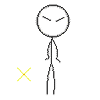
- Join Date
- Mar 2017
- Location
- https://www.instagram.com/north_soluciones/
- Posts
- 393
- Rep Power
- 0

Last edited by Boki; 9th November 2018 at 08:02 AM.
-
27th September 2017, 02:26 PM #23Members Administrator














- Join Date
- Nov 2011
- Location
- Western Australia
- Age
- 73
- Posts
- 11,994
- Rep Power
- 2047

Now I have a question:
What Tablet you are using Brand/model and OS
You mention Tablet in first post, so we need info on said Tablet.
OR I delete this post as a useless post.
We are here to help but we need all the info you can give to lead you to a Solution hey.Can't see a link/attachment? Don't post asking why. Just 'Like' the post & hit F5:
THE LIKE BUTTON IS NOW IN THE BOTTOM LEFT-hand CORNER - If you can't see the like button, then you're an Inactive Member
Posts serving no purpose like thanks or to ask about links go to [Only registered and activated users can see links. ] or are deleted, it's GPS Power policy.

-
27th September 2017, 04:37 PM #24

The 1024x600 is a resolution most iGO/Primo proggy have problem with and require some "tweaking" If you're using android, I recommend using NextGen and you won't have problem with that resolution.
Do not PM me with questions. That's what a forum is for.
-
28th September 2017, 10:18 AM #25Member


- Join Date
- Apr 2015
- Location
- moon
- Age
- 40
- Posts
- 17
- Rep Power
- 0

try this setting in sys :[rawdisplay]
force_renderer="RENDER_MOYA"
driver=engine
screen_x=1024
screen_y=552
screen_x2=600
screen_y2=976
screen_xy=»800_480:1024x552/600x976:fullscreen»
-
8th October 2017, 06:32 AM #26Junior Member







- Join Date
- Apr 2017
- Location
- Russia
- Posts
- 4
- Rep Power
- 0
-
31st October 2017, 02:53 PM #27Pro-Member









- Join Date
- Dec 2011
- Location
- middle east
- Posts
- 271
- Rep Power
- 21
 Help iGO Primo 1024x600 & junction view resolution
Help iGO Primo 1024x600 & junction view resolution
need help igo primo android 1024x600
Using android car navigation system android 1024 x600
With original data or any skin every thing works perfect except junction view always shows 960 x600 , tried to make it full 1024x600 but not succeed
tried by changing in system text , multimode setting and even UI
need help for junction view to be 1024x600
Here my system text and multimode
m3=768..1050,400..700,"800_480"
m4=480..700,700..1050,"800_480"
m5=1024..1580,552..1000"1024_768"
m6=600..1000,800..1580,"1024_768"
Sys.txt
Spoiler: sys
sorry here the correct multimode.ini which I use
[modes]
; mx=WidthMin..WidthMax, HeightMin..HeightMax,Folder
; OR
; mx=Width, Height ,Folder
m1=400..480,196..320,"480_272"
m2=234..320,400..480,"480_272"
m3=800..1024,400..600,"800_480"
m4=480..600,700..1024,"800_480"
m5=1024..1280,552..800,"1024_768"
m6=600..800,976..1280,"1024_768"Last edited by Boki; 31st October 2017 at 08:07 PM.
-
31st October 2017, 08:01 PM #28

Hi.....
The easiest is copy the first 34 files from:
data.zip\config\junctionview\1024_768_Lanes
and put them in:
data.zip\config\junctionview\960_600_Lanes
replacing existing ones!
So the program reads from 960_600_Lanes, but the content inside is from 1024_768_Lanes
For the other option, I need to send me the file:
data.zip\ui_android\1024_768\ui\scripts.lua
In the file scripts.lua from my data.zip writes the following:
Spoiler: scripts.lua
and using a base interface 1024_768 the files Junction View occupy the whole space of the screen.
Edit.....
Also experiments can be made with these records in the sys:
[navigation]
junction_view_needs_signpost=1
junction_view_content_resolution_override="auto"
strict_ejv_resolution=0
.....but I never tried it.....Last edited by railroad; 31st October 2017 at 08:19 PM.
-
31st October 2017, 08:47 PM #29Pro-Member









- Join Date
- Dec 2011
- Location
- middle east
- Posts
- 271
- Rep Power
- 21

Dear Railroad
Thanks
I have done what you suggest before and again tried now but still same giving me 960x600
For scripts.lua : I opend this file with note pad but it gives me different thing which can not be reed . how you can open it
-
31st October 2017, 08:56 PM #30



 Likes:
Likes: 
 Reply With Quote
Reply With Quote






Bookmarks