After a long time I decided to try again to make my own user icon for my favorite places. However, it just doesn't work for me. Reading the instructions on this and other forums, I found a recommendation that the file must be an image in bmp format and be 48x48 pixels in size. So that's I adjusted my picture and put it in the folder iGO \ content \ userdata \ usericon. Then I changed her names to usericon, favorite, favorites, favourite, favourites etc. But it was worth nothing. Then I followed the Varelo advice, I looked in branding.zip, unzipped the branding.zip and found there an icon with a name poi_078.svg is used for favorite places. After that I made a shape that would match part of the image, just to see if it would work.
Spoiler: Pic1
That my image corresponds in all to the parameters of a vector image poi_078.svg. I noticed that the only difference between the original and my image is that the original has more groups, but that is beyond my knowledge.
Spoiler: Pic3
When I created it, I replaced it in branding.zip in the place where the original file was (branding \ ui_nextgen \ res \ common \ nodpi), but it is not displayed in the iGO application.
Spoiler: Pic2
I'm out of ideas, but could any of you who know this app better help me out?
Welcome guest, is this your first visit? Click the "Create Account" button now to join.
Results 1 to 7 of 7
Thread: iGO customizations
Threaded View
-
15th August 2023, 08:15 PM #6
 user icon for favorites
user icon for favorites



 Likes:
Likes: 




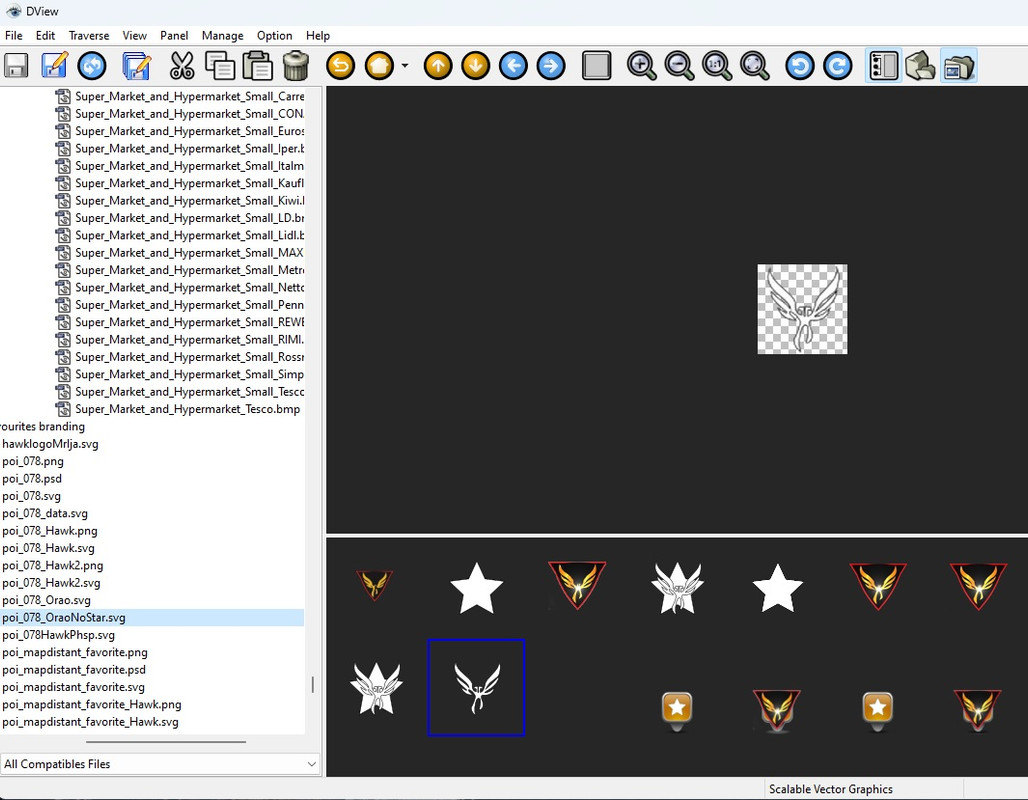
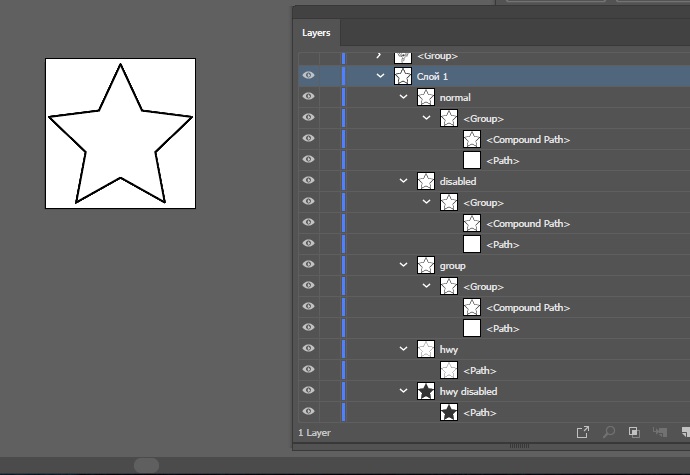


 Reply With Quote
Reply With Quote
Bookmarks