If someone needs a raster map for the Greek island of Cephalonia (Κεφαλλονιά), You can download it from here:
Code:Please Login or Register to see the linksSpoiler: SS
Google sat, 18x zoom, HQ, was used. The raster map for the whole island is divided into three parts: North, Central and South. All three pieces are need to unpack and insert into the iGO/content/raster.
Enjoy!
Welcome guest, is this your first visit? Click the "Create Account" button now to join.
Results 21 to 30 of 55
Thread: Raster Maps
-
19th April 2017, 04:22 PM #21Banned













- Join Date
- Nov 2014
- Location
- https://t.me/pump_upp
- Posts
- 57
- Rep Power
- 0

Ok, haven't done this myself but here you can find the tools and How to.
SASPlanet: [Only registered and activated users can see links. ]
How to: [Only registered and activated users can see links. ]
For NNGraster there is a link that actually works under "Collecting the software" in the How to. The other link provided for SASPlanet doesn't work, so use the one I provided above and you get access to zipped files that work (no need to install).
As I said before, I haven't done this myself, but was wondering if you can use raster maps alone in a country where you cannot find the .fbl map. Will IGO work with rasters alone? I guess the fbl file contains other data that maybe important for routing, right?
-
31st July 2017, 01:28 PM #22

Last edited by chopsticks; 2nd August 2017 at 11:19 AM.
-
7th December 2017, 04:12 PM #23Junior Member


- Join Date
- Dec 2017
- Location
- India
- Posts
- 1
- Rep Power
- 0

I seem to have necessary files in license folder but my raster folder is not read by Igo primo. But sorry I don't how to open your license file, help please!
-
7th December 2017, 04:54 PM #24

Hello...
first in "iGO/content/raster" put your raster maps...
from settings -> map settings - can you enabled...
about the licenses can you click on it.. and see the content that unlock...
Spoiler: imgLast edited by modemakias; 10th April 2019 at 11:05 PM.
-
18th January 2018, 02:05 PM #25Member


- Join Date
- Feb 2016
- Location
- Frankfurt
- Posts
- 18
- Rep Power
- 0

I made a GE Rastermap and tested ist: for me only a gimmik, cant see any advantage
charles
-
4th June 2018, 01:26 PM #26Member



- Join Date
- Apr 2017
- Location
- Lörrach
- Posts
- 9
- Rep Power
- 0

Great work.... I'm using rastermaps in my hometown.... Created by myself.... Spending a lot of time

But i love the autentic look of iGo.gif)
In my (little) hometown there are no 3D buildings and no landmarks created.
With rastermaps I am able to see buildings instead of unicolor areas
Here some screenshots..... with and without rastermaps....... what i'm talking about
Spoiler: screenshot set 1
Spoiler: screenshot set 2Last edited by Boki; 5th June 2018 at 06:09 AM. Reason: spoilers...
-
4th June 2018, 05:35 PM #27Member



- Join Date
- Apr 2017
- Location
- Lörrach
- Posts
- 9
- Rep Power
- 0

There wont be rastermaps for whole country, skiib.
1. At this time no one is done that...... Maybe some cities or landscapes
2. They will need to much storage...... iGo is not able to handle extHD
The only way to have rastermaps for your region ------> U do it by yourself.... like i do
on this page you will find all nesessery progs and a good tutorial.... that even i've been able to understand.gif)
Spoiler: links
TIP: i have to add some offset to fit the raster with our iGo maps
instead grabbing the file from 16.75 to 17.00.... i set it 16.74995 to 16.9995..... or something like that
the same for the high.......... but i dont remember the exactly numbers....... i've done it a while ago.gif)
2.TIP: the settings must be 2x2 Raster Quality HQ 18???? i think 18bit color............. in other way the file become too big and iGo isn't able to handle them
Its a compromise between good looking and an acceptable loading time...... doest help have highquality rastermaps when igo is taking to long loading themLast edited by LJRadi; 5th June 2018 at 12:08 PM.
-
4th June 2018, 10:01 PM #28Member



- Join Date
- Apr 2017
- Location
- Lörrach
- Posts
- 9
- Rep Power
- 0

Rastermaps also helps U to find your destination
Spoiler: screenshotLast edited by LJRadi; 5th June 2018 at 11:24 AM.
-
12th August 2018, 04:15 AM #29Junior Member


- Join Date
- Mar 2016
- Location
- NZ
- Posts
- 1
- Rep Power
- 0

I've discovered the answer now. To get "S" I need to place a "-" before the number. Still having problems though.
Anyone interested in doing a raster of Napier and Hastings in New Zealand for me? Thanks.
-
12th August 2018, 02:57 PM #30Member


- Join Date
- May 2013
- Location
- Earth
- Posts
- 12
- Rep Power
- 0

Hello dented,
For Napier and Hastings in New Zealand, you will need four segments. If you use individual segments, it has advantages. You can better manage a territory. And also you can better expand areas with individual segments.
The input to your area looks like this:
S39,375 --> S39,500
E176,750 --> E176,875
+
S39,375 --> S39,500
E176,875 --> E177,000
+
S39,500 --> S39,625
E176,750 --> E176,875
+
S39,500 --> S39,625
E176,875 --> E177,000
At the moment I can not download Google satellite maps via SAS.
But maybe it works for you. Excuse me for my English, but I hope it helps.



 Likes:
Likes: 
 Reply With Quote
Reply With Quote
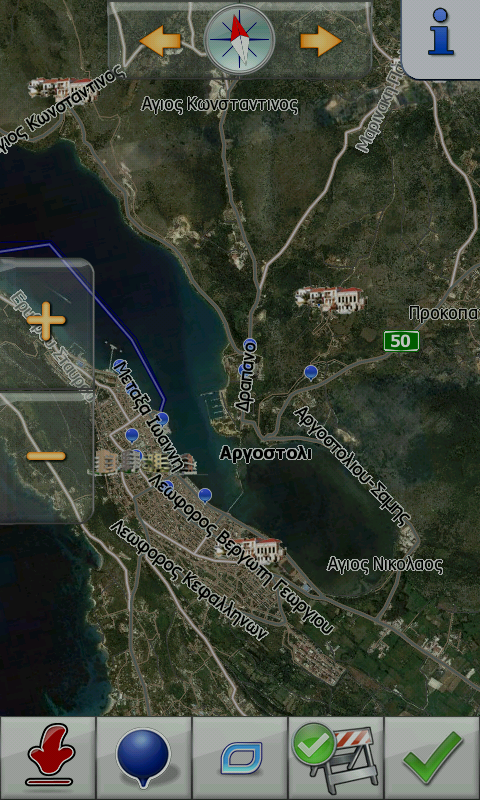



Bookmarks