Thank you, for explanation,I am starting to understand it :idea5:
Welcome guest, is this your first visit? Click the "Create Account" button now to join.
Results 21 to 30 of 64
-
31st December 2008, 01:36 AM #21Junior Member


- Join Date
- Nov 2008
- Location
- Sandakan
- Posts
- 2
- Rep Power
- 0

thanks for these helpful tips for beginners like me
-
3rd January 2009, 10:17 AM #22Janko GarminGuest

-
21st January 2009, 06:46 PM #23Member +





- Join Date
- Jan 2009
- Location
- arnhem
- Age
- 55
- Posts
- 28
- Rep Power
- 20

I want to load the img in mapsource......for instance the topo of thailand.
How to do that ???
-
21st January 2009, 07:12 PM #24

you need mapset toolkit and cgpsmapper, that I posted on forum, please use search button
Follow these steps to add the .img file to MapSource: i did it with a London map
1. Created a subdirectory in my C:\Garmin directory called “London”, and copied my “63240001.img” file there. Note: MapSet Toolkit will only recognize .img files with a numerical filename. If you rename the file with a non-numerical name, it won’t show up.
2. In Mapset Toolkit, chose that file with “Select IMG files”.
3. Highlighted that file, and “Add”ed it to the selected IMG files. You can add multiple .img files as part of a single set of files.
4.Chose the same directory that contained the .img file as the “Mapset directory” to be used
5. Assigned a name to the mapset, “London”
6. Chose a 4-digit “Product Code” number (”8765″ in this example); the only limitation is that it not conflict with any other product codes (which are displayed in the “Uninstall Mapset” box at the right).
7. You can enter copyright info if appropriate, but it’s not required here
8. At lower left, chose the directory where cgpsmapper.exe is located (usually the C:\Program Files\cGPSmapper directory), and selected the cgpsmapper.exe file
9. The “Convert (Product>Families)” section was left blank; more information about Family ID and TYP files is available in the cgpsmapper manual.
10. Checked the box marked “Install in MapSource”. Checking “Blank overview maps” will eliminate the map preview in MapSource, but I can’t think of a good reason to do that.
11. Clicked “Start”, and shortly thereafter got a message box saying “Convert termined” (sic).
12. In the “Uninstall Mapset” section, there’s now a new listing for the added map.
The program screen after all these operations looks like this:
following steps to add the .img file to MapSource:
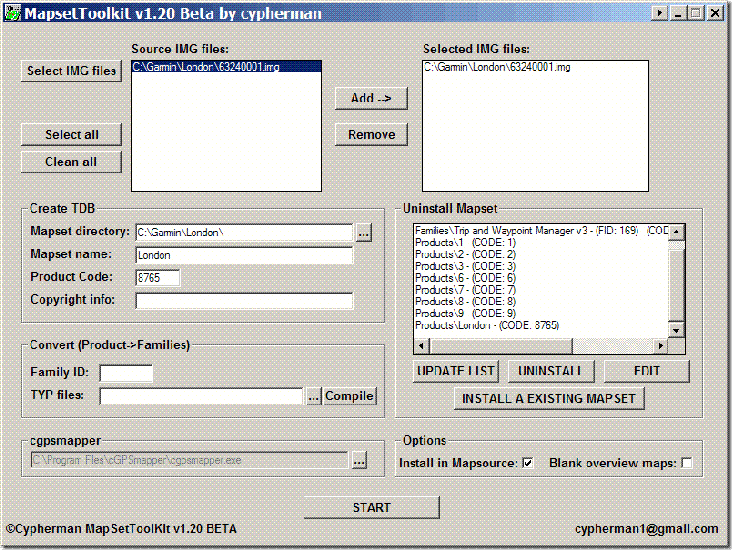
If I now open Mapsource, the dropdown at the upper left has a selection for “London”; selecting it brings up the OpenStreetMap data:
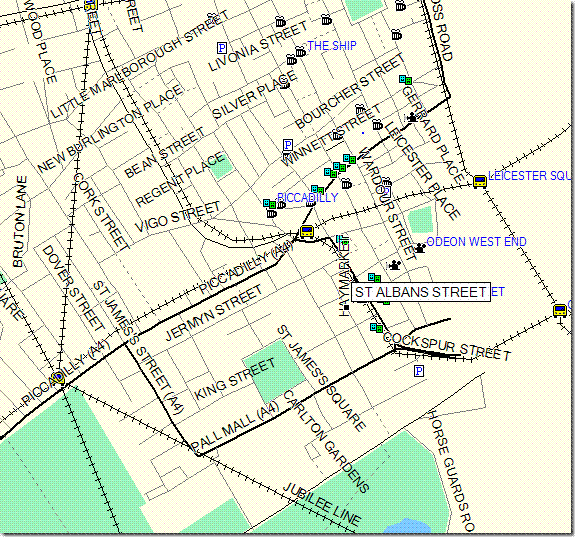
I can now select this dataset along with any others I might want, and upload it to my Garmin.
You can also use the “Uninstall Mapset” section to remove mapsets from MapSource as well. Occasionally, installing a mapset will cause problems with MapSource starting up; usually, uninstalling the mapset with MapSet Toolkit will fix that problem. You may have to run the program in “Administrator” mode to get this to work
There’s more complete documentation available in PDF format at the MapSet Toolkit website.
Code:Please Login or Register to see the links

You have to navigate to get to the good.
Galaxy S5 Kitkat 4.4.2 / Nuvi1200->1250 / Nuvi3790T->34xx / Nuvi 2200 / Nuvi 66 / Oregon 600
-
21st January 2009, 07:31 PM #25Member +





- Join Date
- Jan 2009
- Location
- arnhem
- Age
- 55
- Posts
- 28
- Rep Power
- 20

perfekt thanks !!!!
-
24th January 2009, 03:40 PM #26

Great info thank you much
-
24th January 2009, 04:51 PM #27Member


- Join Date
- Dec 2008
- Age
- 47
- Posts
- 13
- Rep Power
- 0

intresing info, thanks
-
26th January 2009, 05:37 AM #28Member


- Join Date
- Dec 2008
- Location
- Malaysia
- Age
- 60
- Posts
- 11
- Rep Power
- 0

Whenever I search for mapset toolkit, the search always bring me back to this thread.
-
27th January 2009, 07:08 AM #29Member


- Join Date
- Dec 2008
- Location
- Malaysia
- Age
- 60
- Posts
- 11
- Rep Power
- 0

There is an error during conversion.
"Error E032:Layer 0 of the map cannot be empty"
Any idea?
-
27th January 2009, 01:03 PM #30Skyliner65Guest

normandygsm, are you following the correct procedure start to finish?
I hope I am not posting on the wrong forum. If yes please tell me.
I have a garmin nuvi 765T, and I bought a map for my country ( cannot say which as I do not want to create issues for forum). Map is locked on SD card, so i can only view it on my gps. I would appreciate help in order to view map in Mapsource. Thanks to you guys for the great work you do!!



 Likes:
Likes: 
 Reply With Quote
Reply With Quote







Bookmarks