@Caty
Surely garmin aren't out to intentionally confuse using 'gmapsup1' in 7x5? It that used in any other device? I thought 'gmapsup2' was universal. Is it simply because the path is to a 2nd map in sd for 7x5?
Welcome guest, is this your first visit? Click the "Create Account" button now to join.
Results 21 to 30 of 33
-
16th February 2012, 11:42 PM #21

now:
BaseMaps IMG gmapbmap img
PreProgrammedMaps gmapprom
SupplementalMaps gmapsupp
SupplementalMaps1 gmapsup1
TimeZoneMaps gmaptz
3DMaps gmap3d
gmapbmap.img
gmapprom.img
gmapprom1.img
gmaptz.img
gmapsup1.img
gmap3d.img
gmap3d1.img
gmapoem.img
You have to navigate to get to the good.
Galaxy S5 Kitkat 4.4.2 / Nuvi1200->1250 / Nuvi3790T->34xx / Nuvi 2200 / Nuvi 66 / Oregon 600
-
17th February 2012, 12:06 AM #22

-
17th February 2012, 02:21 AM #23Navigation software expert

















- Join Date
- Apr 2009
- Location
- Suomi-Russia
- Age
- 58
- Posts
- 2,149
- Rep Power
- 729

Garmin intentionally make change for gmapsup1 in nuvi 7x5 software version 4.40 only!!!
I think it was needed coz some maps combined in one gmapsupp.img on SD were not readable...Garmin, how much is 30 pieces of silver for Judas today? Were they worthy for crucifix of GPSPower?
-
17th February 2012, 09:01 AM #24

Ok, thanks Giomen. Any idea what they made it gmapsup1 and not gmapsup2? Just curious, i don't have a 7x5 anyway.
-
9th August 2012, 08:01 AM #25

I need FW 4.10 for nuvi 765. I have now 4.00 this FW drawing a map quickly as 4.40. But problem is the Bluetooth not automatically power on.
------------------------
Here is FW 4.10 for nuvi 765 This FW drawing a map quickly as 4.40 and fastest calculate.
[Only registered and activated users can see links. ]
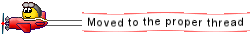
-
13th September 2012, 10:51 AM #26

version 4.50 added in post n1

You have to navigate to get to the good.
Galaxy S5 Kitkat 4.4.2 / Nuvi1200->1250 / Nuvi3790T->34xx / Nuvi 2200 / Nuvi 66 / Oregon 600
-
27th September 2012, 12:18 PM #27

mirror links have been updated in post n1

You have to navigate to get to the good.
Galaxy S5 Kitkat 4.4.2 / Nuvi1200->1250 / Nuvi3790T->34xx / Nuvi 2200 / Nuvi 66 / Oregon 600
-
8th November 2012, 01:22 PM #28Member












- Join Date
- Apr 2010
- Location
- BR
- Posts
- 11
- Rep Power
- 0

How to make to install new firmware to Garmin Nuvi 765t? I downloaded 4.50 version.
-
8th November 2012, 02:18 PM #29Master














- Join Date
- Nov 2010
- Location
- ☼
- Posts
- 192
- Rep Power
- 50
 coded garmin links
coded garmin links
for your case, better use updater.
NOTE FOR USERS WANTING TO DOWNLOAD SOFTWARE ON ONE COMPUTER AND THEN INSTALL IT TO THEIRCode:Please Login or Register to see the links
DEVICE USING A DIFFERENT COMPUTER:
1) To download the region file used by WebUpdater, copy and paste this link into your browser
on computer #1:
2) Bring nuvi7x5_GCDFile__450.gcd to computer #2 where your device is attached.Code:Please Login or Register to see the links
3a) Then you can drag-and-drop nuvi7x5_GCDFile__450.gcd onto the WebUpdater icon on your desktop.
3b) Or you can invoke WebUpdater at the command line, passing in the region file as a parameter:
C:\>WebUpdater.exe c:\path\to\nuvi7x5_GCDFile__450.gcd
-
31st December 2012, 05:48 AM #30dc724Guest

I'm looking for software version 3.60 to fix freezing upon POI search. Link appears to be dead. Any help would be greatly appreciated, TIA



 Likes:
Likes: 


 Reply With Quote
Reply With Quote

Bookmarks