Info:
Screen GPS Signal
Spoiler: Screen
the GPS signal is not supported. Otherwise everything works fine.
I have even in My APK the GPS icons in 4 sizes stored, so integrated.
And in Garmin folder / RoadsideAssist / Images the GPS icons are stored in 4 sizes, alternative symbols (22x22, 8bit) and small symbols medium bigger and all variants tried.!
If you turn off the GPS see picture mark this function is then off.
So and battery function works, and who you charge the battery function is other icons,
Nevertheless, the GPS signal does not work. But GPS works perfectly without error it takes at most two seconds already I have GPS. and can already navigate, so driving.
I have already tried everything. I do not know why the GPS signal is not supported.
Android Version 7.1.1
[Only registered and activated users can see links. ]
Welcome guest, is this your first visit? Click the "Create Account" button now to join.
Results 61 to 70 of 193
-
15th May 2019, 05:24 AM #61Member


- Join Date
- Dec 2012
- Location
- Japan
- Age
- 98
- Posts
- 23
- Rep Power
- 14

I have Huawei Mate 20 X (7.2" screen) with Android 9
I got the same behavior after installation : Have to disable GPS in order to launch the apps.
With GPS Off: I can browse, simulate navigation with voice prompt, search POI.... everything works fine except it crashes right after turn on GPS.
It would be very appreciated to have a version to support GPS signal on.
** I tried to use an external GPS with Bluetooth, it also crashes once it is enabled **
-
15th May 2019, 02:14 PM #62

-
15th May 2019, 09:37 PM #63

NOTE: Today I found a major problem with Streetpilot Path changer 2.9. Any apk modified by SPPC2.9 will NOT install. For now we have to use APK Easy Tool, Batch Apktool or apktool.jar to decompile and recompile the apk modified by SPPC2.9. Sorry for inconvenience.
-
16th May 2019, 04:47 AM #64
-
16th May 2019, 07:41 AM #65Member +



- Join Date
- Jan 2016
- Location
- Germany
- Posts
- 43
- Rep Power
- 12

Now working with Android 9.0? Or do we have to wait?
Regards
-
16th May 2019, 12:11 PM #66Member


- Join Date
- Nov 2010
- Location
- Thailand
- Posts
- 17
- Rep Power
- 0

I try SPPC3.0 for SS Note Fe Android 9 still not work.
When run app it white screen.
-
18th May 2019, 04:48 AM #67Member


- Join Date
- Dec 2012
- Location
- Japan
- Age
- 98
- Posts
- 23
- Rep Power
- 14

Here is a detail description of the situation with detail photos attached.
Phone: Huawei Mate 20X (7.2" screen), Android: 9
Background: Install APK, Copy and Paste Essential files in the "INTERNAL" memory.
Problem: It runs perfect when the "Location Service" is disable. It can simulate route drive with voice prompt, no problem.
However, whenever "Location Service" is enabled. It crash and just close the application !
Not sure if this is a GPS interface compatibility issue.
Detail Screen Shots are enclosed below. It would be appreciated to have comment and how to fix it. Thank You Very Much !!!
Spoiler: images
-
18th May 2019, 10:12 PM #68Pro-Member









- Join Date
- Dec 2011
- Location
- middle east
- Posts
- 271
- Rep Power
- 21

Same with Samsung S8 android 9
If location disabled it works ,if location enabled it crash and stop
-
21st May 2019, 12:11 PM #69Junior Member


- Join Date
- Apr 2019
- Location
- serbia
- Posts
- 3
- Rep Power
- 0

Samsung Galaxy J4 plus is just updated on Android 9 pie, and the same happens, when the location enabled streetpilot collapses.
-
21st May 2019, 03:02 PM #70Junior Member


- Join Date
- Dec 2017
- Location
- thessaloniki greece
- Posts
- 2
- Rep Power
- 0

xiaomi redmi note 6 pro android 9 If location disabled it works ,if location enabled it crash.



 Likes:
Likes: 

 Reply With Quote
Reply With Quote
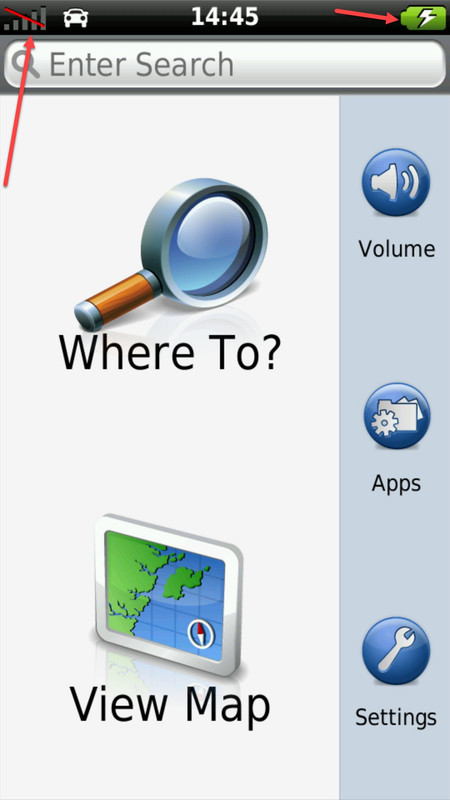



Bookmarks