Forgive me if I'm speaking the obvious, but I should preface what I'm about to say by stating that these instructions are meant for users who choose to run a non-legit version of the Garmin app, since if you bought the app through legitimate means, Garmin/Traffic/Weather would/should already be working by default without the need to hack /etc/hosts or install a firewall app.
OK I think I finally figured out how to get Google/Weather/Traffic to work; the following tutorial assumes you know how to edit files, copy them to your iPhone, and setting file permissions/ownership, using appropriate tools at your disposal. This tutorial is not going to show you how to use iFile or iExplorer, or how to jailbreak an iPhone--look elsewhere if you need help on those things.
If you're ready to have at it, then please perform the following in the exact order listed:
0) Make sure your iPhone is connected to the internet (either via Wifi or Cellular) before continuing
1) Install Garmin StreetPilot app version 2.2--not 2.0 or older, and not 2.3 or newer; please don't ask me where to download 2.2. Once you've installed Garmin 2.2 to your iPhone, it is important that you do not start up the app just yet!
2) Using iFile or other file editor, edit the /etc/hosts file and add only the following entry:
127.0.0.1 gold.garmin.com
Do not add a line in /etc/hosts that contains silver.garmin.com (get rid of it if already exists in your /etc/hosts file). If you're uncomfortable with messing with the /etc/hosts file, you can always install a firewall app from Cydia (Firewall IP is a good one to use) and follow the instructions for that app on how to block gold.garmin.com (but not silver.garmin.com).
Your /etc/hosts file should eventually look something like this (note the existence of the gold.garmin.com line but no other *.garmin.com lines, and you can ignore those other *.com entries as they are not important/relevant to this tutorial):
3) If the 2.2 IPA you installed didn't come with any maps, make sure you install at a minimum gmapbmap.img and gmaptz.img; you can also go ahead and install your desired gmapprom.img map file and any other map files (e.g., gmap3d.img for 3D Buildings and Landmarks, gmapdem.img for Panorama View 3D, JCV files for PhotoReal Junction View, and SID files for InstaSearch and Safety Camera data--these are needed or else your Address/Contact searches will take a lot longer to return results) at this time. Instructions on where to download the map files, how to install them on your iPhone, and what directories the map, JCV, and SID files need to be placed in can be found elsewhere in this forum.
4) Download and copy over to your iPhone the following plist files:
[Only registered and activated users can see links. ]
[Only registered and activated users can see links. ]
[Only registered and activated users can see links. ]
[Only registered and activated users can see links. ]
These four plist files need to be copied into /private/var/mobile/Applications/****/garmin-nav.app/; you may want to make a backup of the original plist files before copying these ones over, just to be safe. I used WinSCP to copy the modified plist files from my PC to my iPhone but you are more than welcome to use whatever tool fits the bill here.
Upon copying these four plist files to your iPhone, make sure the permissions of each of them are set to:
read,write
read
read
Make sure the ownership of these four files are set to:
mobile:mobile
Instructions for changing/verifying file permissions and ownership can be found elsewhere in this thread.
Note--if before having read these instructions you had downloaded these files in the past, please redownload them--turns out I uploaded older revisions of my plist files...sorry about that!!!
5) Once you've completed steps 0-4, now you can start up the Garmin app; acknowledge the Warning messages and allow Location Services when prompted. Make sure that the Location Services icon appears at the top of the iPhone screen--by waiting for it to appear, you will at least give the Garmin app enough time to generate the files that you will need to delete later on in this tutorial--LOL.
6) Once step 5 is completed, exit out of the app; make sure you completely kill it--double tap on the iPhone Home button and kill it from the background task list.
Once you've completed steps 0-6 above, then proceed to deleting the following files--again, I used WinSCP but you can use whatever works for you. Also--you may want to refresh the directory listing just in case they don't show up right away when you go into the directories listed below:
7) Delete all of the Cache.db* files in /private/var/mobile/Applications/****/Library/Caches/com.garmin.onboard.***/
8) Delete all of the shaders.* files in /private/var/mobile/Applications/****/Library/Caches/com.garmin.onboard.***/com.apple.opengl/
9) Delete all of the GARMIN* files in /private/var/mobile/Applications/****/Library/persist/Garmin/nonvol/
10) Delete the com.garmin.onboard.***.plist file in /private/var/mobile/Applications/****/Library/Preferences/
11) Delete all of the *.db files in /private/var/mobile/Applications/****/Library/sdcard/.System/SQLite/
You may want to refresh the directory listing after each of the steps in 7-11 to make sure that the files did indeed get deleted.
If you didn't find any files to delete in any of the steps in 7-11 above, then you either didn't refresh the directory listing like I suggested, missed a step in 1-6 above, and/or followed the instructions out of order--if so, then delete the Garmin app and start all over from the beginning.
Make sure that the files you deleted in steps 7-11 are actually indeed deleted! Once you've made sure of this, then go ahead and start up the Garmin app again; acknowledge the Warning messages again, wait for the Location Services icon to appear at the top, then go ahead and check to see if Google/Traffic/Weather work.
Again, it goes without saying--you need an internet connection in order for Google/Traffic/Weather to work correctly, whether it be over Wifi or cellular. No internet connection = No worky Google/Traffic/Weather.
I personally made sure that following all of the above steps in the exact order listed will result in a working Google/Traffic/Weather, with the only possible caveat being that I'm using Garmin USA 2.2 app on an iPhone while in the USA.
Hope this finally ends the puzzle on how to get everything to work in 2.2 once and for all!
P.S.: In order to receive live data of traffic congestion areas (where offered), you will need to install the free trafficTrends in-app option in the Extras menu; if you don't, then don't be surprised if, when you tap Traffic -> Traffic Search, it says "No traffic incidents found"...
Welcome guest, is this your first visit? Click the "Create Account" button now to join.
Results 1 to 10 of 532
Threaded View
-
27th March 2013, 03:22 AM #11tonytoneGuest

Last edited by tonytone; 28th March 2013 at 01:05 AM. Reason: Updated complete full instructions for making Garmin 2.2 work completely--rev 2.0



 Likes:
Likes: 

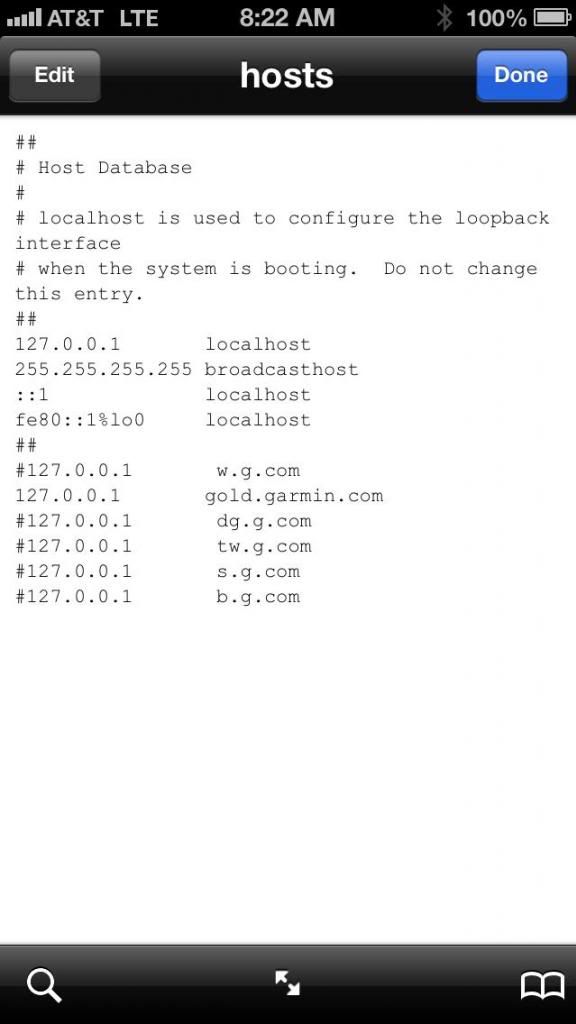
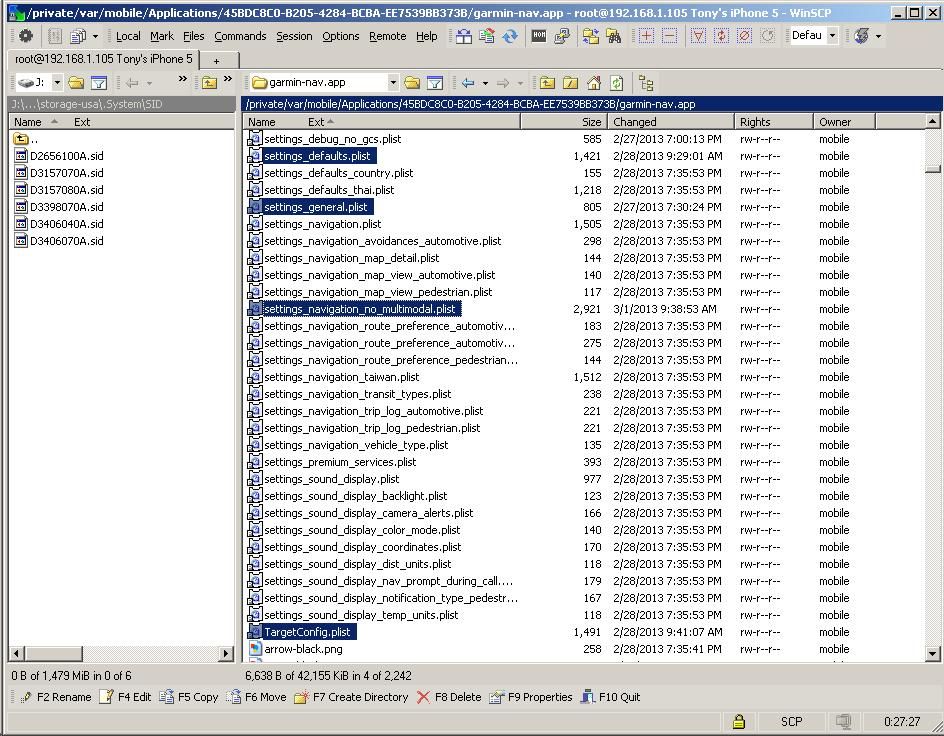
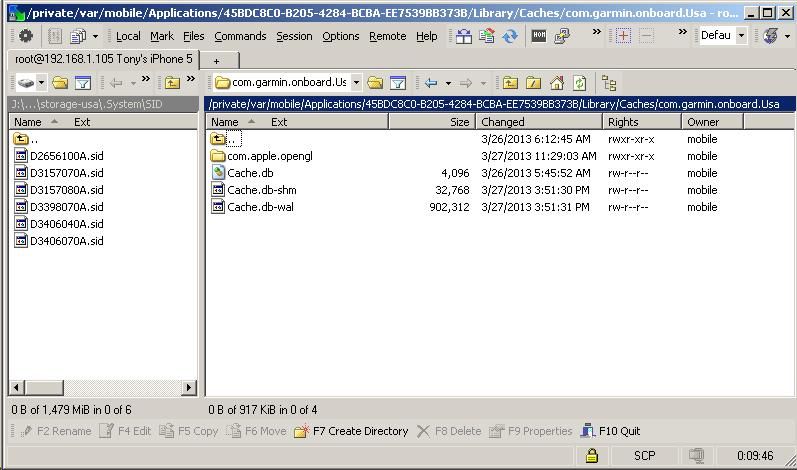
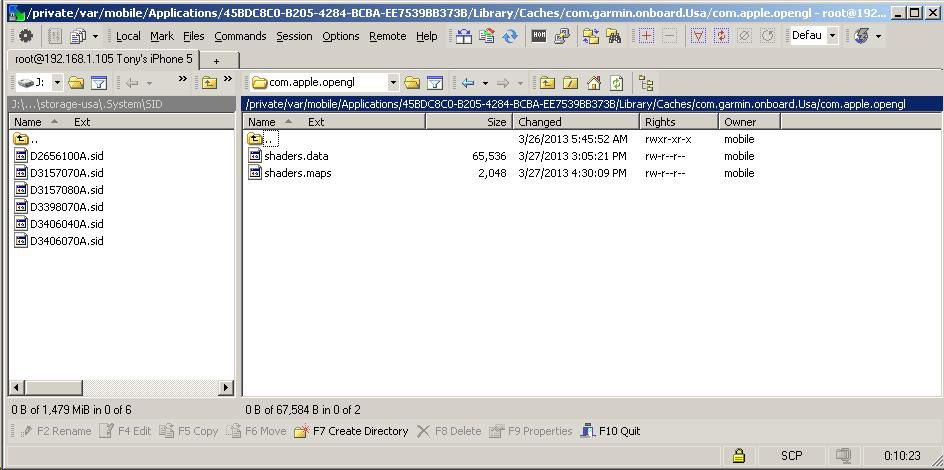
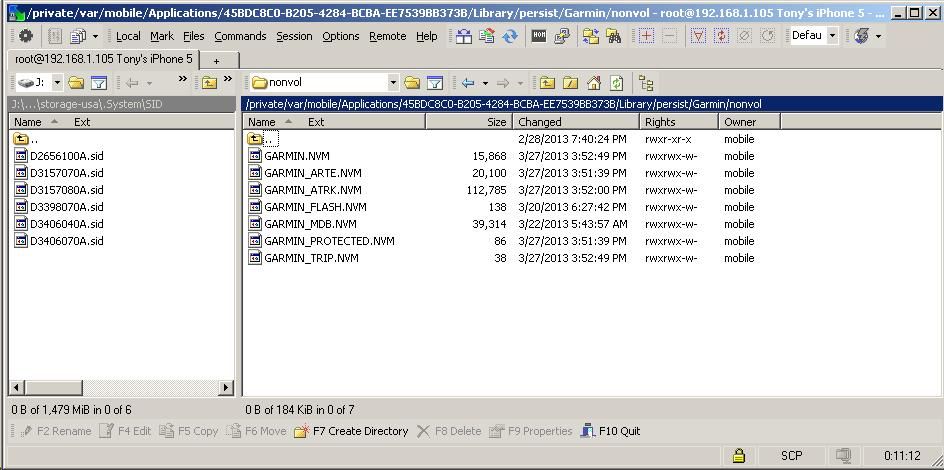
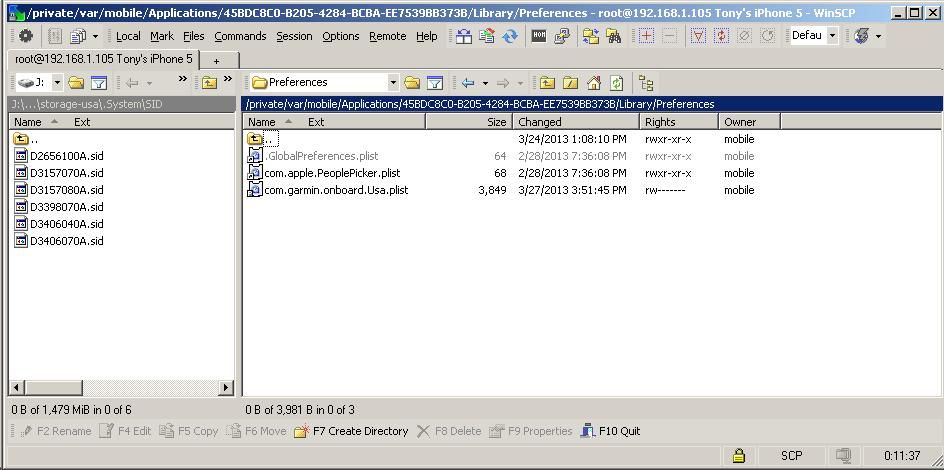
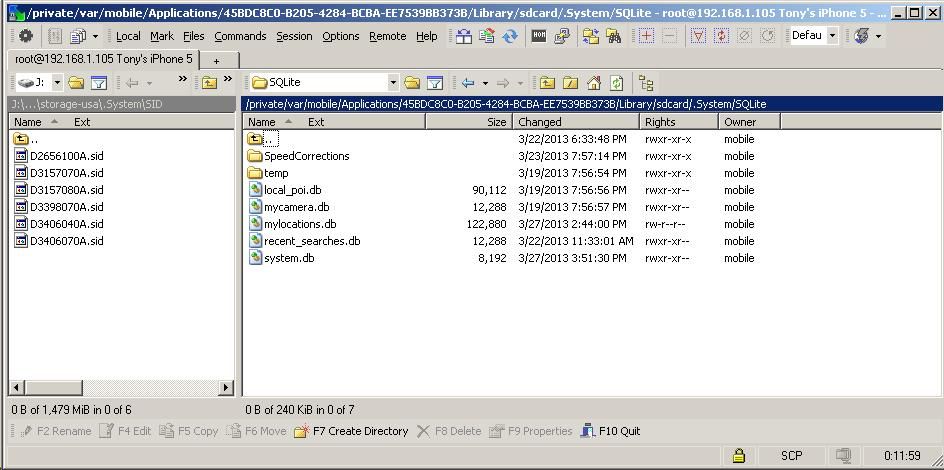

 Reply With Quote
Reply With Quote

Bookmarks