hi sir im a newbie here after downloading the rar file i extract the file and inside the forlder is gmapprom.img and Philippines.JCV what will i do next so i could put it to my nuvi 1300 thank you
Welcome guest, is this your first visit? Click the "Create Account" button now to join.
Results 11 to 20 of 27
-
1st September 2012, 07:51 AM #11

From post #3.....
Unzipped 2687_phil-12.20.rar
Folder MapData file gmapprom.img 34,5MB
DATA GMAPTOOL
[hide]File: I:/garmin/MapData/gmapprom.img, length 36208640
Header: 29.05.2012 08:45:38, DSKIMG, XOR 00, V 12.20, Ms 0, D349502AG045
Mapset: CN Philippines NT 2012.20 ALL
Map length s-f CP prio PID FID name
00002687 MD2 27124 1
00002687 IDX 6262928 2
I0000A7F TYP 254 1 1252 1 2687
I051331D NT 29870074 2 1252 30 L 1 2687 template
MAPSOURC MPS 154 1
Data MPS
V: template (1)
U: ***********************************
F: PID 1, FID 2687, CN Philippines NT 2012.20
[/hide]
Folder Garmin on SD and picture from BaseCamp:
[hide]
[Only registered and activated users can see links. ]
[Only registered and activated users can see links. ]
[/hide]
From post #8 inside archive .rar:
[hide][Only registered and activated users can see links. ][/hide]
Bye,byeLast edited by Roger; 1st September 2012 at 08:02 AM. Reason: join image
-
27th October 2012, 02:04 AM #12Junior Member


- Join Date
- May 2011
- Location
- philippines
- Posts
- 3
- Rep Power
- 0

-
27th October 2012, 02:33 AM #13


You have to navigate to get to the good.
Galaxy S5 Kitkat 4.4.2 / Nuvi1200->1250 / Nuvi3790T->34xx / Nuvi 2200 / Nuvi 66 / Oregon 600
-
28th October 2012, 10:46 AM #14Junior Member


- Join Date
- Sep 2012
- Location
- Pasig City, Philippines
- Posts
- 3
- Rep Power
- 0

I have downloaded this and transferred into my device, one of the feature that is not in the roadguide map is the speed limit shown in the lower right corner
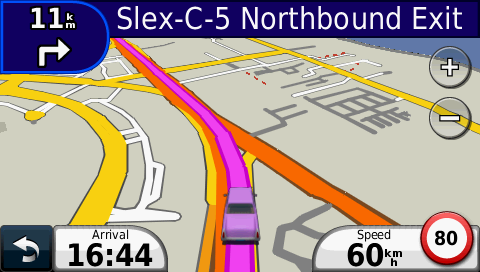
and the speed turns red when you exceed the speed limit on major and principal highways
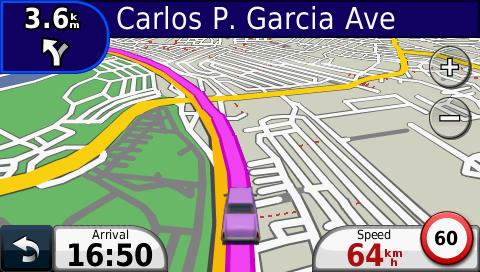
There is also a junction view (Philippines.JCV) but I'm not able to make it work in my device
-
28th November 2012, 02:00 AM #15Junior Member


- Join Date
- Nov 2012
- Location
- Philippines
- Posts
- 1
- Rep Power
- 0

I have a Garmin nuvi 1390LMT from the United States. Lately, I installed this map to my GPS and everything works fine except for the Junction View (JCV) file that came with it. I read that the JCV file only works on Philippine FW e.g. Garmin nuvi 1360 sold locally in the Philippines. Can anyone guide me on how to convert my current FW (United States) to Asian (Philippines)?
Or is there a way to modify the JCV file to work on foreign FW such as mines? thanks!
Last edited by red120585; 28th November 2012 at 02:03 AM.
-
20th February 2013, 08:16 PM #16

has anybody been successful to have the JCV on this map working on their units other than the Philippine exclusive Nuvi 1360? I tried it on the Nuvi 3790T but as soon as it supposed to show the Junction View, my unit crashes. It turns black and I need to restart it again.
-
18th March 2013, 05:59 PM #17Member +



- Join Date
- Mar 2013
- Location
- Manila
- Posts
- 50
- Rep Power
- 0
-
18th March 2013, 06:04 PM #18


You have to navigate to get to the good.
Galaxy S5 Kitkat 4.4.2 / Nuvi1200->1250 / Nuvi3790T->34xx / Nuvi 2200 / Nuvi 66 / Oregon 600
-
18th March 2013, 06:22 PM #19Member +



- Join Date
- Mar 2013
- Location
- Manila
- Posts
- 50
- Rep Power
- 0
-
19th March 2013, 02:32 PM #20Member +



- Join Date
- Mar 2013
- Location
- Manila
- Posts
- 50
- Rep Power
- 0



 Likes:
Likes: 










Bookmarks