@quebec001
Legacy format with *.img map tiles are normally stored under "C:\Garmin\.". Some 3rd part map providers store maps in their own directory structure like TrakMaps.
New GMAP format are stored under "%PROGRAMDATA%\GARMIN\Maps\." (prefered for ALL users) or "%APPDATA%\GARMIN\Maps\." (for single user). There can also be a Windows LNK-shortcut in either of those pointing to some other path. GMAP format is the new format that Garmin uses for both Windows and Mac.
It's possible to create a GMAP version from legacy IMG with Gamin MapConverter for Windows.
The reverse process GMAP to IMG - MapReverseConverter by JaVaWa:Code:Please Login or Register to see the links
[Only registered and activated users can see links. ]Code:Please Login or Register to see the links
Welcome guest, is this your first visit? Click the "Create Account" button now to join.
Results 11 to 20 of 27
Thread: Trak Marine v7.1.1
-
15th November 2011, 10:35 PM #11
-
15th November 2011, 11:43 PM #12BallebarGuest

-
17th November 2011, 12:01 PM #13Member


- Join Date
- Oct 2010
- Location
- Austria / Vienna
- Posts
- 22
- Rep Power
- 16

Thank You WknThDg, it worked perfectly with PV_complete.tdb.HomePort!
1. question: Does this work for other maps too with this .tdb file?
2. question: I created an .img file (with MapSource "Send to device" function), changed the Ms in header to 0 (using GMapTool) and put it on an USB stick (Garmin folder), but HomePort didn't accept it as a correct file. It checked it a while (green increasing line), but finaly rejected it. What did I wrong?
-
17th November 2011, 12:05 PM #14

read post n7 ---

You have to navigate to get to the good.
Galaxy S5 Kitkat 4.4.2 / Nuvi1200->1250 / Nuvi3790T->34xx / Nuvi 2200 / Nuvi 66 / Oregon 600
-
18th November 2011, 06:18 PM #15

thansk because my v.6 is uninstalled, and i dont have old list, so i remember with v6. ontario lake and St-Laurent finish same place (v.6 and V7)
-
20th November 2011, 06:51 PM #16Junior Member


- Join Date
- Nov 2011
- Location
- .
- Age
- 48
- Posts
- 2
- Rep Power
- 0

I have tried the steps outlined in p7 to get this to work in homeport, but when i select split.....it comes up with all errors. Could someone please post a step by step tut for a complete noob. I would like to use this in homeport. Or could sum1 upload to trak marine files with this already done?
Thanx in advance
-
1st December 2011, 09:54 PM #17
-
14th January 2012, 04:41 PM #18Junior Member


- Join Date
- Jul 2011
- Location
- Montreal
- Posts
- 1
- Rep Power
- 0

Lac st-louis was add up
-
2nd April 2012, 01:41 AM #19payne72Guest

Damn the 5th columners, I was about to return my GPS, as I could never have afforded the maps. The GPS unit was already over my budget, and I soon realized it was almost useless without maps. I could spend 30$ on a map, not 200!
I bought this for the safety of my family, so if it ever saves us you will be to thank.
Who knows maybe the 5th columners have cost people their lives.Last edited by payne72; 2nd April 2012 at 02:09 AM.
-
16th May 2012, 12:24 PM #20Junior Member


- Join Date
- Feb 2011
- Location
- quebec canada
- Age
- 54
- Posts
- 2
- Rep Power
- 0

Thanks, i have downloaded but i would PV_complete.tdb.HomePort file.
Thanks.



 Likes:
Likes: 



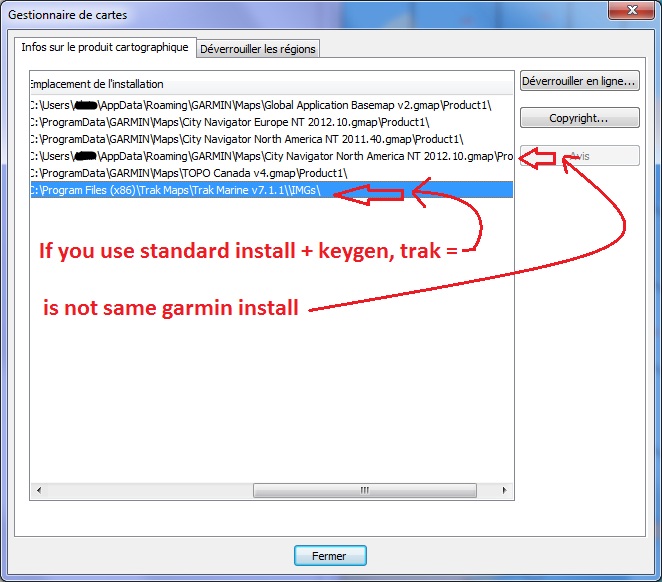







Bookmarks