Is this a newer version than City Navigator Southeast Asia NT 2009.30???
Welcome guest, is this your first visit? Click the "Create Account" button now to join.
Results 1 to 10 of 18
-
2nd June 2011, 05:19 PM #1
 City Navigator Southeast Asia NT v6.5
City Navigator Southeast Asia NT v6.5
City Navigator Southeast Asia NT v6.5
City Navigator Southeast Asia NT v6.5
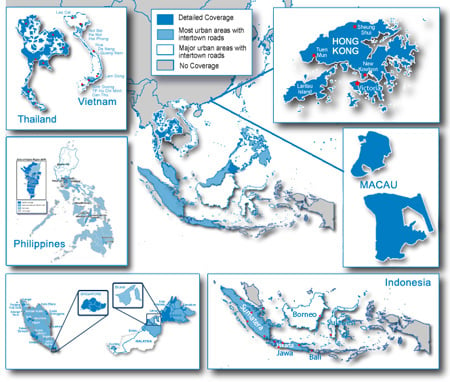

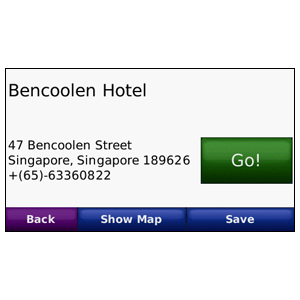
Navigate the streets of Southeast Asia with confidence. City Navigator Southeast Asia NT provides detailed road maps and points of interest for your device, so you can navigate with exact, turn-by-turn directions to any address or intersection. Route to restaurants, gas stations, lodging, attractions and more.
Includes detailed maps of major metropolitan areas in Singapore, Malaysia, Thailand, Indonesia, Hong Kong, Macau, Philippines, and Bali.
Includes motorways, national and regional thoroughfares and local roads.
Displays points of interest throughout the country, including restaurants, lodging, attractions, shopping and more.
Gives turn-by-turn directions on your compatible device.
infos
About CoverageCode:Please Login or Register to see the links
Features detailed maps of major metropolitan areas in Singapore, Malaysia, Thailand, Indonesia, Hong Kong, Macau, Philippines, and Bali.
locked map
FID 2369
unlock with [Only registered and activated users can see links. ]
SoutheastAsia_v6_50.rar (145,9 MB)
[Only registered and activated users can see links. ]

You have to navigate to get to the good.
Galaxy S5 Kitkat 4.4.2 / Nuvi1200->1250 / Nuvi3790T->34xx / Nuvi 2200 / Nuvi 66 / Oregon 600
-
4th June 2011, 05:41 PM #2Pandora24Guest

-
4th June 2011, 05:46 PM #3

this is the latest
data :14.12.2010
You have to navigate to get to the good.
Galaxy S5 Kitkat 4.4.2 / Nuvi1200->1250 / Nuvi3790T->34xx / Nuvi 2200 / Nuvi 66 / Oregon 600
-
4th June 2011, 06:35 PM #4Pandora24Guest

Thx catymag, I downloaded the file successfully. I renamed the file into gmapsupp.img, launched "Fast IMG unlock" and selected the file. But nothing happens! Does not even a window telling me its unlocking? What can I do? Is it normal?
And when the file will be unlocked, what do I have to do? Can I drop the file directly onto my GPS, or do I have to install something with MapSource or what? Thanks for your help
-
4th June 2011, 06:52 PM #5

Instructions are in FIU thread, backup your file, drag and drop the file in FIU icon, then wait it unlocks it-
[Only registered and activated users can see links. ]
how to do with your unlocked file, depends on where you want to put it and on which device-
read
[Only registered and activated users can see links. ]
and look at
[Only registered and activated users can see links. ]
You have to navigate to get to the good.
Galaxy S5 Kitkat 4.4.2 / Nuvi1200->1250 / Nuvi3790T->34xx / Nuvi 2200 / Nuvi 66 / Oregon 600
-
4th June 2011, 07:01 PM #6Pandora24Guest

Yiha! Thy alot Catymag, what I was doing wrong is that I saw launching FIU and selecting my file. In fact the thing is to drag the file on the fiu icon! Thy so much it all works fine :D
See you and thy for your help!!
-
5th June 2011, 08:34 AM #7louisvuittonGuest

Hmmm gotta re-read all these posts again, quite a lot of steps ...
-
8th June 2011, 07:31 AM #8Member



- Join Date
- Apr 2011
- Location
- Philippines
- Posts
- 20
- Rep Power
- 16
-
8th June 2011, 08:54 AM #9aekhongGuest
 Features
Features
Includes detailed maps of major metropolitan areas in Singapore, Malaysia, Thailand, Indonesia, Hong Kong, Macau, Philippines, and Bali.
Includes motorways, national and regional thoroughfares and local roads.
Displays points of interest throughout the country, including restaurants, lodging, attractions, shopping and more.
Gives turn-by-turn directions on your compatible device.
Provides additional junction views and 3-D landmarks on your compatible unit.
-
9th June 2011, 08:33 AM #10Member



- Join Date
- Apr 2011
- Location
- Philippines
- Posts
- 20
- Rep Power
- 16

some POI's in the Philippine map is misleading, I suggest you get the roudguide for secondary map . . . . . .



 Likes:
Likes: 






Bookmarks