Has anyone tried the firmware patcher? Is it the only option if you want to use these maps?
Welcome guest, is this your first visit? Click the "Create Account" button now to join.
Results 1 to 10 of 53
-
29th January 2011, 12:42 PM #1Member










- Join Date
- Jan 2011
- Posts
- 10
- Rep Power
- 0
 Great Britain Discoverer National Parks 1:25k Lake District-Brecon Beacons-Peak District
Great Britain Discoverer National Parks 1:25k Lake District-Brecon Beacons-Peak District
Lake District 1:25k UNLOCKED
[Only registered and activated users can see links. ]
Mirror
[Only registered and activated users can see links. ]
Brecon Beacons 1:25k LOCKED
[Only registered and activated users can see links. ]
Mirror
[Only registered and activated users can see links. ]
Peak District 1:25k LOCKED
[Only registered and activated users can see links. ]
Mirror
[Only registered and activated users can see links. ]
Use Fast Image Unlocker to unlock
[Only registered and activated users can see links. ]
Dartmoor 1:25k Birdseye Select 1:25k
[Only registered and activated users can see links. ]
Requires patched firmware
[Only registered and activated users can see links. ]
Brecon Beacons 1:25k LOCKED
mirrors 4 parts
Part 1
[Only registered and activated users can see links. ]
[Only registered and activated users can see links. ]
[Only registered and activated users can see links. ]
[Only registered and activated users can see links. ]
[Only registered and activated users can see links. ]
[Only registered and activated users can see links. ]
[Only registered and activated users can see links. ]
[Only registered and activated users can see links. ]
Part2
[Only registered and activated users can see links. ]
[Only registered and activated users can see links. ]
[Only registered and activated users can see links. ]
[Only registered and activated users can see links. ]
[Only registered and activated users can see links. ]
[Only registered and activated users can see links. ]
Part3
[Only registered and activated users can see links. ]
[Only registered and activated users can see links. ]
[Only registered and activated users can see links. ]
[Only registered and activated users can see links. ]
[Only registered and activated users can see links. ]
[Only registered and activated users can see links. ]
[Only registered and activated users can see links. ]
Part4
[Only registered and activated users can see links. ]
[Only registered and activated users can see links. ]
[Only registered and activated users can see links. ]
[Only registered and activated users can see links. ]
[Only registered and activated users can see links. ]
[Only registered and activated users can see links. ]
Peak District 1:25k LOCKED
mirror 4 rared parts
part 1
[Only registered and activated users can see links. ] part 1
[Only registered and activated users can see links. ]
[Only registered and activated users can see links. ]
[Only registered and activated users can see links. ]
[Only registered and activated users can see links. ]
[Only registered and activated users can see links. ]
[Only registered and activated users can see links. ] part 1
part 2
[Only registered and activated users can see links. ] part 2
[Only registered and activated users can see links. ] part 2
[Only registered and activated users can see links. ] part 2
[Only registered and activated users can see links. ]
[Only registered and activated users can see links. ] part 2
[Only registered and activated users can see links. ]
[Only registered and activated users can see links. ]
part 3
[Only registered and activated users can see links. ] part 3
[Only registered and activated users can see links. ] part 3
[Only registered and activated users can see links. ]
[Only registered and activated users can see links. ]
[Only registered and activated users can see links. ] part 3
[Only registered and activated users can see links. ]
part 4
[Only registered and activated users can see links. ]
[Only registered and activated users can see links. ]
[Only registered and activated users can see links. ] part 4
[Only registered and activated users can see links. ] part 4
[Only registered and activated users can see links. ] part 4
[Only registered and activated users can see links. ] part 4
[Only registered and activated users can see links. ]
[Only registered and activated users can see links. ]
Lake District 1:25k UNLOCKED
mirror 4 rared parts
part1
[Only registered and activated users can see links. ]
[Only registered and activated users can see links. ] part 1
[Only registered and activated users can see links. ] part 1
[Only registered and activated users can see links. ]
[Only registered and activated users can see links. ]
[Only registered and activated users can see links. ]
[Only registered and activated users can see links. ] part 1
part2
[Only registered and activated users can see links. ]
[Only registered and activated users can see links. ]
[Only registered and activated users can see links. ]
[Only registered and activated users can see links. ] part 2
[Only registered and activated users can see links. ] part2
part 3
[Only registered and activated users can see links. ] part 3
[Only registered and activated users can see links. ]
[Only registered and activated users can see links. ] part 3
[Only registered and activated users can see links. ] part 3
[Only registered and activated users can see links. ] part 3
[Only registered and activated users can see links. ]
part 4
[Only registered and activated users can see links. ]
[Only registered and activated users can see links. ] part 4
[Only registered and activated users can see links. ] part 4
[Only registered and activated users can see links. ] district_GMAPSUPP.part4.rar
[Only registered and activated users can see links. ]
[Only registered and activated users can see links. ]
Enjoy
New versions and thread here
[Only registered and activated users can see links. ]

Last edited by catymag; 10th August 2013 at 09:50 PM. Reason: added link to new thread and closed thread
-
29th January 2011, 07:25 PM #2Member


- Join Date
- Oct 2008
- Location
- England
- Posts
- 10
- Rep Power
- 0

-
29th January 2011, 10:09 PM #3

The first 3 maps are normal gmapsupp.img maps, you can use normally in your non patched unit-
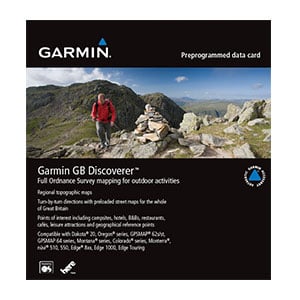
�Includes topographic coverage of the Lake District-Brecon Beacons and Pembroke Coast -Peak District.
�Provides digital topographic OS Explorer Map as detailed as 1:25,000 scale and 1:50,000 scale Landranger maps for one region of the country.
�Includes terrain contours, elevations, summits, trails, trig points, campsites, geographic points and more.
�Includes detailed road data and thousands of points of interest from NAVTEQ.
�Provides turn-by-turn directions on roads by car or bike.
�Allows user to search for destinations by address or by category: points of interest include lodging, food and drink, car parks, banks, petrol stations, attractions, campsites and more.
more infos :
Brecon Beacons and Pembroke Coast --> PID 1, FID 400, region 1,2Code:Please Login or Register to see the links
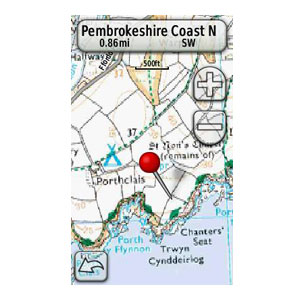

Peak District --> PID 1, FID 400, region 1,11
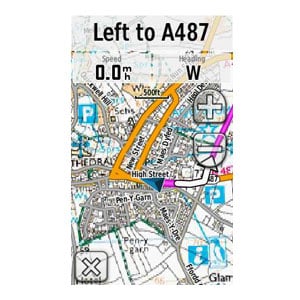
more infos:
Lake District (2.00) --> PID 1, FID 400, region 1,6Code:Please Login or Register to see the links
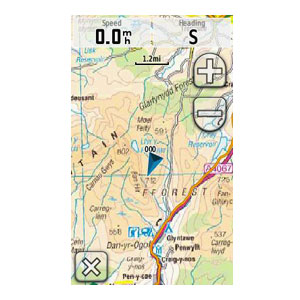
more infos :
thanks for posting themCode:Please Login or Register to see the links

You have to navigate to get to the good.
Galaxy S5 Kitkat 4.4.2 / Nuvi1200->1250 / Nuvi3790T->34xx / Nuvi 2200 / Nuvi 66 / Oregon 600
-
30th January 2011, 09:59 AM #4

Problems...
Dakota 20,
did download firmware 3.80,
extracted fw_all.bin from gupdate.gcd using RGN_Tool.exe,
patched fw_all.bin using FirmwarePatcher.exe, worked
put the new patched fw_all.bin back to gupdate.gcd
copied the gupdate.gcd into folder "Garmin" on my Dakota 20
started the Dakota 20 and updated the firmware
everything worked perfectly, firmware ist 3.80 now and I suppose it is patched
downloaded "Dartmoor.jnx"
downloaded "Wikipedia_de_2006-11-30.kmz" found somewhere on the net, renamed to "wiki.kmz"
put "Dartmoor.jnx" and "wiki.kmz" into a folder "CustomMaps"
tried: Dakota 20/Garmin/CustomMaps
and: Dakota 20/CustomMaps
and: SD-card/Garmin/CustomMaps
and: SD-card/CustomMaps
(alternating)
But: the maps do not show on the Dakota! No additional maps in settings/maps/map information-select maps
What am I doing wrong???Last edited by fluorescent; 30th January 2011 at 10:03 AM.
-
30th January 2011, 03:11 PM #5Member


- Join Date
- Oct 2008
- Location
- England
- Posts
- 10
- Rep Power
- 0

Thanks catymag, that makes sense.
I cant seem to get these maps working on my GPSmap 62s (FW 2.80).
I have unlocked the Peak District map using Fast Image Unlocker but when I put it on my SD card nothing shows up on my GPS. The map isnt displayed and it doesnt show in the setup so that I can enable/disable it. I also tried the Lake District map (already unlocked according post 1) and I get the same result. I have tried removing all of the maps I have by deleting the IMG files from SD card, leaving the base map on internal memory and restaring the unit with just the Lake District IMG file on the SD card. Same result.
I have had the Discoverer 1:50K whole UK, GB Topo and OSM all on the SD card and working. I just enable/disable which ever one I want to use. I just cant seem to get these ones to be recognised.
Any suggestions would be welcome.
Thanks
-
30th January 2011, 03:46 PM #6

try to copy an unlocked map in a "Map" folder renaming it eg. lake district.img, it should work

You have to navigate to get to the good.
Galaxy S5 Kitkat 4.4.2 / Nuvi1200->1250 / Nuvi3790T->34xx / Nuvi 2200 / Nuvi 66 / Oregon 600
-
30th January 2011, 04:54 PM #7

Dakota 20:
have copied lake district.img to Sd-card and got some results:
lake district.img in folder "Garmin" is visible
lake district.img in folder "map" or "CustomMaps" is NOT visible
downloaded a different kmz-file from
[Only registered and activated users can see links. ]
copied the OSeaM-EastMediterraneanSea9.kmz to folder (Dakota20) /Garmin/CustomMaps/ and alternating to (Sd-Card)/Garmin/CustomMaps/ and in both cases the OSeaM-EastMediterraneanSea9-map is visible!
still no result with *.jnx-files...Last edited by fluorescent; 30th January 2011 at 06:19 PM.
-
30th January 2011, 06:18 PM #8KanopusGuest

jnx save to \Garmin\BirdsEye\
kmz save to \Garmin\CustomMaps\
-
30th January 2011, 06:48 PM #9Member


- Join Date
- Oct 2008
- Location
- England
- Posts
- 10
- Rep Power
- 0

Hi, I wasnt sure if this was aimed at me or fluorescent, so I gave it a go and still no success. I have tried putting 'Lake District.img' in \Garmin, \Garmin\Maps on the SD card and \Garmin on the internal memory and it still doesnt show up on the device. This is really odd as I have other img files that work just fine.
-
30th January 2011, 06:59 PM #10pietuGuest



 Likes:
Likes: 








Bookmarks