@adi
Are you absolutely sure there's "no reaction" on connecting to PC? If it's indeed not seen by the PC in Windows File Explorer (Mass Storage Mode or Media Transport Protocol) then GarminExpress also can't detect it because it relies on a proper MSM/MTP connection to the device.
Maybe it can in fact be detected by the PC in Disk Management but has not been allocated a drive letter. Check that, allocate a letter and then GE will see it and you can replace the detail maps. GE will also offer other software such as voices etc., look under Tools and Content>Utilities>Optional Updates. You'll need to add a [Only registered and activated users can see links. ] manually into its .System folder because Garmin doesn't update it, and the device can't work properly without one. Firmware (aka "system software") is unaffected by re-formatting the visible file system.
Post again with further details if necessary.
Welcome guest, is this your first visit? Click the "Create Account" button now to join.
Results 1 to 10 of 22
-
6th March 2025, 08:16 PM #1Member


- Join Date
- Mar 2025
- Location
- India
- Posts
- 10
- Rep Power
- 0
 Re-formatted nuvi 2455LMT not seen by PC in MSM or MTP
Re-formatted nuvi 2455LMT not seen by PC in MSM or MTP
My nuvi 2455LMT It's storage is full so i inserted a memory card and instead of formatting the sd card i formatted the nuvi from the file manager. Now i couldn't access my nuvi from the pc but its working(kinda..) but has no maps or nothing i attached the issue im facing and screenshots related to it.
1) Bricked device MODEL: 2455LMT, Firmware version: 4.14.10, HWID:1371.
2) Why and how the device got bricked. Mistakenly formatted
3) Symptoms: what's wrong in your device? image attached, not able to connect it t
4) Does your pc sees your device ? No reaction
5) I actually dont know what to do.. im a complete newbie and couldn't find the firmware files for it.
6) Preboot : Yes
So please help me to solve
Spoiler: imagesLast edited by Boki; 6th March 2025 at 08:26 PM. Reason: spoiler
-
6th March 2025, 10:17 PM #2
 'Thanking Posts' are banned. To thank someone, and/or to see hidden links and content, use the [Only registered and activated users can see links. ] button below left of the helpful post then refresh your browser [F5 key]. 'Thanking Posts' are banned.
'Thanking Posts' are banned. To thank someone, and/or to see hidden links and content, use the [Only registered and activated users can see links. ] button below left of the helpful post then refresh your browser [F5 key]. 'Thanking Posts' are banned.
Please don't spam. Posts serving no purpose other than to thank or to ask about hidden links are trashed or deleted, it's GPSPower's policy. Please don't spam.
[Only registered and activated users can see links. ] should make their first post as a new Intro Thread in [Only registered and activated users can see links. ].
-
7th March 2025, 03:37 AM #3Member


- Join Date
- Mar 2025
- Location
- India
- Posts
- 10
- Rep Power
- 0

@neil
I went to volume settings long pressed top right corner to access developer settings and then mtp settings>set connection to mass storage. Still im not able to see/ recognise in File Manager, Disk manager, EaseUs partition manager. Im worried.
-
7th March 2025, 06:45 AM #4

Is it seen in preboot mode? To check:
- Ensure it's fully OFF, not just in standby (hold power button down for up to 10 seconds to force it off it necessary).
- Open Device Manager in your PC.
- Plug in a micro-USB cable to a REAR USB2 port (don't use a front port, or a USB3 port or a hub - connect directly to USB2 rear port ONLY).
- Hold nuvi screen's upper left corner and connect cable to nuvi which will power it on in preboot.
- Watch Device Manager to see if "GARMIN Device" appears in the list and also note if there's a Device Connection sound.
It may only stay visible in Device Manager for a short time, some device series it's very brief but most are between 10 and 30 seconds.
If you haven't got preboot nor Mass Storage Mode it may indicate a USB hardware failure.'Thanking Posts' are banned. To thank someone, and/or to see hidden links and content, use the [Only registered and activated users can see links. ] button below left of the helpful post then refresh your browser [F5 key]. 'Thanking Posts' are banned.
Please don't spam. Posts serving no purpose other than to thank or to ask about hidden links are trashed or deleted, it's GPSPower's policy. Please don't spam.
[Only registered and activated users can see links. ] should make their first post as a new Intro Thread in [Only registered and activated users can see links. ].
-
7th March 2025, 08:13 AM #5Member


- Join Date
- Mar 2025
- Location
- India
- Posts
- 10
- Rep Power
- 0

@neil im actually able to listen the ding and its mentioned as garmin devices in device manager but not showing in file manager or storage partition.
Last edited by Boki; 7th March 2025 at 08:19 AM. Reason: approved
-
7th March 2025, 12:07 PM #6

Well at least it has preboot available. It won't show in File Explorer or Disk Management when it's in preboot, only in Device Manager.
I think it's just been improperly formatted. Load QuickCure3 in preboot using [Only registered and activated users can see links. ] then you should have Mass Storage Mode available to allow you to properly format it using [Only registered and activated users can see links. ] only before finally loading original firmware again. Look here: [Only registered and activated users can see links. ]. Because it's not really 'bricked', it should be enough to just use quickcure. Read the initial post there carefully, specific information about quickcure's use is at the base of the post. You can ask again here if you don't understand what to do but thoroughly read the links i've given you first.'Thanking Posts' are banned. To thank someone, and/or to see hidden links and content, use the [Only registered and activated users can see links. ] button below left of the helpful post then refresh your browser [F5 key]. 'Thanking Posts' are banned.
Please don't spam. Posts serving no purpose other than to thank or to ask about hidden links are trashed or deleted, it's GPSPower's policy. Please don't spam.
[Only registered and activated users can see links. ] should make their first post as a new Intro Thread in [Only registered and activated users can see links. ].
-
7th March 2025, 01:11 PM #7Member


- Join Date
- Mar 2025
- Location
- India
- Posts
- 10
- Rep Power
- 0

hi @neil everythings ready but im confused with the steps.. i know there is everythings available but its too complicated for me
-
7th March 2025, 01:17 PM #8

I'll make a complete step-by-step guide but don't have time to do it right now. I'm in Brisbane Queensland with a cyclone expected to hit us within hours so it might even be several days but probably less before i can have it ready. Maybe someone else will step in meanwhile but i have to go offline now - i'll check back as soon as i can, so standby patiently.
'Thanking Posts' are banned. To thank someone, and/or to see hidden links and content, use the [Only registered and activated users can see links. ] button below left of the helpful post then refresh your browser [F5 key]. 'Thanking Posts' are banned.
Please don't spam. Posts serving no purpose other than to thank or to ask about hidden links are trashed or deleted, it's GPSPower's policy. Please don't spam.
[Only registered and activated users can see links. ] should make their first post as a new Intro Thread in [Only registered and activated users can see links. ].
-
9th March 2025, 02:48 AM #9

I know you're a bit worried and somewhat confused about how to proceed with this and i'm also guessing that the nuvi is important for you to have working properly... Please rest easy, i'll "hold your hand" so to speak and we'll work thru this together. If you don't understand anything below, just ask me first, otherwise below is the 'step-by-step' guide with files likely to fix it:
Extract [Only registered and activated users can see links. ] somewhere convenient to find 3 folders (QuickCure3; Cure3_Firmware-HWID1371; and Original_Firmware-HWID1371).
Do this in turn strictly as required:
- Open QuickCure3 folder to find 137101000830.rgn and Updater.exe
- Drag and drop the RGN file onto Updater.exe, that will open its Graphic User Interface (GUI)
- On Updater's GUI, select the Radio Button next to "USB Device", leave the GUI open and visible on your PC's desktop and have your mouse cursor positioned ready over the "OK" Button (don't click it yet)
- Proceed as before to put your nuvi into preboot and as it connects IMMEDIATELY click the OK button or you can just hit the 'Enter' key on your PC's keyboard (watch the window on the GUI next to "USB Device", when it populates with the device's details that's when it's connected)
- Keep holding firm pressure on the nuvi's screen until you at least see "Loader"/"Software Loading" or similar message. If unsure, just hold the screen until it finishes (you'll know it's finished because the nuvi will only start to reboot after it's been completely flashed)
- The nuvi should now only boot as far as the GARMIN logo screen, don't be concerned - that's expected and desirable. If that's what it does, leave it connected to the PC and it should be detected in MSM after a short time, so now proceed with next step to reformat with RMPrepUSB. NOTE! - if it's not detected automatically in Windows File Explorer and RMPrepUSB, check in Disk Management if it's shown there without having been given a drive letter - if it doesn't show at all in Disk Management then remove it from PC and reconnect to check again but if still not detected at all there then look below (*)
- Now use RMPrepUSB, only with the settings recommended in the thread to re-format its file system. Then safely disconnect it from the PC
- Open the folder "Original_Firmware-HWID1371" to find another RGN and Updater, drag and drop as detailed before
- Put it back into preboot as previously described and flash the original firmware.
*Only if QuckCure3 doesn't re-enable MSM, do this (but there's no need to do it otherwise):
Open the folder "Cure3_Firmware-HWID1371" and flash it in pre-boot as previously described, then use RMPrepUSB and finally flash original fw as detailed above.
If neither QuickCure nor Cure3 work to re-enable Mass Storage Mode, the device clearly has a different problem. Good luck.
PS: We've still got big weather problems here so my response to any reply might be delayed.'Thanking Posts' are banned. To thank someone, and/or to see hidden links and content, use the [Only registered and activated users can see links. ] button below left of the helpful post then refresh your browser [F5 key]. 'Thanking Posts' are banned.
Please don't spam. Posts serving no purpose other than to thank or to ask about hidden links are trashed or deleted, it's GPSPower's policy. Please don't spam.
[Only registered and activated users can see links. ] should make their first post as a new Intro Thread in [Only registered and activated users can see links. ].
-
9th March 2025, 02:52 AM #10Member


- Join Date
- Mar 2025
- Location
- India
- Posts
- 10
- Rep Power
- 0

@neil just done it and it works without any flaws. I actually renamed quickcure3 just like you said and rmprep it mounted... updated the missing things from the garmin express except maps everything installed.. Thanks mate : ) what can i do to install maps it says its locked but i have LMT device
...............................
@neil i thought its the end until one user from another form gave me the link of this community. Though its an older device u are helping out many since a decade... I can't say how much happy i am. Thanks a lot... it worked with quickcure3 hope you get sorted with your weather issues too. I'm actually from India. Have free space of 4gb just one last thing...it's an LMT but it says maps are locked.. its currently empty with no map
Spoiler: ImageLast edited by Neil; 9th March 2025 at 03:13 AM. Reason: Merged 2 consecutive posts.



 Likes:
Likes: 
 Reply With Quote
Reply With Quote




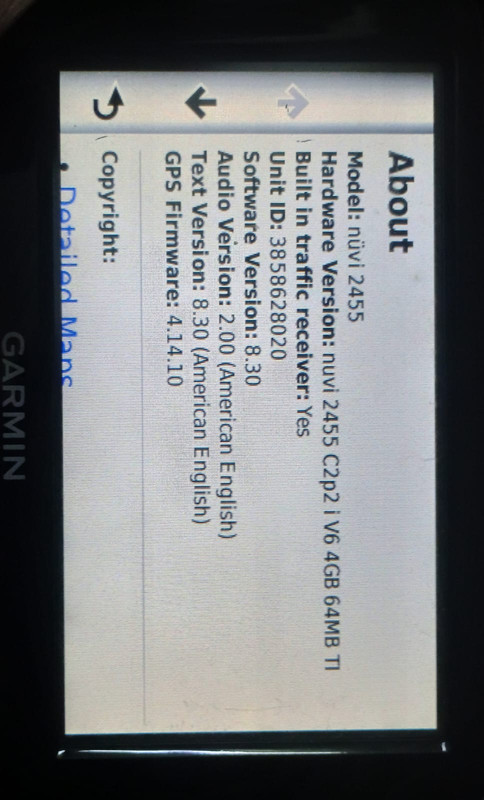

Bookmarks