Your pic is indicating that it's trying unsuccessfully to enter Mass Storage Mode which is usually only initiated when the device is connected to a PC with a USB data cable. Check that there is nothing in its microUSB socket, if in any doubt clean the socket contacts carefully with a little dedicated electrical contact cleaner and be sure to blow it out to ensure it's fully dried before reconnecting a USB cable. If that doesn't fix it then read this: [Only registered and activated users can see links. ]. If you need further help with the process read this: [Only registered and activated users can see links. ]. Then post back here saying exactly the circumstances leading up to this situation and what steps you've already tried. Note that if the symptom is caused by a hardware fault in the USB connections to the main board or a failure on the board itself that a software fix such as using Cure firmware cannot help. Importantly check if the device can enter preboot mode, hold the upper left corner of the screen while powering it on by connecting to a PC then see if is showing in Windows Device Manager under "Garmin Device". Also attempt to hard reset it by holding the lower right corner while powering on and advise if the device's current state allows that.
You can get the needed fw from the Perry site:
Code:Please Login or Register to see the links
Welcome guest, is this your first visit? Click the "Create Account" button now to join.
Results 1 to 5 of 5
-
17th August 2019, 11:43 AM #1Pro-Member




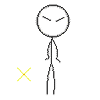
- Join Date
- Mar 2017
- Location
- https://www.instagram.com/north_soluciones/
- Posts
- 393
- Rep Power
- 0
 Garmin nuvi 465T stuck on load maps
Garmin nuvi 465T stuck on load maps
Hello, I have a garmin nuvi 465 T that does not start, I press the power button, and when it arrives at the loading map section, the following image comes out, but I am not able to detect it from my computer.
Any way to revive it?
[Only registered and activated users can see links. ]
Firmware problem? Are any way to update or changue de FW via SD card?
And anyone have got the fw�Last edited by kitos; 17th August 2019 at 04:51 PM.
If my comment was of interest to you or helped in finding the solution to your problem ...
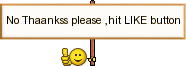
-
18th August 2019, 08:01 AM #2

-
18th August 2019, 01:23 PM #3Pro-Member




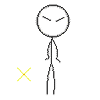
- Join Date
- Mar 2017
- Location
- https://www.instagram.com/north_soluciones/
- Posts
- 393
- Rep Power
- 0

Hello, good morning, first of all thanks for your response.
I tried to keep the interrutor to the left (power button) while the USB was connected to the computer and has recognized a GARMIN device.
I attach the photo to the thread for you to check.
Once the button was released, the device stopped being visible and returned to the original state shown in thread 1.
[Only registered and activated users can see links. ]
UPDATE 1:
Now the garmin works fine, i repared it using tutorial HOW TO UNBRICK NUVI,
Now needs voices, and map update , and how to recover the favorites, historial.... if it posible
ThanksLast edited by kitos; 18th August 2019 at 02:23 PM.
If my comment was of interest to you or helped in finding the solution to your problem ...
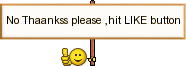
-
18th August 2019, 11:57 PM #4

Yes the photo indicates the device is connected to PC in preboot mode.
Did you reformat it rather than removing only some corrupt files? If you made a files backup before reformating then it may be possible to recover your favorites and recent history by re-naming "current.gpx" to "temp.gpx" and putting it back in the device's GPX folder. Be aware that if it was that file which bricked it then it will simply brick again so it might be safer to replace the data such as "Home" by re-entering manually unless you're prepared to maybe have to un-brick it again.
Most other files can be replaced using GarminExpress, that includes the device's official detail map entitlement. It won't offer a new basemap however and if you don't have a files backup then you can get one from here: [Only registered and activated users can see links. ]
-
19th August 2019, 05:19 PM #5Pro-Member




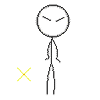
- Join Date
- Mar 2017
- Location
- https://www.instagram.com/north_soluciones/
- Posts
- 393
- Rep Power
- 0

Yeah, now im updating all files with garmin exprees, maps, firmware.... etc.
When I finish the process, I will consider it repaired.
EDIT:
The gps update ok, close thread! =)
Problem solvedLast edited by kitos; 20th August 2019 at 05:57 PM.
If my comment was of interest to you or helped in finding the solution to your problem ...
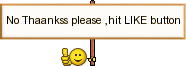



 Likes:
Likes: 
 Reply With Quote
Reply With Quote




Bookmarks