gimgunlock+mapsigpatch and every other unlockers not working with all new devices 2xx9 and in most of newer devices firmware.
No solution available now.
Welcome guest, is this your first visit? Click the "Create Account" button now to join.
 Likes: 0
Likes: 0
Results 1 to 4 of 4
-
4th November 2015, 04:49 PM #1Junior Member


- Join Date
- Nov 2015
- Location
- Tunisie
- Posts
- 2
- Rep Power
- 0
 installing map OK with Oregon 450 but not with Nuvi2689
installing map OK with Oregon 450 but not with Nuvi2689
Hi,
I get a gmapsupp.img file from the net. this file is related to the map of Middle east and Northern Africa. I used Gmaptools im my PC to install the file *.img in basecamp, it works well, then I sent it to the Nuvi2689 without problem but when I put my nuvi on I have the message "impossible de deverrouilleur la carte" and another message "fichier endommag� ".
I did the same thing with my gps garmin Oregon 450 , no bad messages and the map is in the gps Oregon and I can open it without any problem.
Any Idea to fix this problem.
Sorry for my bad english.
Thank you,Last edited by ouledzid; 4th November 2015 at 05:05 PM.
-
4th November 2015, 06:15 PM #2


You have to navigate to get to the good.
Galaxy S5 Kitkat 4.4.2 / Nuvi1200->1250 / Nuvi3790T->34xx / Nuvi 2200 / Nuvi 66 / Oregon 600
-
4th November 2015, 06:48 PM #3Junior Member


- Join Date
- Nov 2015
- Location
- Tunisie
- Posts
- 2
- Rep Power
- 0

I think you for your answer, but is there any other solution to get from the web the map of middle east and northern Africa that I can have it in my nuvi 2689. Here in Tunisia I can not by this map because it is not available.
Thank you,
-
4th November 2015, 10:41 PM #4

I guess you have an EU version 2689. Surely you can buy MENA as a downloaded img file if not on a microSD from a local shop in Tunisia:
Code:Please Login or Register to see the links
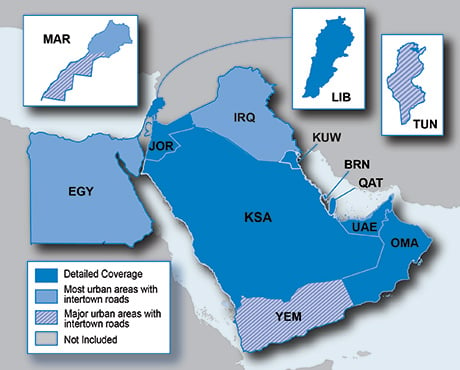
But the coverage of Tunisia is basic only in that map. You may be better off to download the free OSM map for your local area which should work OK in your 2689:
About this:Code:Please Login or Register to see the links
If you reverse-engineer an image with GmapTool to install a preview map it will lack full search functionality. An img file re-compiled from that will be next to useless in a device. Read the warning in GMapTool help, quoted here: [Only registered and activated users can see links. ]. It might work in a limited way in BaseCamp, but anyway BC can see img files on a unit or sd card or virtual SD [even locked files] so there's not the same need to instal into BC like with MapSource which can't use img files directly.'Thanking Posts' are banned. To thank someone, and/or to see hidden links and content, use the [Only registered and activated users can see links. ] button below left of the helpful post then refresh your browser [F5 key]. 'Thanking Posts' are banned.
Please don't spam. Posts serving no purpose other than to thank or to ask about hidden links are trashed or deleted, it's GPSPower's policy. Please don't spam.
[Only registered and activated users can see links. ] should make their first post as a new Intro Thread in [Only registered and activated users can see links. ].




 Reply With Quote
Reply With Quote








Bookmarks