01.02.2012 New update "Schemes of Primorsky Territory" version of the 12-02-01.
infos
download english and cyrillicCode:Please Login or Register to see the links
Code:Please Login or Register to see the links
Google translation
version of the 12-02-01. Includes new interchanges and roads
In the "PC Scheme", as well, including detailed maps with the addresses of houses following settlements: Vladivostok GO, GO Artemovsky, Ussuriisk, Nakhodka, Big Stone, Smolyaninovo, Spassk-Far, Arseniev, Lesozavodsk, Dalnerechensk, Fokin, Stone-Fisher, Luchegorsk, Dalnegorsk, Vladimir-Alexandrovskoe, Mikhailovka Razdolnoye, Uglekamensk, Shkotovo, Kazanka Slavyanka on. Reinecke, Fr. Popov, Fr. Russian, Partizansk, Shkotovo, The Edge, Kavalerovo, South Sea, Livadia, Central, Coast, Dushkin, gold field, Pokrovka, Lazo, Galenko, Lipovtsy, Vanguard, Yakovlevka, Chernigovka, Pozharsky Fedosevka, Baran-Orenburg.
Most comprehensive coverage of Vladivostok (including the Soviet district) and the largest number of objects. Mark: almost all government agencies (police, traffic police, prosecutors, courts, hospitals, clinics, schools, ...) and a large number of commercial structures (hotels, gas stations, shops, cafes, restaurants, pharmacies, banks, ...). Also: stop, parks, recreation, attractions, sports facilities, ATMs, ... Most of the objects with addresses, phone numbers and description.
At the edge of the main objects are marked along the roads (traffic police posts, F / D travel, gas station, cafe, etc.). Designated locations and industrial, recreational fishing, ski resorts and beaches. Clarified lakes, rivers and coastline of the sea. Signed settlements, stopping, as well as islands, bays, capes, mountains, etc.
Welcome guest, is this your first visit? Click the "Create Account" button now to join.
Results 1 to 6 of 6
Thread: Primorsky Territory Russia
-
9th September 2011, 01:38 AM #1
 Primorsky Territory Russia
Primorsky Territory Russia
Primorsky Territory Russia Topo map
Maritime Territory v.4.14

The main idea of the map - is to create a universal card that is suitable for hikers, fishermen, hunters, through detailed topography and three-dimensional DEM-relief, and for motorists, with support for auto-routing (autorouting), detailed maps of major population points and address search with the ability to search not only digital numbers of houses, but house numbers with alphabetic and numeric indices (57g, 59 / 2, etc.)
Another feature of the card is real (not pseudo-3D) three-dimensional DEM-relief, through which you can display maps in 3D-mode, available in modern browsers, display the relief of so-called "washing" or "shadowing", as well as possible to determine the height of any arbitrary point of the map.
Maps are designed for use on Garmin GPS navigators with a color display, the firmware supports Russian fonts, typ-Files and NT-format (all modern navigator by Garmin to meet these requirements). Maps can also be used on Smartphones / PDA with installed Garmin Mobile XT. Map covers the territory of Primorye and Khabarovsk region . For details and detailed maps of scale 1:100000 maps is equal to (kms), detail in some areas even higher (towns, etc.) maps are in the process of refining and improving gradually. Maps of cities - the result of collaborative work of many enthusiasts who develop maps of the Far East
infos
unlocked free mapCode:Please Login or Register to see the links
cyrillic
(1.06.2011)

[Only registered and activated users can see links. ] - unzip the archive to any convenient folder on your hard drive, then copy the file to the flash card gmapsupp.img browser to the folder Garmin. For navigators series GPSMAP 60Cx/CSx, GPSMAP 76Cx / 76CSx, you must first run the file path.bat , available in the archive. This patch optimizes the color palette for these outdated browsers.
[Only registered and activated users can see links. ] - the assembly is intended only for use with the cards on the PC, and does not support address search. To install the maps in MapSource unpack the downloaded archive to any convenient folder and run install.bat.
[Only registered and activated users can see links. ] - unzip the archive to any convenient folder on your hard drive, then copy the file to the flash card gmapsupp.img browser to the folder Garmin. For navigators series GPSMAP 60Cx/CSx, GPSMAP 76Cx / 76CSx, you must first run the file path.bat , available in the archive. This patch optimizes the color palette for these outdated browsers.
[Only registered and activated users can see links. ] - the assembly is intended only for use with the cards on the PC, and does not support address search. To install the maps in MapSource unpack the downloaded archive to any convenient folder and run install.bat.


You have to navigate to get to the good.
Galaxy S5 Kitkat 4.4.2 / Nuvi1200->1250 / Nuvi3790T->34xx / Nuvi 2200 / Nuvi 66 / Oregon 600
-
1st February 2012, 04:07 PM #2


You have to navigate to get to the good.
Galaxy S5 Kitkat 4.4.2 / Nuvi1200->1250 / Nuvi3790T->34xx / Nuvi 2200 / Nuvi 66 / Oregon 600
-
25th December 2012, 10:03 PM #3

Newer version Schemes of Primorsky Territory TOPO v5.01 Release (18.11.2012)
Google translation:
Additions:
1. Card added Habrovskogo southern region (56 � N) and the Jewish Autonomous Region - at the moment are "raw vector" and in need of further, more detailed work, but for now, is provided as is.
Changes:
1. Fixed incorrect display of altitude some ground objects.
2. Updated the boundaries of all protected areas (protected areas).
3. Updated map of Vladivostok.
4. Updated information on gas stations and fuel stations Benzo Rosneft.
5. Updated border regions of the Khabarovsk Territory.
6. Slightly modified scheme by segments.
7. Fixed DEM-relief in the square L-53-09
8. Multiple changes to accumulated tracks / points and correcting
errors according to the users. Thanks for any info: Serg Nik, Hatred, Sussanin, All-Mikky, andrei-ussuri, Leopard, vik-buk, lesha198210.
9. Improved typ-file.
To install the Mapsouce PC version is recommended without DEM-relief, because version with DEM-relief is sometimes displayed not correctly in MapSource .
Download version maps with DEM-relief for installation in gps
Infos and download
On the same site is also downloadable another interesting mapCode:Please Login or Register to see the links
Kamchatka Volcanoes Home 1:100000 rev.40, card for GPS Garmin
Code:Please Login or Register to see the links
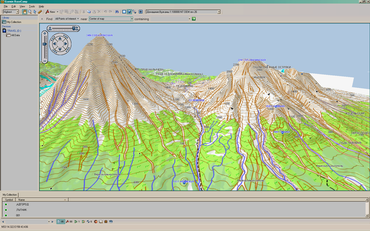

You have to navigate to get to the good.
Galaxy S5 Kitkat 4.4.2 / Nuvi1200->1250 / Nuvi3790T->34xx / Nuvi 2200 / Nuvi 66 / Oregon 600
-
30th July 2014, 09:26 AM #4Member +












- Join Date
- May 2012
- Location
- away
- Posts
- 35
- Rep Power
- 54

There was made an update to Dalnyj vostok Topo 5.27
Changes: (Google translate)Code:Please Login or Register to see the links
Update "Far East TOPO v5.27" (21.05.2014)
changes:
1. Added map Kamchatka region. Condition - "raw" vector requires further more detailed work on it
2. In the assembly includes detailed maps of the local mountain areas:
- Home volcanoes. Vilyuchensky, Mutnovskiy, Burnt.
- Kluchevskaya group of volcanoes
3. Improved classifier types, updated typ-file.
4. Indicated famous beaches, where citizens are not legally be charged
for recreation and / or installation of tents within the foreshore.
Dowload IMG:
More info and other downloads on the above mentioned website (in Russian languageCode:Please Login or Register to see the links
 )
)
Last edited by hard69; 30th July 2014 at 11:34 AM.
-
30th July 2014, 09:59 PM #5
-
8th October 2015, 02:16 PM #6Member +












- Join Date
- May 2012
- Location
- away
- Posts
- 35
- Rep Power
- 54

There was made an update to Dalnyj vostok Topo 5.38:
Code:Please Login or Register to see the links
"Far East/Dalnyj vostok" TOPO v5.38 (23.09.2015)
Changes: (Google translate -corrected by me )
)
1. Added the northern part of the Khabarovsk Territory (now the Khabarovsk Territory is presented in full)
2. Added the Sakhalin region. Condition - "raw" vector requires further more detailed study.
3. The assembly includes extends to the region of the individual map L-54-11 (Yuzhno-Sakhalinsk), which includes a detailed scheme of the ski slopes STK "Mountain Air".
4. Global replacing of the topographic base of Khabarovsk Territory, Evreyskoy (Jewish) AD, and partly of Primorsky Krai (where possible with existing patches) to more accurately reprojected in WGS84. (The Kamchatka Region was done initially).
5. Added a number of geographical names previously absent.
6. Fixed some bugs in the address database.
7. Improved classifier types and typ-file.
Download as torrent:
More info and other downloads on the above mentioned website (in Russian language)Code:Please Login or Register to see the links

Last edited by hard69; 8th October 2015 at 02:39 PM.



 Likes:
Likes: 




 Reply With Quote
Reply With Quote




Bookmarks