thanks rep+
added in tutorials index
Welcome guest, is this your first visit? Click the "Create Account" button now to join.
Results 1 to 2 of 2
-
9th December 2010, 01:42 PM #1Junior Member












- Join Date
- Apr 2009
- Location
- Europe
- Age
- 31
- Posts
- 9
- Rep Power
- 0
 PERFORMANCE AND SPACE ON nuvi 3790
PERFORMANCE AND SPACE ON nuvi 3790
READING PERFORMANCE
=======++==========
When I bought my nuvi 3790 I was surprised that only ~200MB was free on the device. Well you can use SD card, we all know that, but take CN Australia for example, Sydney:
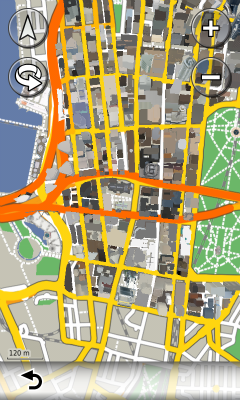 or
or 
As you can see from the picture there are more buildings then in Google Earth?!? Nuvi 3790 handles this 3D data amazingly good. Drawing is not such a big deal for this device as reading data from more than one IMG files at the same time (map and 3D file).
This is a fact, if you read more files (in this case MAP ind 3D objects) you get degraded reading performance even 5-10 times slower. Try copying more files at the same time from SD card and you will see what I'm taklin about.
Result is less frame rate on nuvi or, even, waiting for couple of seconds to redraw if device start to autozoom.
SOLUTION:
Use map files on SD card and move 3D image files to device. Result is ..., well you can use device even when device use the autozoom and frame rate is more then satisfying.
If you are using cityXplorer maps:
- for units with EUROPE preinstalled map, put Europe Cities on the SD card and the rest on the device,
- for units with NORTH AMERCA preinstalled map, put NA Cities on the SD card and the rest on the device
SPACE:
How can you copy allthat maps to the device if it has no space left. Well, do you use Voice commands?
======================================================
MAKE BACKUP OF THE FILES BEFORE DOING ANYTHING WITH THE FILES
======================================================
What did I do.
Locate ASR folder on GPS unit (\.System\ASR). Delete everything except *.srd files. Copy *.ASR files that came with CN Europe or CN America to that folder. Those are aditional files.
I'm using English, so this works.Last edited by miodrags; 7th June 2011 at 09:14 PM.
-
9th December 2010, 04:25 PM #2


You have to navigate to get to the good.
Galaxy S5 Kitkat 4.4.2 / Nuvi1200->1250 / Nuvi3790T->34xx / Nuvi 2200 / Nuvi 66 / Oregon 600



 Likes:
Likes: 
 Reply With Quote
Reply With Quote




Bookmarks