Navigation/Automatic bird's-eye view Remove the tick.
Spoiler: +
Welcome guest, is this your first visit? Click the "Create Account" button now to join.
Results 1 to 2 of 2
-
9th February 2022, 11:11 PM #1Junior Member


- Join Date
- Dec 2015
- Location
- US
- Posts
- 2
- Rep Power
- 0
 How to stop zooming out in Gurjon GJ6.18p_da?
How to stop zooming out in Gurjon GJ6.18p_da?
Hello,
I have a Mio Digiwalker C310 (two actually) that I have put in iGO8 using the Gurjon GJ6.18p_da skin with a Windows CE operating system. When I am driving approaching a turn the icon representing my car is up despite the direction that I an traveling. When I do not have a turn coming up soon, it zooms out and the compass shows the view with north up. I want the view to remain in the first position with the car icon facing up (forward). I was able to lock it in that condition before but cannot remember how I did it. How can I lock in the car facing up condition?
I am attaching a photos of the two conditions.
Spoiler: images
Thanks for the support.
RnTLast edited by Boki; 10th February 2022 at 08:28 AM. Reason: corrected attachments and spoiler
-
10th February 2022, 07:19 AM #2Sunnyside NaviGuest




 Likes:
Likes: 
 Reply With Quote
Reply With Quote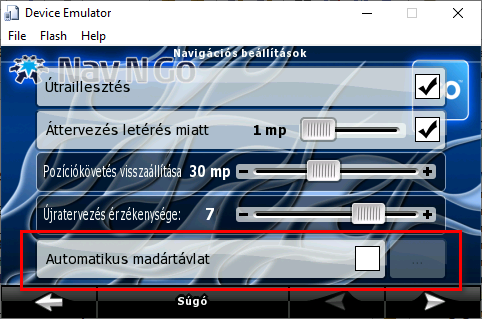


Bookmarks