@rondoan thx for tips, i never try do make my own icons,but better later than never I will try at home, on the phone its weird
Edit:1 after manny tests conclusion
Luna have different ways to handle icons than nextgen
Also euro_leumi+ have different ways to handle icons than branding both in luna and nextgen
In my tests both of phone and tablet Luna handle icons better than nextgen
I use for test keyfuels with its own icon and dkv(pont master)icon
In luna both icon are diplayed
In nextgen are displayed both, but icon (globe) are displayed instead of icon(pont master)
For unknow reason icon (pont master) are not displayed in nextgen see image
this its for nextgenSpoiler: img
As for luna its displayed well
this its from lunaSpoiler: img
Welcome guest, is this your first visit? Click the "Create Account" button now to join.
Results 11 to 20 of 77
Thread: iGO KML collections
-
1st February 2022, 01:59 PM #11Master
















- Join Date
- Mar 2017
- Location
- Germany
- Posts
- 805
- Rep Power
- 590

create your own icon (bmp) with [Only registered and activated users can see links. ] and embed it directly as icoicon,
with [page properties] you can save a bitmap with different sizes. I've been using this app for my KML icon for years.
Spoiler: description
this "gimmick" with an icon in a branding is not my cup of tea
Last edited by rondoan; 1st February 2022 at 02:08 PM.
---
ex calipoint say: my Knowledge of today is what I read yesterday 🧐😉
-
1st February 2022, 02:05 PM #12Master













- Join Date
- Nov 2017
- Location
- Romania
- Posts
- 312
- Rep Power
- 150

Last edited by cristianyxtl; 1st February 2022 at 02:59 PM.
-
1st February 2022, 03:47 PM #13Member +














- Join Date
- Mar 2013
- Location
- germany
- Age
- 73
- Posts
- 72
- Rep Power
- 38

iGO primo/ nextgen cannot process more than 47124 pois in a kml file in Android. DKV has more, you have to split them.
Luna I do not know.
-
1st February 2022, 03:55 PM #14Master
















- Join Date
- Mar 2017
- Location
- Germany
- Posts
- 805
- Rep Power
- 590

Last edited by rondoan; 1st February 2022 at 04:34 PM.
---
ex calipoint say: my Knowledge of today is what I read yesterday 🧐😉
-
1st February 2022, 04:40 PM #15Member +














- Join Date
- Mar 2013
- Location
- germany
- Age
- 73
- Posts
- 72
- Rep Power
- 38
-
1st February 2022, 04:41 PM #16Master













- Join Date
- Nov 2017
- Location
- Romania
- Posts
- 312
- Rep Power
- 150

@rondoan, i try it but sadly not work ,Maybe the simple answer its like @HansGans09 said nextgen cant handle 47124 pois
Or maybe its someting wrong with my dkv kml file I convert the file online and be verry large things go wrong
Anyway i will look into problem when i will be home at pc
Thx alot both of you
-
1st February 2022, 05:07 PM #17Master
















- Join Date
- Mar 2017
- Location
- Germany
- Posts
- 805
- Rep Power
- 590

@hg09 has already described the problem correctly.
+-+-+-+-+-+-+
and logical: document and folder have different names.
+-+-+-+-+-+-+
and I didn't (anymore) know the number of DKV POIs. Especially since gas stations and workshops are also recorded in one file, as far as I know of the download offer---
ex calipoint say: my Knowledge of today is what I read yesterday 🧐😉
-
1st February 2022, 05:12 PM #18Member +














- Join Date
- Mar 2013
- Location
- germany
- Age
- 73
- Posts
- 72
- Rep Power
- 38
-
1st February 2022, 06:05 PM #19Master













- Join Date
- Nov 2017
- Location
- Romania
- Posts
- 312
- Rep Power
- 150

Seems to be tricky things since are so manny, and yes even workshops ,car repair have been branded as dkv And dkv database its huge i think I will leave the dkv alone untill i reach my home
On pc its more simple i supose
Anyway i tought there be a way to help others rookie drivers since i have 4 in my company And they are lost even with google maps bcs on google maps cant set the parameters of the car
One of them crash the car to a lower bridge because of google maps
In the mean time im happy with keyfules in UK bcs the web page dont give info like dkv app, all you can see in web page its an icon and street, no name of location ,nor make route from your position to gas station
So,better to use dkv app like @rondoan said
Thx, dear colleagues for your help
-
1st February 2022, 07:11 PM #20

Euroleum+ for truck drivers !
[Only registered and activated users can see links. ]
Spoiler: Photos
Spoiler: Content
How to use:
1.Remove all brandings
2.Copy "EUROleum+TochkiProgressa.zip" in "ux"-folder
3.Copy KML-files in iGO_XXXX\content\userdata\poi
4.Delete "poi-visiblilities.txt" in "save" folder
5.Start iGO-Nextgen
6.Enjoy
If you don't need some KML-POI categories,delete corresponding KML-file only and that POI will not appear in menu and on map
Last edited by stefando; 26th October 2022 at 12:09 AM.



 Likes:
Likes: 
 Reply With Quote
Reply With Quote
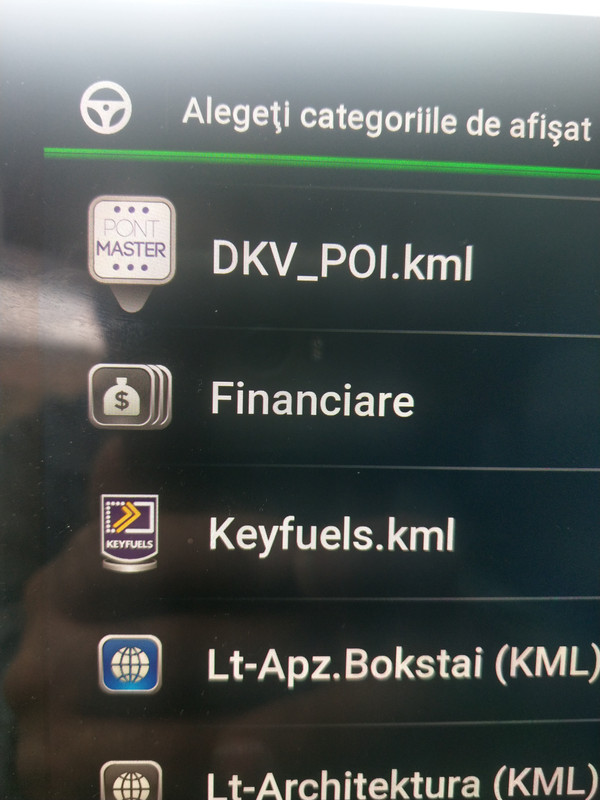




Bookmarks