Hi
yes... conversion is needed in this case
Welcome guest, is this your first visit? Click the "Create Account" button now to join.
Results 1 to 10 of 21
-
14th December 2019, 03:33 PM #1GPSPower Friend






- Join Date
- Jan 2015
- Location
- The Netherlands
- Age
- 76
- Posts
- 686
- Rep Power
- 0
 Import ov2 speedcam ( TomTom) file in iGO Nextgen.
Import ov2 speedcam ( TomTom) file in iGO Nextgen.
Thanx to a forummember I have a safetycam file : Safety_Cam_NL_Premium.ov2
I copied it into the speedcam folder ( only this one ) but it does nothing.
Is it possible to use this in iGO Nextgen or do I have to convert it first ?
-
14th December 2019, 03:44 PM #2

-
14th December 2019, 03:48 PM #3GPSPower Friend






- Join Date
- Jan 2015
- Location
- The Netherlands
- Age
- 76
- Posts
- 686
- Rep Power
- 0

Yes, I understand now.
But how ? I searched here but could not find it.
-
14th December 2019, 04:49 PM #4Member +














- Join Date
- Apr 2012
- Location
- España
- Posts
- 80
- Rep Power
- 40

You can use POIconverter
transform them a.kml
-
14th December 2019, 05:00 PM #5GPSPower Friend






- Join Date
- Jan 2015
- Location
- The Netherlands
- Age
- 76
- Posts
- 686
- Rep Power
- 0

I tried to open it in POIedit but I get an error :
An error occurred in the application
Invalid ov2 file
-
14th December 2019, 07:09 PM #6Member


- Join Date
- Oct 2019
- Location
- tilburg
- Posts
- 11
- Rep Power
- 0

I use igo speedcam creator to convert ov2 file,s to kml.
-
14th December 2019, 07:19 PM #7Banned












- Join Date
- Jun 2018
- Location
- London
- Posts
- 5
- Rep Power
- 0

Has anyone tried Export2iGO ?
1) Install "Export2iGO" on the PC.
2) Download the files with speed cameras in the "OV2" format (the same one used by TomTom).
3) Start the program and import the OV2 files.
4) Assign the speed camera data to the various categories (fixed, mobile, traffic lights, tutors and so on)
5) Export the TXT file generated by the program and rename it "speedcams.txt" (without quotes).
1.Convertire .ov2 -> .asc ->.txt
Spoiler: pic1
2.Classify files: fixed,red speed,red light, section,mobile
3.export .txt
Spoiler: pic2
The txt file can be found in the "txt" folderLast edited by Boki; 14th December 2019 at 08:45 PM. Reason: spoilers!
-
14th December 2019, 09:55 PM #8GPSPower Friend






- Join Date
- Jan 2015
- Location
- The Netherlands
- Age
- 76
- Posts
- 686
- Rep Power
- 0

@liescu
Any idea where to download Export2iGO
-
14th December 2019, 09:56 PM #9GPSPower Friend






- Join Date
- Jan 2015
- Location
- The Netherlands
- Age
- 76
- Posts
- 686
- Rep Power
- 0
-
14th December 2019, 10:29 PM #10Banned












- Join Date
- Jun 2018
- Location
- London
- Posts
- 5
- Rep Power
- 0



 Likes:
Likes: 
 Reply With Quote
Reply With Quote
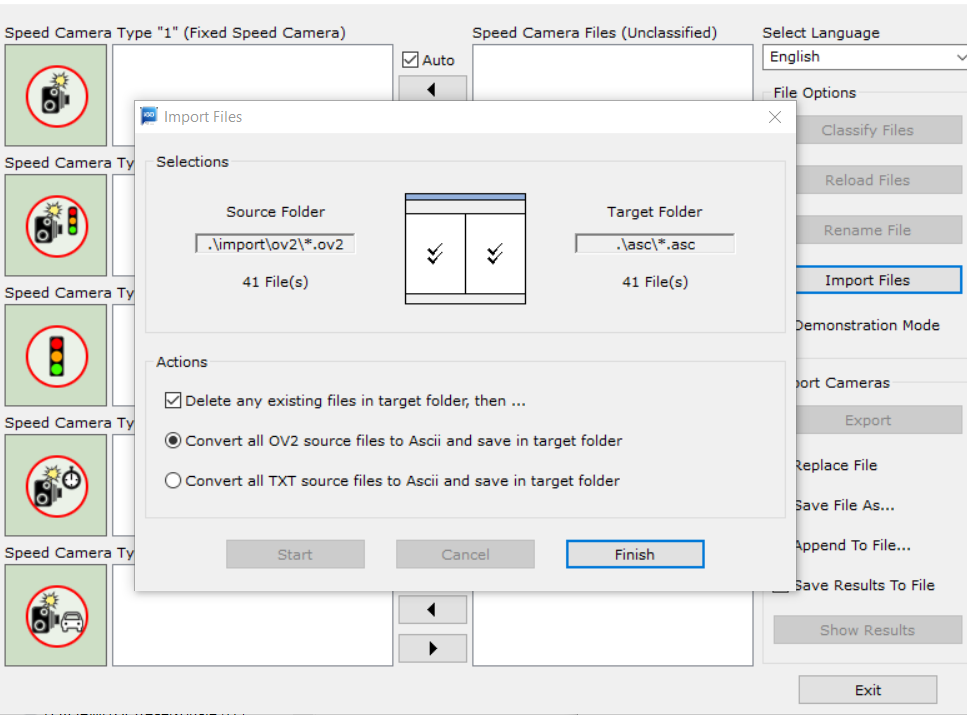
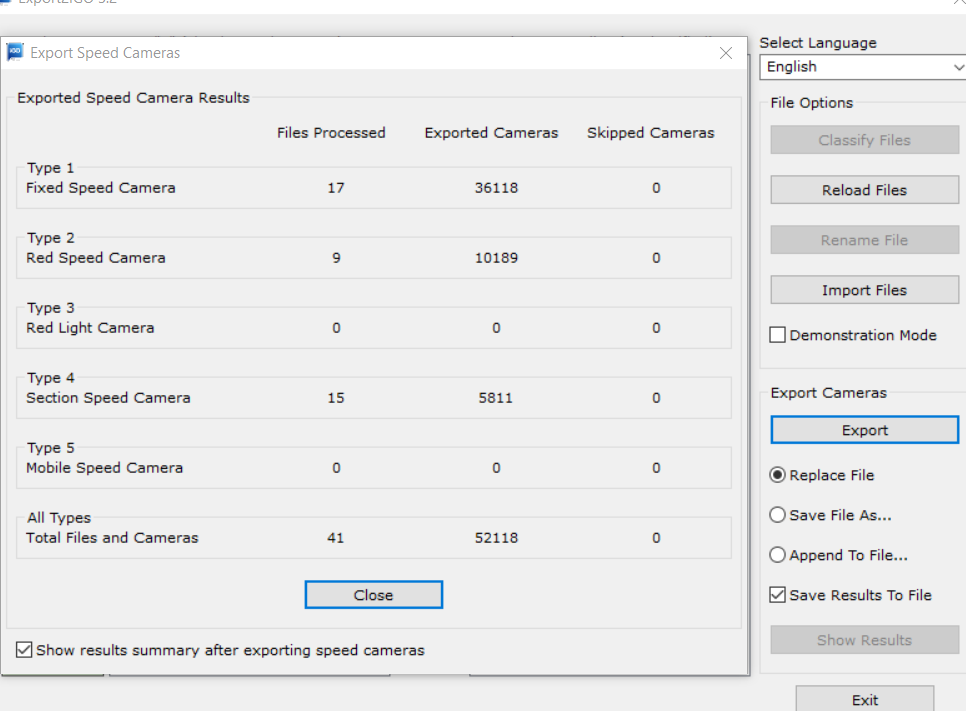



Bookmarks