Moderators could not modify (edit) all posts at once, specially not in that way.
If it could be done, than it could be only by database administrator, and this is also not so simple.
"All at once" solution is, IMO, possible only by extra program that will search through the whole database for link strings inside all posts, analyze them (links) if they are linked to "postimg.org", then modify those strings.
This links are strings that are only part of post, which (complete post) is one large string.
When you open post for editing, than you see that complete large string in editing window.
Unfortunately, I'm not able to do that.
I hope that Chaotix would be able do give better answer to this.
Another problem with images in posts:
Here is example link to image, from second line (Direct link) that looks like this:
and when posted as image, in post looks like this:Code:Please Login or Register to see the links
But some users are using link from first line (Link) that looks like this:
which is wrong link, as it is not link to image, but is link to page with image.Code:Please Login or Register to see the links
If you post this link as image, in post looks like this:
To see page with image from this, you have to do right-click on this, and then select "Open image in new tab" or "Copy image address" and paste this address in new tab or window and open it.
If you just copy this link to post, in post it looks like this:
[Only registered and activated users can see links. ]
If you click on this, in new tab will be opened page with that image.
Now, when you open that page with image and click on "Share", you get all links, where in second line (Direct link) is correct link to image that should be posted as image.
There is absolutely no way to correct this, except that every member corrects own links to images.
P.S.
In similar way maybe you could open (see) images with old "postimage.org" link.
With right click copy image address, paste that link in new tab, change ".org" to ".cc" and try to open it.
I tested this method on one image that was not visible and it worked.
Welcome guest, is this your first visit? Click the "Create Account" button now to join.
Results 1 to 6 of 6
Thread: Postimage images
Threaded View
-
3rd September 2018, 07:20 PM #3




 Likes:
Likes: 





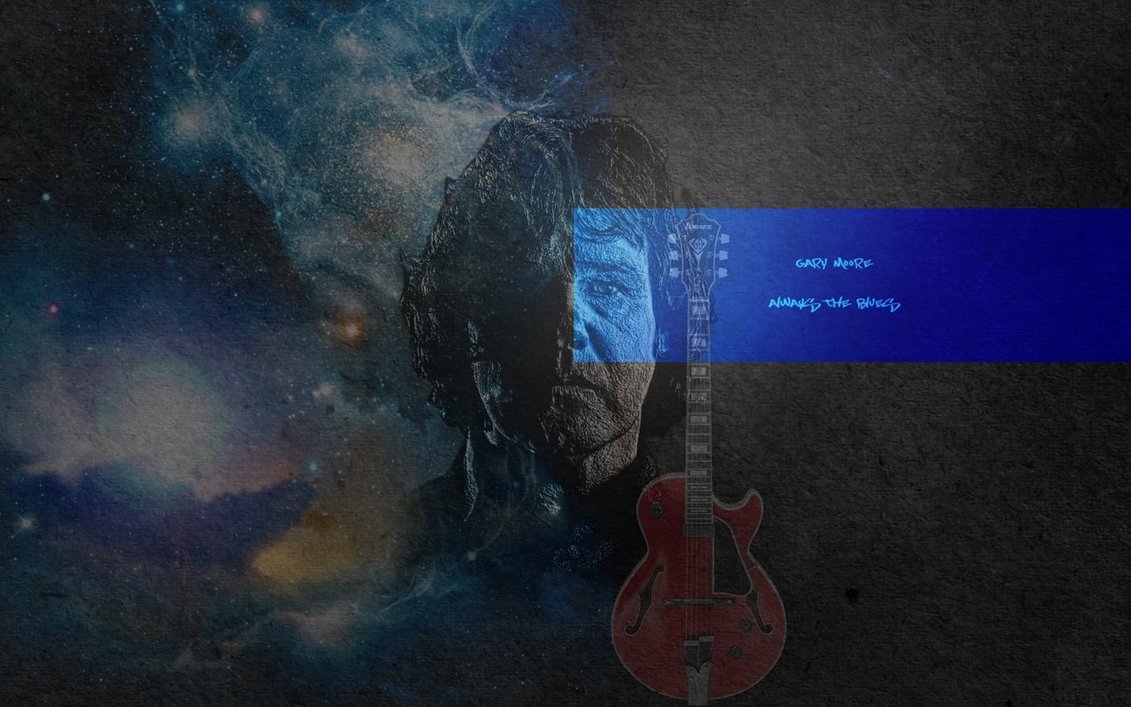



 Reply With Quote
Reply With Quote

Bookmarks