It is flat-cable connector on mainboard.
No repair.
It must be changed, in good service with adequate equipment and in hands of deft technician
Of course, you need some dead device with good connector as a donor. Cheapest solution.
Why you asked in TT section? It does not matter which device belongs to, it's a matter of hardware.
Welcome guest, is this your first visit? Click the "Create Account" button now to join.
Results 1 to 10 of 22
Thread: Help to repair screem conector
-
9th May 2018, 06:14 PM #1
-
9th May 2018, 07:14 PM #2

Last edited by Boki; 9th May 2018 at 07:16 PM.
-
9th May 2018, 07:54 PM #3Pro-Member




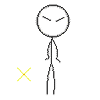
- Join Date
- Mar 2017
- Location
- https://www.instagram.com/north_soluciones/
- Posts
- 393
- Rep Power
- 0
-
9th May 2018, 08:16 PM #4

-
10th May 2018, 01:43 AM #5

Hello... kitos
what you have to pay attention to is the pin number and the pitch ... the distance between the pins...
i think from your foto is 50p 0.5mm you are right...
the hardest of all is the desoldering of the damaged connector...
because in this process is very easy to damage the PCB (removed the copper from connector pads or the lines etc)... from over heating...
for removing need to heat all the pin (50) and base pin (2) together...
also in such circuits, used (lead-free) solder and not the clasic 60/40 sn-pb that's melt from 220- 235 ˚C, instead the clasic 180-190 ˚C...
best way is to cut the pins of the connector, with a small cutter and after that desolder the pins from PCB one by one...
also you can see on youtube many techniques desoldering component with many pins...
the soldering is litle more easy... after you clean your PCB from old solder and burned flux, place the new connector and solder one by one the pins...
use a soldering iron with 0.5mm tip max.......
-
10th May 2018, 01:56 AM #6Members Administrator














- Join Date
- Nov 2011
- Location
- Western Australia
- Age
- 73
- Posts
- 11,976
- Rep Power
- 2046

Oh they where the days I remember, take your time if the pads are clean you can use solder paste.
EnjoyCan't see a link/attachment? Don't post asking why. Just 'Like' the post & hit F5:
THE LIKE BUTTON IS NOW IN THE BOTTOM LEFT-hand CORNER - If you can't see the like button, then you're an Inactive Member
Posts serving no purpose like thanks or to ask about links go to [Only registered and activated users can see links. ] or are deleted, it's GPS Power policy.

-
10th May 2018, 06:20 PM #7Pro-Member




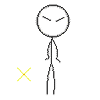
- Join Date
- Mar 2017
- Location
- https://www.instagram.com/north_soluciones/
- Posts
- 393
- Rep Power
- 0

I have managed to see the image again without changing the connector.
What is missing now is the tactile, but the image looks good.
Will the connector trouble the touchpad failure now?
-
11th May 2018, 09:19 AM #8Pro-Member




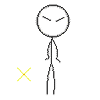
- Join Date
- Mar 2017
- Location
- https://www.instagram.com/north_soluciones/
- Posts
- 393
- Rep Power
- 0

anyone????
-
11th May 2018, 09:23 AM #9Pro-Member




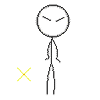
- Join Date
- Mar 2017
- Location
- https://www.instagram.com/north_soluciones/
- Posts
- 393
- Rep Power
- 0

The lcd works now... but the touchscreem no =(
-
11th May 2018, 07:10 PM #10TomTom expert













- Join Date
- Oct 2012
- Location
- Lithuania
- Age
- 65
- Posts
- 108
- Rep Power
- 75

Same connector for display and touch. If one of contacts fails - you'll face problems.
Assuming - you have prob with touch, which can be as a result of faulty contact in connector.
I don't imagine how to check it up, but for sure - Touch has 4 contacts - you must check (use tester) contacts between all 4 contacts of touch to mainboard after connector. Hope you caught my mind...



 Likes:
Likes: 
 Reply With Quote
Reply With Quote




Bookmarks