SD/iGO/Content/Lang
Dictionary.lang is responsible for phrases exist in the iGO, skins, ux modules, etc... I use this [Only registered and activated users can see links. ]
Are some necessary updates Lang.zip file to get the sense of Lang.zip file updates see this [Only registered and activated users can see links. ].
If you search here in the forum will find the version of winrar able to work, I do not use.
What is the language that will work?
What is your operating system?
The voices have been running?
best regards
seria
Welcome guest, is this your first visit? Click the "Create Account" button now to join.
Results 1 to 10 of 12
-
19th February 2015, 12:27 AM #1
 How open and edit data.zip and other iGO zip files
How open and edit data.zip and other iGO zip files
How shall you open and edit data.zip, branding.zip, lang.zip, Voice.zip, global_cfg.zip, or other compressed file.
Technique of copy and paste with "Windows Explorer"
Over the desired file click with the left mouse button and select:
Open it with "Windows Explorer".
Spoiler: select the file
Select the desired file and then copy with the mouse or with the keyboard do CTRL + C "copy" / CTRL + V "paste"
Spoiler: copy
Spoiler: paste
After you paste to a folder or desktop you can edit what you want.
Do the same procedure to put the edited file copy with the mouse or with the keyboard do CTRL + C "copy" / CTRL + V "paste"Last edited by seria; 19th February 2015 at 09:52 PM. Reason: Update information
-
12th March 2015, 09:50 PM #2
 How open and edit lang.zip
How open and edit lang.zip
-
15th September 2020, 12:32 PM #3
 How to modify iGO Zip archive files with any Winrar version
How to modify iGO Zip archive files with any Winrar version
^
Change the Archive Time
Not only with 3.93 or 4.01 versions
You can use the newest version of winrar BUT, in Settings of winrar you need to set to "original archive time" > path: winrar/options/settings/compression/create default/time - Untick store modification time and in "Archive time" select "Original archive time".Spoiler: Original archive time
Thanks to @marx
And above all, remember the first rule:
Make a backup and then, make a TEST to be sure that everything is working properly for you.Last edited by kwbs; 7th October 2024 at 04:24 PM.
-
15th September 2020, 04:51 PM #4

You need to have winRAR < 4 version, i use 3.93
Spoiler: attached
-
16th September 2020, 08:23 AM #5

Have you fully tested that feature? It's better the above version, use it, an updated version isn't needed.
Last edited by spyder; 16th September 2020 at 08:25 AM.
-
16th September 2020, 08:54 AM #6

Not so sure.
Sometimes, an up-to-date version is required because more than once, a various of RAR files are uploaded in the forum and they are only opened with version 5+.
And you also know for sure (i think), that two Winrar versions can not be installed on the same computer; Both 3.93/4.01 and 5+.
-
16th September 2020, 09:10 AM #7

I use TotalCommander or Double Commander (Open Source). They manipulate archives almost like folders. Built-in archive mechanisms are easy to use.
With cursor positioned on a archive file, double click or enter and I got "into it". I see and access files and subfolders quite normally.
If I need to modify a file - I extract it from the archive, process it, and restore it - overwrite the existing one.
If I need to remove a file, I simply delete it from the archive
If I need to add a file, I simply copy it to the archive.
For all these actions the programs ask me if I want to update the archive, just confirm and that's it.
-
17th September 2020, 06:26 AM #8
-
17th September 2020, 07:13 AM #9
-
17th September 2020, 03:44 PM #10Master













- Join Date
- Jan 2016
- Location
- Germany
- Posts
- 584
- Rep Power
- 892

The old Winrar versions are not suitable for everyday use due to significant security holes.
They should only be used as a portable version, and only for editing



 Likes:
Likes: 




 Reply With Quote
Reply With Quote
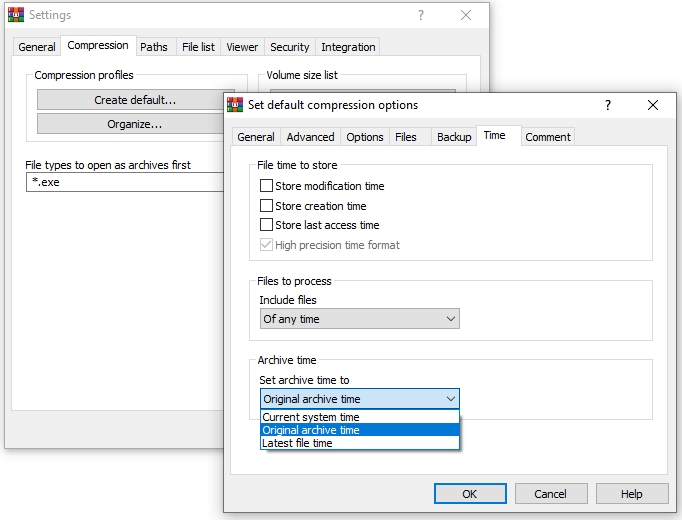







Bookmarks