^
MOSTLY FOR PONGO SKINNERS BUT, NOT ONLY!
^
My Three+1 Favorites Tones Alerts are for:
- "Approaching".
- "Overspeeding".
- "End of Alerting" [By that sound, the spcam pillar is finally behind you]
4. And, a new and very effective sound, added to the selection for use: LONG_LINE_TONE_1KHZ
Spoiler: TTS SHOULD BE OFF
The Tones are:
- The sharpest to the ears.
- The most powerful to the ears.
- The most audible Alerts to the ears [Your ears will not miss them!]
HOW TO:
Download the Three Tones files -> insert them in to -> ui_nextgen > audio
Go to Settings > Skin Settings > Warning > Alert Points > Speedcams Sounds
1. Replace the sounds of "Approaching" and "overspeeding", to tones
2. Select a 3rd tone for "End Alert", instead of the current "Muted"
3. Cancel READ TTS >> Select "Audio Speedcam" [WATCH THE IMAGE ABOVE]
That's how I hear them
It's worth to try them!
Comment #2 - The Speedcam.zip & SOUND setting has been updated by Pongo®
Comment #3 - All About "Speedcams in Back Alarm Distance"
Welcome guest, is this your first visit? Click the "Create Account" button now to join.
Results 1 to 5 of 5
Thread: My Best Tones for Spcam Alerts
Threaded View
-
2nd September 2020, 04:29 PM #1
 My Best Tones for Spcam Alerts
My Best Tones for Spcam Alerts
Last edited by kwbs; 24th July 2025 at 08:50 AM.



 Likes:
Likes: 




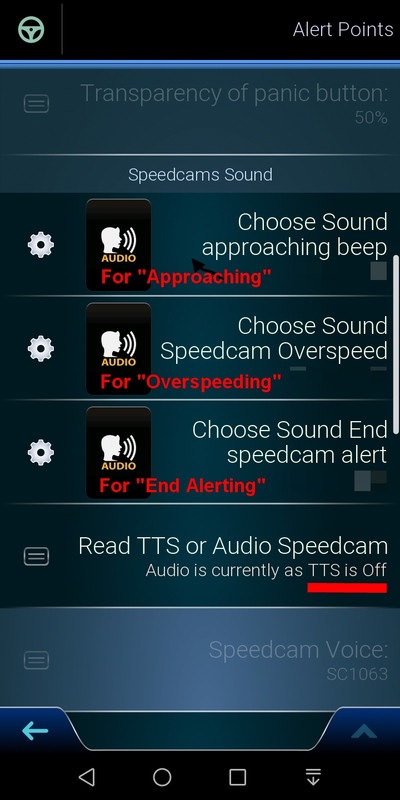

 Reply With Quote
Reply With Quote

Bookmarks