Hello, thank you very much for your work, Petar. The app works on my phone OSCAL 5G Tiger 64Bit Android 14. One question, please, can I also select a SKIN? Thank you for your answer.
and when I start it this picture appears, I don't understand.
Spoiler: screen
Welcome guest, is this your first visit? Click the "Create Account" button now to join.
Results 11 to 19 of 19
-
23rd June 2025, 06:54 AM #11

-
23rd June 2025, 06:05 PM #12

-
23rd June 2025, 06:37 PM #13

This is still Primo 2.4 with all its limitations
Remove that speedo ux
Skin (for Primo) can be used only in coopreation with adequate costas3850 resolution ux
You should know that, you've been a member for a long time
-
23rd June 2025, 07:20 PM #14

Thank you very much my friend for the answer. I know it but I can't select a skin, even though I've changed all of my skins packages for my phone resolutions. I'll keep working until everything works perfectly.
Spoiler: screen
-
23rd June 2025, 08:05 PM #15Banned














- Join Date
- Nov 2020
- Location
- Poland
- Posts
- 195
- Rep Power
- 0

you can add the selected skin directly to ux. of course after setting Lang, voice etc.
-
24th June 2025, 10:30 AM #16

-
24th June 2025, 02:29 PM #17

Now everything works perfectly as I wanted. Thank you very much for app.
Spoiler: screen
-
23rd July 2025, 10:36 AM #18Member +















- Join Date
- Jan 2013
- Location
- athens greece
- Age
- 61
- Posts
- 97
- Rep Power
- 52

For android 15 Samsung tablet no works. Old version said, can you make it work?
-
25th July 2025, 04:00 PM #19Member +












- Join Date
- Apr 2015
- Location
- Serbia
- Age
- 56
- Posts
- 32
- Rep Power
- 209

It has applications android 15 (32 bit).
But it's not worth it!
Android 14 has an option (Full Screen View).
It should be turned off.
Android 15 does not have this function and displays in full.
There is an error about the resolution.
That's why I didn't attach the file for android 15 (32bit).
HighRes phone 1080_1944, Primo Res 540_972 pixel.
Here, try it.
Pass from the first post.
Spoiler: download
I hope you understood.Last edited by Petar; 25th July 2025 at 04:22 PM.



 Likes:
Likes: 


 Reply With Quote
Reply With Quote
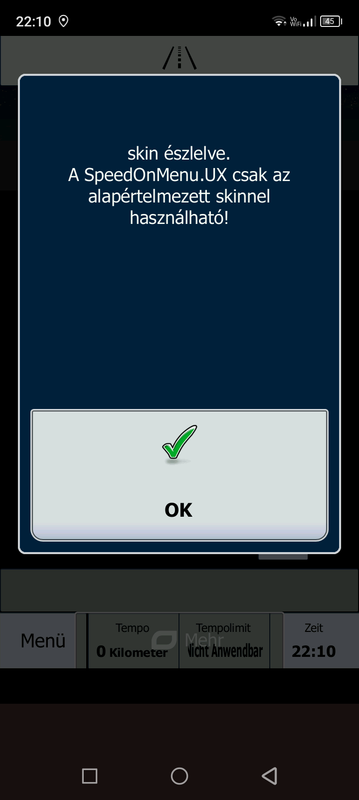


Bookmarks