@Frontzosd!
Now you must be saying that I am repeating the request, but maybe now I can make it clear!
Since it is already possible to switch between the Waypoint and the Destination point in the Trip Computer window, it would not be possible for there to be a "switch and back" button in the Strip window (e.g. instead of the arrow in the lower right corner, it has no function anyway), which you can touch to exit then switch between the data on the driving screen as well? ✅
So we could switch with 2 touches:
1. We see the data of the Destination point (picture 1)
2. Touch the lower left corner to enter the Trip window (picture 2)
3. Touching the "switch and back" button exits the Trip window and switches to the Waypoint (picture 3)
4. After entering again, touching the "switch and back" button, you exit the Trip window and switch back to the Destination point. (picture 1)
Spoiler: Screenshot
Welcome guest, is this your first visit? Click the "Create Account" button now to join.
Results 291 to 300 of 358
-
10th September 2024, 09:44 PM #291

Alain 57 Thank you!
dear friend thank you very much for your work.
screenshots “tmc” in Germany, tested new Avic
Spoiler: screen
-
11th September 2024, 06:10 PM #292Senior Member










- Join Date
- Aug 2015
- Location
- Hungary
- Posts
- 122
- Rep Power
- 20

Last edited by Papp G; 14th September 2024 at 08:54 AM.
-
11th September 2024, 07:27 PM #293Member +












- Join Date
- Jan 2018
- Location
- Hungary
- Posts
- 41
- Rep Power
- 0

Hello!
@Alain57
I'm in South Fancia. There is TMC here and I see it in Italy too
-
12th September 2024, 06:10 PM #294

Hi,
@jozs
Could you please specify with which “APK” you have the tmc events in France ?
-
12th September 2024, 06:55 PM #295
 Frontzosd Silver Skin V3.4
Frontzosd Silver Skin V3.4
Skin is Data.zip file And ux folder together!
We replace theese two!
For Destination and Waypoints:
And Data Travel menu...
I enable the down Right button for to have a
New function...
If we press once we return to Cockpit with
WAYPOINTS! (always Waypoints)!
if we press another one we return ....
..with ( THE SAME set as user give....
This will be Destination or Waypoints)!
Usually user set Destination
So with this function we have the opportunity
To have both of them
As Papp asked!
Before we have only one... -> only the user set!
The Bach button( left and back button)have the same operation...
Added only the ability to return to the default
SET, if we forget the Waypoint Set!
So simple, but So complicate ...
This is the reason I modify the data file.
Spoiler: link
Spoiler: GIFLast edited by frontzosd; 12th September 2024 at 07:19 PM.
-
12th September 2024, 09:09 PM #296Member +












- Join Date
- Jan 2018
- Location
- Hungary
- Posts
- 41
- Rep Power
- 0

Hello!
@Alain57
9.35.2.227616 /2020.07.20
-
12th September 2024, 10:25 PM #297Senior Member










- Join Date
- Aug 2015
- Location
- Hungary
- Posts
- 122
- Rep Power
- 20

@Frontzosd!
Thank you for the request you completed!
The only problem is that the previous modification (#261) was unfortunately not included in this, which affected "fd_Silver.zip" and "speedcam_x.zip", which were also modified now, so I cannot restore the old ones, because then new features don't work! ✅Last edited by Papp G; 14th September 2024 at 08:53 AM.
-
13th September 2024, 05:40 AM #298

For your modified files:
1) keep your "speedcam_x" az it!
2) Inside your "fd_Silver zip"...
Open it : inside ui_nextgen/common/ui
Open "fd_silver.lua" file
And ...
At the start below the other: "MODEL.......
complete theese line.
Spoiler: Code
You are ready.
All the new code for this function exist in your
New DataLast edited by frontzosd; 13th September 2024 at 06:25 AM.
-
13th September 2024, 06:50 AM #299Master













- Join Date
- Apr 2017
- Location
- Athens, Greece
- Age
- 54
- Posts
- 402
- Rep Power
- 848
-
13th September 2024, 08:48 PM #300Senior Member










- Join Date
- Aug 2015
- Location
- Hungary
- Posts
- 122
- Rep Power
- 20

@Frontzosd!
Couldn't the Waypoints and Destination be shown with icons or a small flags in the Route Summary view?
I can't see where the Waypoints are.
The average speed displayed above the current speed disappears when touched and then reappears.
Couldn't it be specified that it only appears when it detects the camera in Speedcam?
When displaying the value of the average speed, isn't it superfluous to show the decimal places when you only calculate with whole values?
33.00 km/h -> 33 km/h
In some menus (Sidelist Look, Cursor Height), the device's "back button" does not work, only the button on the screen.
Couldn't it be set so that all "back steps" also work with the device's "back" button?
The cursor on the keyboard is quite bright, not very different from the background, could it be made darker?
And the transparency behind the letters could not be reduced!
Spoiler: ScreenshotsLast edited by Papp G; 15th September 2024 at 12:35 PM.



 Likes:
Likes: 
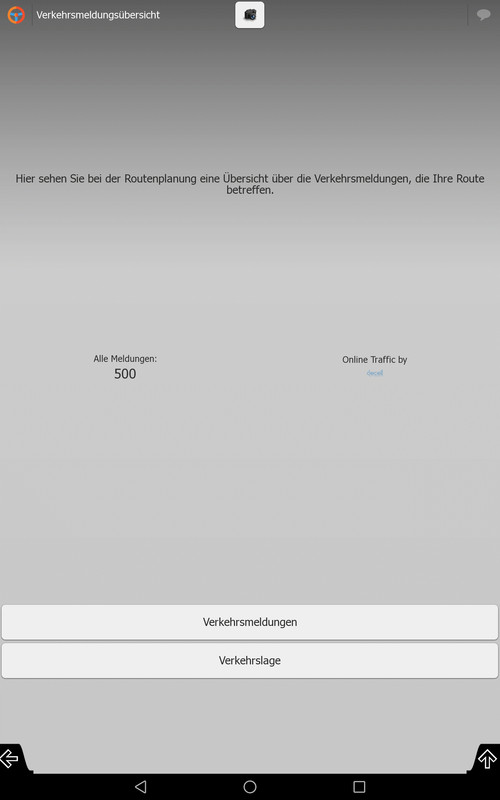
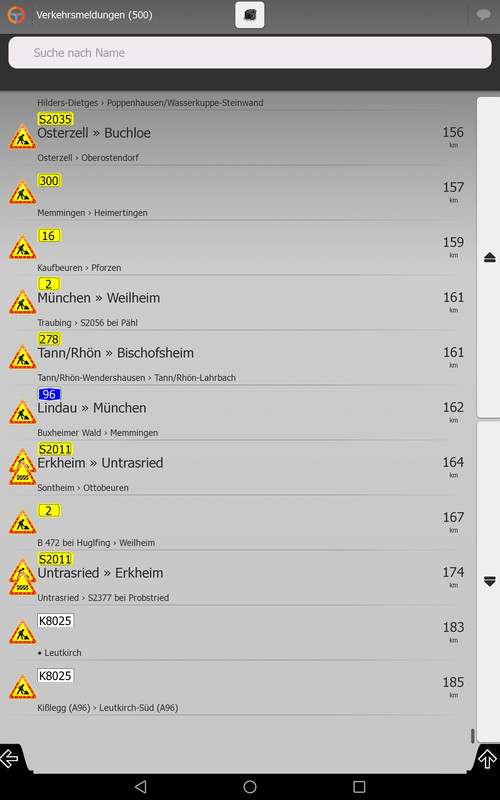

 Reply With Quote
Reply With Quote

Bookmarks