the record needs to be changed in mapcustom.ui:
Code:Please Login or Register to see the links
Welcome guest, is this your first visit? Click the "Create Account" button now to join.
Results 3,771 to 3,780 of 3928
-
22nd October 2023, 06:54 PM #3771

[Only registered and activated users can see links. ]
For iGO Avicsync it is not possible to set day and night colors, but if I copy the weather zip. it is available again.
I know that it is possible to transfer from the iGO Pal version, but I don't want to use the weather plugin. Is there a solution or should I put it back from the 12.04 skin version?
-
23rd October 2023, 10:44 AM #3772
 pongo®
pongo®
-
23rd October 2023, 01:52 PM #3773Master













- Join Date
- Nov 2017
- Location
- Romania
- Posts
- 343
- Rep Power
- 163

Heya ,someone can point me how to add image to the categories wich dont have ? See the screenshot for details As you see only HERE category have icon and i want to add icons and for other categories If i remember right back in the days they have
I have tried few tricks in :poi_search.zip but with no effect,maybe the changes must be made in the_skin_by_pongo.zip ,but im not sure
my best guess its :some lines must be added like in master pongo's post above ,the icons exists in the_skin_by_pongo.zip but they are not displayed
Lines in poi_search.ui
Spoiler: lines
Spoiler: screeshot
Back in the days they look like this ,see screenshot:
Spoiler: screen
Thx for any tips&advice
PS if i make this correction i will reach perfection for my taste,at least i hope.gif)
Last edited by cristianyxtl; 23rd October 2023 at 02:46 PM.
-
23rd October 2023, 03:24 PM #3774Member


- Join Date
- Mar 2019
- Location
- Netherlands
- Posts
- 12
- Rep Power
- 0
-
23rd October 2023, 04:06 PM #3775

iGO Pal manages the weather plugin, so there is no need to change it. Master Pongo integrated the day and night color settings into the weather plugin. Just go to the Main Menu>>Settings>>Weather>>Sky selection>>ON and you can already choose the appropriate map colors for the weather.

-
25th October 2023, 10:51 AM #3776Banned














- Join Date
- Nov 2020
- Location
- Poland
- Posts
- 195
- Rep Power
- 0

After the last skin update, I noticed that the font was unclear in street and city names. When you zoom out on the map, it looks very bad. Any suggestions.
-
29th October 2023, 10:08 PM #3777Member +















- Join Date
- Jan 2013
- Location
- athens greece
- Age
- 61
- Posts
- 97
- Rep Power
- 52

this is the roadmaterials night mode for mapconfig with a little diferents colors for any type of road like primo. Without stupid green color for roads with tools and clear pedesterian roads. I am a not a expert with pc to send all mapconfig zip.open roadmaterials and replace the specific words. For spring summer autumn winter only, all is the same
Spoiler: lot of textLast edited by Boki; 29th October 2023 at 10:23 PM. Reason: code tags, spoiler, basic grammar
-
3rd November 2023, 07:55 PM #3778Member


- Join Date
- Nov 2019
- Location
- Greece
- Posts
- 29
- Rep Power
- 7

I know that I will get flamed for this question but I did search and search and cant find a how to install this skin over the default nextgen skin. Any help would be appreciated
-
3rd November 2023, 08:31 PM #3779

replace ux folder, data and a check/comparison to the sys
-
3rd November 2023, 08:34 PM #3780Master













- Join Date
- Apr 2017
- Location
- Athens, Greece
- Age
- 54
- Posts
- 402
- Rep Power
- 848

Also copy and replace the data.zip



 Likes:
Likes: 
 Reply With Quote
Reply With Quote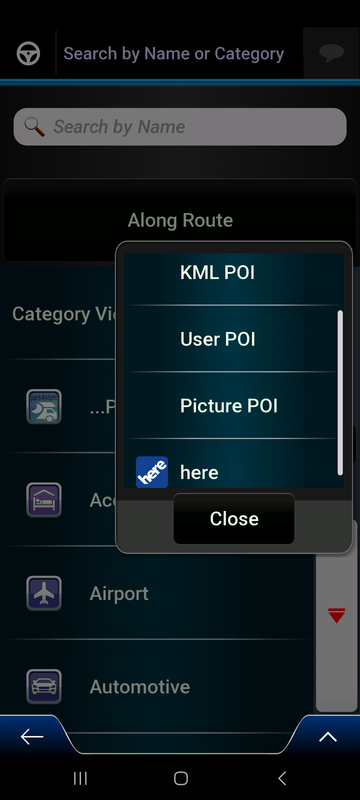
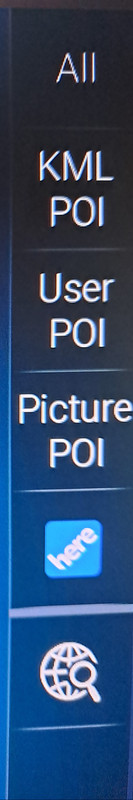




Bookmarks