ExternalMapChanger.zip = ari_utility_gja_Nextgen.zip
ari_utility_gja_Nextgen.zip just changed the name to ExternalMapChanger.zip
You must use only one ux-plugin.
Išsiųsta naudojantis SM-G965F Tapatalk 4 Lt
Welcome guest, is this your first visit? Click the "Create Account" button now to join.
Results 931 to 940 of 3877
Hybrid View
-
31st March 2018, 06:16 PM #1

-
31st March 2018, 10:24 PM #2Junior Member



- Join Date
- Mar 2016
- Location
- Austria
- Posts
- 7
- Rep Power
- 0

I finally made the skin working on my WinCE Zenec device with 9.19.5.653580, but I have two problems/questions:
1. In the (many, many) settings pages I miss the page-up/-down buttons on the right side, as seen in [Only registered and activated users can see links. ]. At the moment there's only a small indicator bar like in post [Only registered and activated users can see links. ].
That makes defining the settings difficult due to the lower position of the device in the car. Usability is bad, 'cause it's not a tablet...
Is there a possibility to get the buttons back?
2. The street names in the map are shown in horizontal rectangles. In my opinion useless (and ugly).
Is there a setting to show the names along the streets (as it is common in all digital and analogue maps)?
Thank you!Last edited by EberhardA; 31st March 2018 at 10:27 PM.
-
1st April 2018, 08:59 AM #3

Hi.....
As my friend @LouBouha says, you should rename the file grid_menu_layout.zip--- to do so grid_menu_layout.zip
Copy it to a folder ux and add this entry in the sys.txt if you do not have it:
Spoiler: sys
You will get the following menu.....
Spoiler: Screenshots
Regards.....
-
1st April 2018, 09:39 AM #4Member





- Join Date
- May 2009
- Location
- rip of britain
- Posts
- 12
- Rep Power
- 0

@railroad how do you get the colours in the menu like your picture ? Could you post the ux file thanks
-
1st April 2018, 10:49 AM #5Master

















- Join Date
- Mar 2017
- Location
- Germany
- Posts
- 911
- Rep Power
- 645
-
2nd April 2018, 02:34 PM #6Junior Member



- Join Date
- Mar 2016
- Location
- Austria
- Posts
- 7
- Rep Power
- 0
-
31st March 2018, 10:44 PM #7

Hi EberhardA

First question ensure that ux are enabled by renaming ux.zip --- ==> ux.zip
if unresolved please make screenshot
Second question: add to your Sys.txt
Regards[3d_config]
disable_roadsign_navigation_mode = 1GPS: TomTom ONE
Smartphone: THL T11 Android 4.2.2 Resolution 720x1280
Sygic 14.3.4 IGO Primo 9.6.29.636868 Skins : Doupas V9.0h , Dimka/Frontzosd
-
1st April 2018, 10:49 AM #8

Hi.....
These are the icons in a ready to use .zip file and which I replace with every update of the skin by Pongo which you should put in a folder ux.
To activate the color interface of the program go to in menu:
Settings → Display → and for Day Skin Theme and for Night Skin Theme choose Color
Thanks to Alain57 for the euro currency icons, Pongo and Garigor
This post requires you to click the "LIKE this post" button and hit F5 to read this content.
Regards.....
Edit.....
@rondoan
Exactly
grid_menu_layout.zip is only for devices with WindowsCE, which work only in mode Landscape!Last edited by railroad; 1st April 2018 at 11:01 AM.
-
1st April 2018, 07:28 PM #9

Really?
If the lua files are not encrypted, why not using a normal editor like ultraedit?
-
1st April 2018, 07:33 PM #10

In the latest version of the skin by Pongo, all .lua files are encrypted.



 Likes:
Likes: 



 Reply With Quote
Reply With Quote


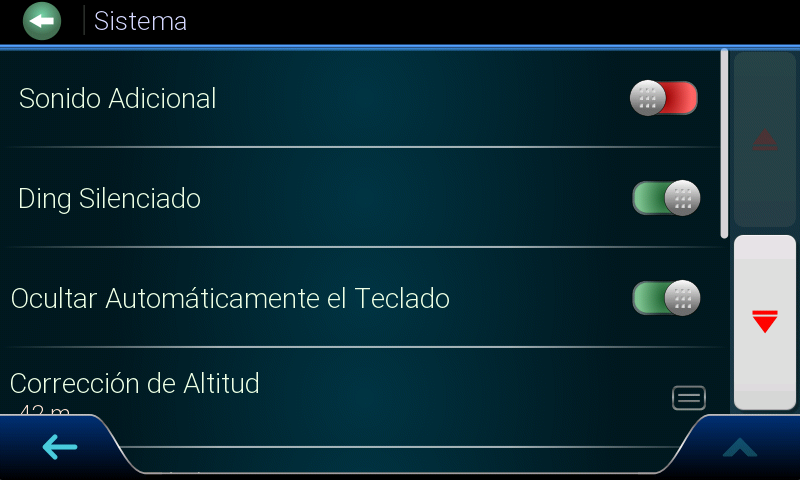





Bookmarks