Does anyone know where can I change the 3D street labels transparency? As I modified roadmaterials.ini and shapematerials.ini according to my preferences I need more solid/not so transparent 3D street labels.
Spoiler: 3D street labels
Welcome guest, is this your first visit? Click the "Create Account" button now to join.
Results 3,421 to 3,430 of 3879
-
13th November 2021, 10:32 PM #3421
-
13th November 2021, 10:57 PM #3422

Last edited by NikonM; 13th November 2021 at 11:14 PM.
-
14th November 2021, 09:28 PM #3423Member


- Join Date
- Apr 2017
- Location
- Espa�a
- Posts
- 14
- Rep Power
- 0

Thanks LouBouha, I have already put a poi search that gives the search up to 500km but at the time it works a lot and it costs him to give the parking lots
Last edited by pelae; 14th November 2021 at 09:47 PM.
-
17th November 2021, 01:29 PM #3424Master














- Join Date
- Mar 2012
- Location
- EX USSR
- Posts
- 381
- Rep Power
- 2143

Update 17-11-2021 Skin iGO nextgen by Pongo�
Author's quote: "Hi everyone,
updated the skin, nothing new, just fixed a couple of bugs and changed some skin settings"
Spoiler: GD+
25.11.21 UPD: Fixed a bug, replacement attractionsng.zip
Spoiler:
03.01.22 UPD: Author's quote: "Updated poi_search.zip, replace".
Spoiler:
31.01.22 UPD: Minor changes have been made to the landscape orientation of the screen.
Spoiler: the_skin_by_pongo.zip
03.02.22 UPD: speedcam.zip Author's quote: "P.S.
I returned the variables missing for the settings, replace"
Spoiler: speedcam.zipLast edited by batiskaf; 4th February 2022 at 06:26 AM. Reason: speedcam.zip
-
19th November 2021, 03:01 PM #3425Member +








- Join Date
- Jul 2015
- Location
- Cairo, Egypt
- Posts
- 76
- Rep Power
- 15

Any explanation why there is no
button_petrol.zip
In the new skin update
Also when simulating road in 15x some tunnel appears as black screen
Also appreciate if to tell what is new
BrLast edited by safealdibiki; 19th November 2021 at 03:04 PM.
-
19th November 2021, 04:54 PM #3426Pro-Member









- Join Date
- Dec 2011
- Location
- middle east
- Posts
- 273
- Rep Power
- 20

attractionsng.zip & poi_search.zip. we have to use the attached down load or which already available with the skin
-
19th November 2021, 05:37 PM #3427Master













- Join Date
- Jan 2016
- Location
- Germany
- Posts
- 570
- Rep Power
- 882

@safealdibiki
Have a look in the folder "ux_additionally"
@mmyhassan
You can use what you like, or you open your eyes and read the post from "batiskaf" again carefully
-
20th November 2021, 06:43 AM #3428

Updated the links for the button from the AF screen
Replace a file in the UX folder - skin pongo nextgen
17-11-2021 Skin iGO nextgen by Pongo�
-
20th November 2021, 06:28 PM #3429Master













- Join Date
- Nov 2017
- Location
- Romania
- Posts
- 339
- Rep Power
- 161

Seems that poi_search.zip havent been fixed,in my opinion its worse than before uodate
Only thing wich require a fix its :button split poi
Wich when its set to max distance shows pois in less distance If max distance its set to 500 km shows poi in couple of km 80 km or so
When its set to min distance 50 m shows pois in 1380 km or so
Images for reference
Spoiler: img
Spoiler: img
Spoiler: img
Spoiler: img
I dont mean to be disrespectful to master pongo, its just an observation If can be fixed will be ok, if not i know the drill
Last edited by cristianyxtl; 20th November 2021 at 07:16 PM.
-
20th November 2021, 09:38 PM #3430Master














- Join Date
- Mar 2012
- Location
- EX USSR
- Posts
- 381
- Rep Power
- 2143

Questions, including yours about POI, were asked to the master of Pongo�, we are waiting and hoping for his
 ...
...



 Likes:
Likes: 



 Reply With Quote
Reply With Quote




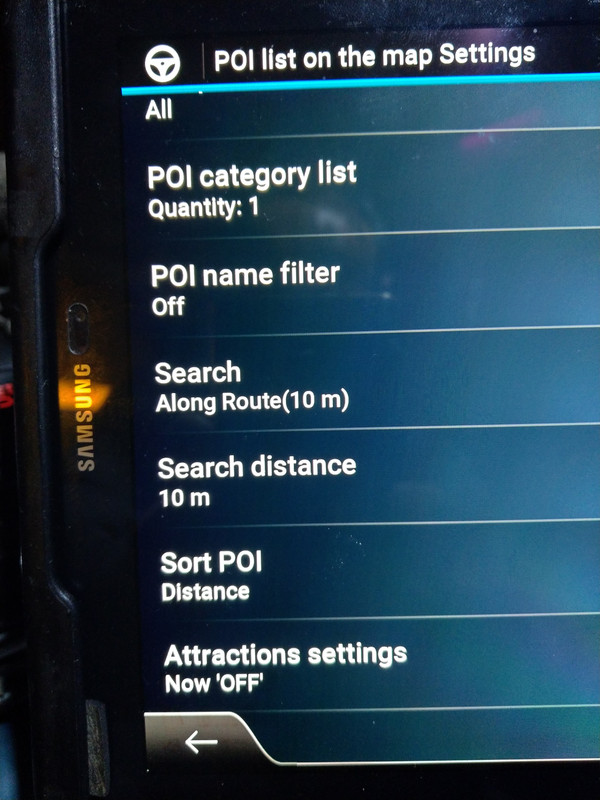

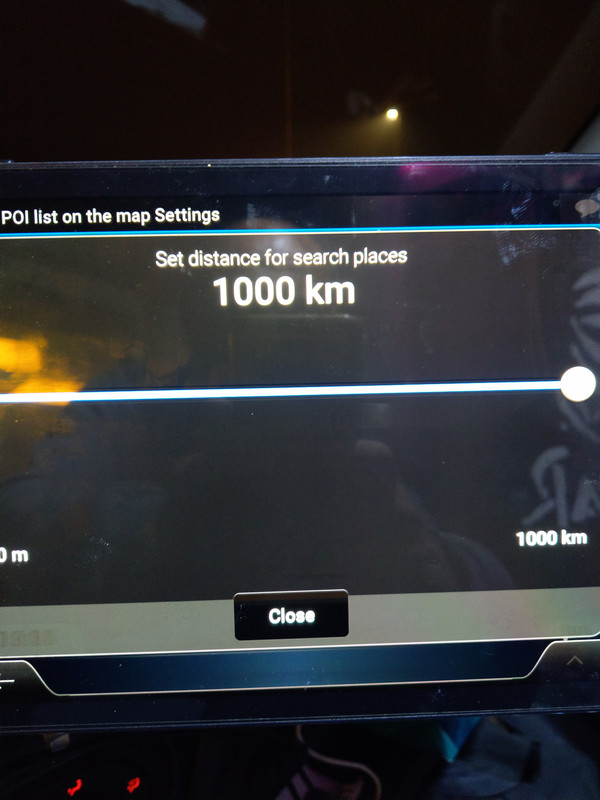



Bookmarks