OK, the first image is iGO Primo (9.6.29.483387)for reference.
the second iGO PAL (9.18.27.719974)
and the last iGO Israel (9.18.27.687519)
A tip from me: In the truck settings, set the switch "Show this page for each route planing" to "on".
So, when planning a new route, you can see if you are using the right settings for truck
Maybe it helps you ...
Welcome guest, is this your first visit? Click the "Create Account" button now to join.
Results 11 to 20 of 31
-
19th January 2019, 07:19 PM #11Member


- Join Date
- Jan 2019
- Location
- Polska
- Posts
- 27
- Rep Power
- 7

Super big thanks. I could not open the spoler earlier. In fact, programs correctly calculate times. Please specify which IGO Nextgen you are using.
I think I have to have something wrong in the settings of the program itself. I apologize to Borki_Srb for my erroneous remarks regarding you !!
Maybe someone could tell me what's wrong with me.
The strange thing is that on the highways of Poland and in other countries where there is a speed limit on motorways, my program will calculate the travel times correctly. It's only on the German highway that it's bad. In Germany on the land routes it is good. I noticed that my iGO Nexten program calculates only on highways where there is no speed limit. If the limit is set to 80 km / h, the speed limit is visible on national roads in Germany and not on motorways.: banghead:
Spoiler: [url=https://postimg.cc/svYjKgCb
I try all possible settings and still the same. Please, give me Noknoi what is your iGo nextgen plus Data folder: "iGO". I installed iGO Tracks4Africa 9.19.2.746397 - 24.oct.2018 with post No. 2 and calculated it badly. But I had my old Folder "iGO_gift" and there was an old sys.txt. It can download some new iGO folder with the new sys.txt file.
Last edited by treborrr; 19th January 2019 at 09:15 PM.
-
19th January 2019, 08:59 PM #12

Last edited by noknoi; 20th January 2019 at 10:59 AM.
-
19th January 2019, 09:23 PM #13Master













- Join Date
- Jan 2016
- Location
- Germany
- Posts
- 568
- Rep Power
- 882

I also tested it, and almost the same result as treborrr. With or without traffic ....
The same maps (all)
With iGO Pal and iGO Gift Jan.17
Where is the mistake ?
-
19th January 2019, 09:30 PM #14

Do you have all proper files active (ftr, speedcams!)?
And properly configured vehicle? I think it must manually turn on to hold the restrictions.Last edited by Boki; 19th January 2019 at 09:33 PM.
-
19th January 2019, 09:30 PM #15Member


- Join Date
- Jan 2019
- Location
- Polska
- Posts
- 27
- Rep Power
- 7

Unfortunately, the setting "In the truck settings, set the switch" to "on" did not help. Thank you for your information about your iGO versions. I have all tested and had a bad time calculation. I need to download some new iGO folder with the new sys.txt file.
I do not know what might be the reason?
My travel times are without traffic.
I chose the truck for sure.
In response to Borki_Srb in position "About the program" - nothing is red. Everything is O.K. Is that what this is about? The vehicle configured properly. I have already met the problem, just like Golom.Last edited by treborrr; 19th January 2019 at 09:47 PM.
-
19th January 2019, 09:36 PM #16Master













- Join Date
- Jan 2016
- Location
- Germany
- Posts
- 568
- Rep Power
- 882

Yes ftr is active
Whats about speedcams ?
Also Tip from noknoi : set the switch "Show this page for each route planing" to "on".
As piky said, I tested the TomTom maps , and the time was more realistic. Especially the difference between car and truckLast edited by Golom; 20th January 2019 at 12:02 PM.
-
19th January 2019, 10:27 PM #17Member


- Join Date
- Jan 2019
- Location
- Polska
- Posts
- 27
- Rep Power
- 7

Dear Noknoi, would not you want to send me your iGO_gift folder without maps, buildings, poi (the sculpture was a smaller file)? iGO Israel (9.18.27.687515)
We can determine the way of sending it via e-mail.
My email
Spoiler: email address
Good navigation is very necessary for me.
If it's impossible, I'm sorry and I understand.
I am doing iGO Texas_Pal-specialLast edited by Boki; 20th January 2019 at 12:40 PM.
-
20th January 2019, 12:23 PM #18Junior Member


- Join Date
- Mar 2017
- Location
- spain
- Posts
- 9
- Rep Power
- 0

Two weeks ago I was in Hamburg. The maps here do not show the speed limits on the truck except in the highway marked spots.
Instead tomtom maps show them all the time. I refer to the maximum legal speed for trucks. Here the result and the difference of calculation.
I have experimented personally.
But being a professional, we can make an average of 80 km / h and we'll have the time we need to travel a certain distance. I do not think the program calculates badly. Calculates based on the information it holds.
Sorry for my English, I hope I was understood.
-
20th January 2019, 12:30 PM #19Member


- Join Date
- Jan 2019
- Location
- Polska
- Posts
- 27
- Rep Power
- 7

Super Piky i Golom. I already have TomTom maps. I will test on Monday. I understood you well.
I did the following tests.
I tested maps on an application created by Texas_Pal-special - iGO_PAL_9.18.27.719974.
(iGO_PAL_9.18.27.719974).
The application is very fast. There is a very good function there. When you drive and if there is some complicated section or you have to turn or pull off the highway, iGo changes the angle in the same way as from 3D to 2D to make it more visible and easier to navigate and when it returns to normal angle this turn or 3d.
Below I attach photos with travel times:
1. Time Berlin _Dort map TomTom.
2. TomTom map highway time.
3. Time highway map Here.
4. Time highway map Here 1.
5. Truck settings.
In Figure 1, it can be seen that the travel time (Berlin _Dortmund) 494 km time 5:53, differs in the times that are on the device Noknoi 491km-6: 24. The times that Noknoi has are correct. You can see with the naked eye that the times on TomTom maps are different from Here, but the calculation of the travel time at the max. speed of 80 km / h is incorrect on the German motorway.
Spoiler: [url=https://postimg.cc/p5r4DYZz
Spoiler: [url=https://postimg.cc/Z9DrW8C1
Spoiler: [url=https://postimg.cc/7CTLN0Bv
Spoiler: [url=https://postimg.cc/MnHbb6hk
Spoiler: [url=https://postimages.org/
Picture 2. TomTom map highway time.
You can see in the upper left corner the travel time calculated by the program 408 km time 4:10, which is an average of about 100 km / h. It's an error.
Zdjęcie 3. Time highway map Here 1. You can see in the upper left corner the travel time calculated by the program 416 km time 3:55 or the average of about 120 km / h. It's an error.
In the application from Texas, I did not change anything, I just threw the map. Internet turned off. No traffic jams.
Picture 1 time is different than the photos from Noknoi, the same route.
Does any of the honorable forum members know the answer to why they make such mistakes?
I found such a post from Alain27 cyt: "Ux" truck.zip "allows you to calculate the route depending on the size of the vehicle!
Of course, create a profile with the settings of your vehicle!
But you also need the "ftr" files associated with the cards you use! "
Maybe I have a bad truck.zip. I use skin Pongo. I am trying to use the new Pongo skin version.
Unfortunately, no changes.
Last edited by treborrr; 23rd January 2019 at 01:15 AM.
-
24th January 2019, 01:12 PM #20Junior Member


- Join Date
- Mar 2017
- Location
- spain
- Posts
- 9
- Rep Power
- 0



 Likes:
Likes: 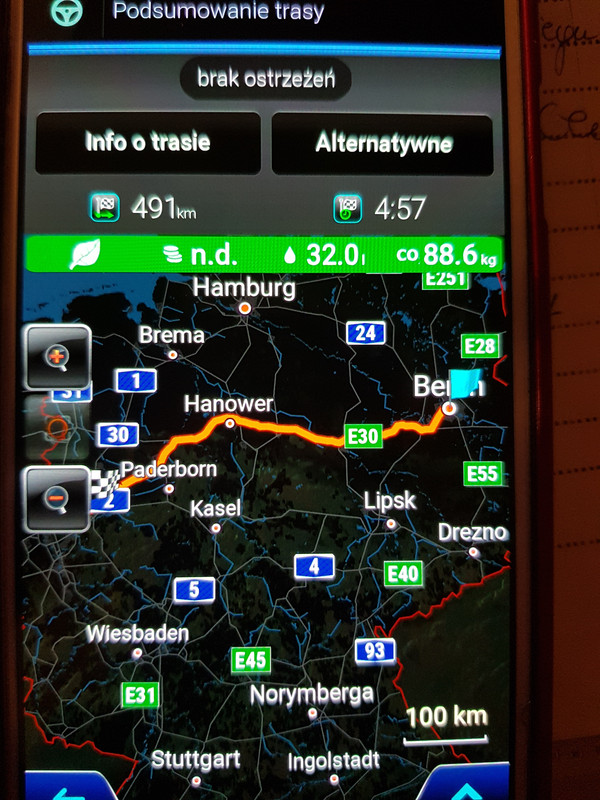

 Reply With Quote
Reply With Quote




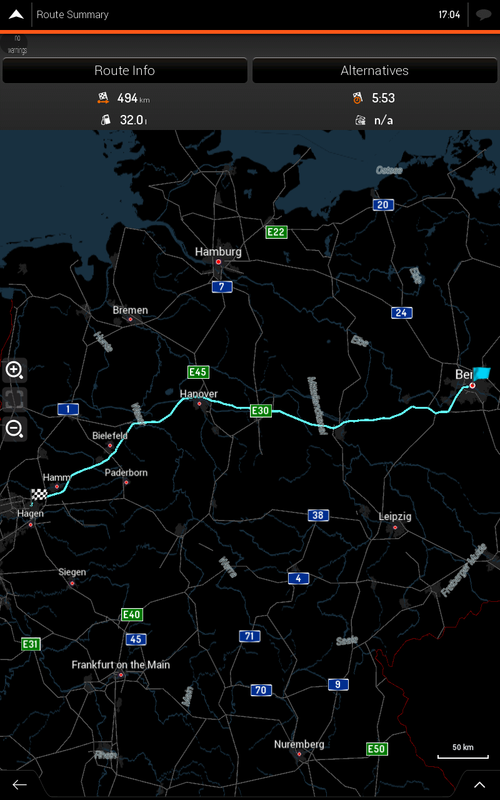 [/url]]
[/url]]
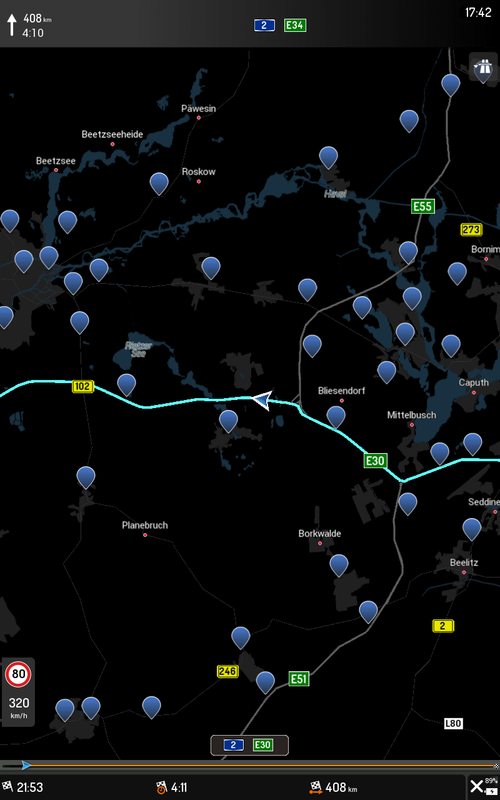 [/url]]
[/url]]
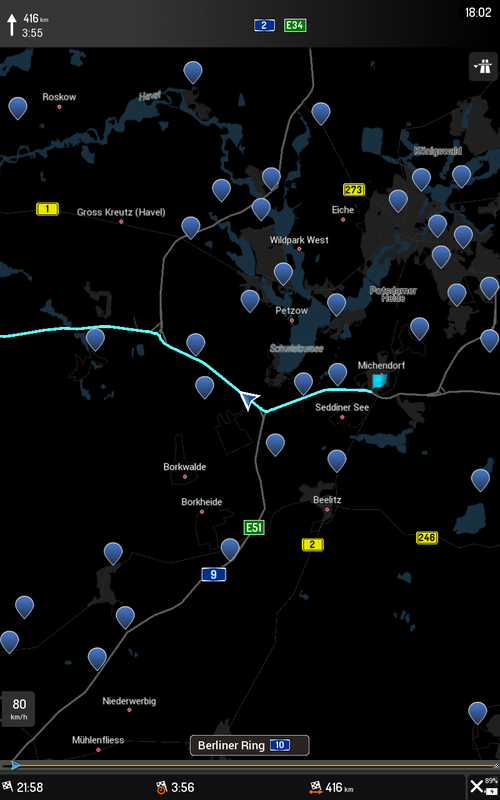 [/url]]
[/url]]
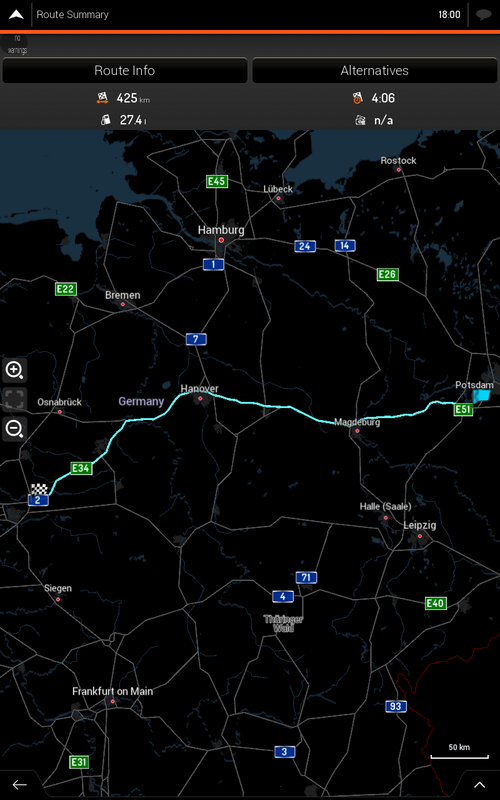 [/url]]
[/url]]
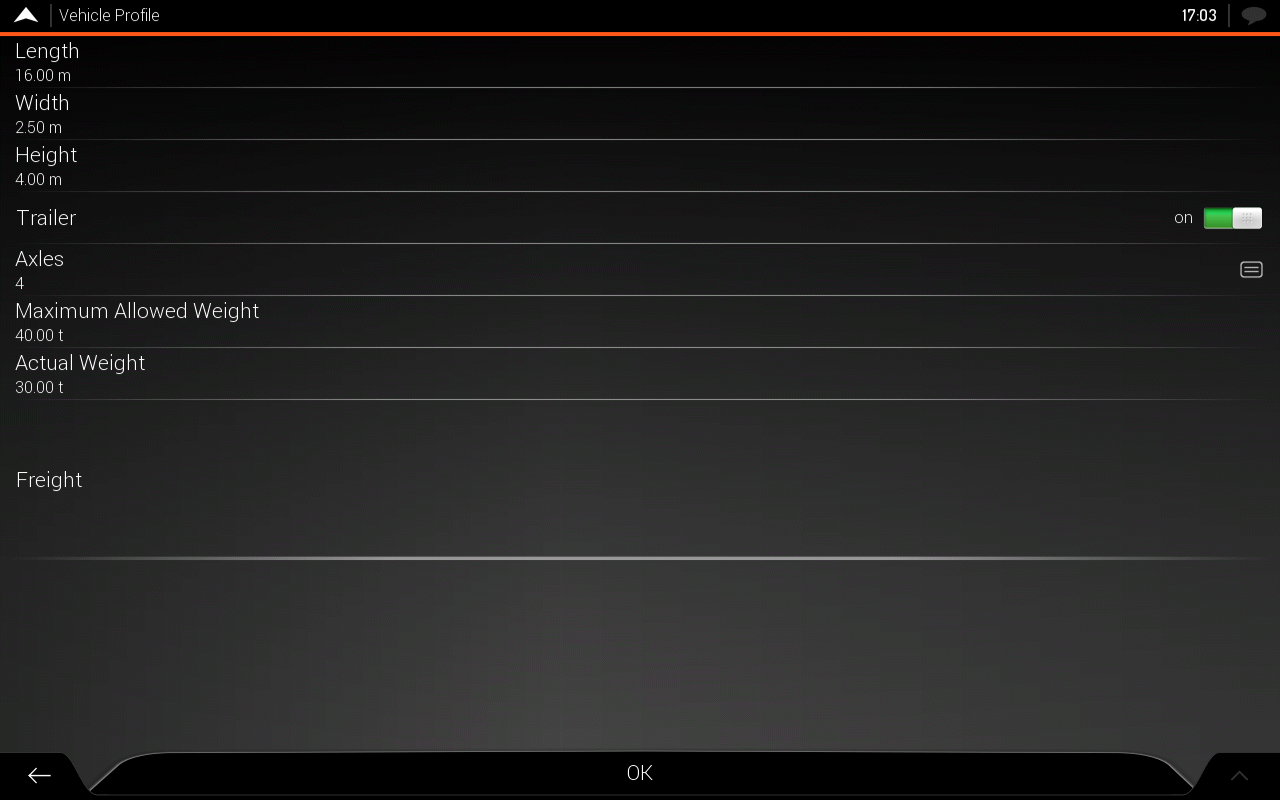 [/url]]
[/url]]


Bookmarks