Hello wojpen!
I downloaded your Archive and the 2 IGO Versions you mentioned in your post.
In the "iGO Gift 9.18.27.687519 - 26.jan.2017" (modemakias) file are some directores, but not all seen on your screenshot and in the "iGO_Basar_9.18.27.717219" (miochacha)
file is nothing then the apk and the Original.sys. Where can i get all the needed directories/files for the IGO_Gift and IGO folder ?
Sorry for bother You with these questions but i installed my last IGO Version in Windows Mobile 2003 and it's still running
many thanks in advance
theghostofelvis
Welcome guest, is this your first visit? Click the "Create Account" button now to join.
Results 1 to 6 of 6
-
22nd November 2017, 01:17 AM #1
 iGO Gift and iGO Basarsoft together - entirely on the SD card - All Android (with 7.xx)
iGO Gift and iGO Basarsoft together - entirely on the SD card - All Android (with 7.xx)
Hi for All,
Do you remember my two posts on iGO compatibility on one device?
[Only registered and activated users can see links. ]
and
[Only registered and activated users can see links. ]
I have received a request for a coexistence of the version
vers iGO Gift 9.18.27.685719 Jan 26 2017 and vers iGO Basarsoft 9.18.27.717219 - 18.oct.2017
Installed on SD card - but on android device> 7.0
This is possible and works correctly - all installed on SD card!
Solution:
* 1. iGO Gift by modemakias
* 2. iGO Basarsoft by miochacha
**** / thx author's /
/
+ my small modyfication for apk's
* 3 - Phone NOKIA 6 - non root, android 7.1.2
Spoiler: Phone
step 1:
uninstall all old ik's ik and rename or delete all iGO's old folder (use option search!). Clean cache and restart phone.
step 2: Copy to phone (to internal memory or SD card) from my unpack archive two apk:
- _iGO_Gift_9.18.27.687519_SD
--_ iGO_Basar_9.18.27.717219_no.sys.MicroSD_MCC
Spoiler: apk's in phone
step 3:
Install the first app. Do not run !!! - Press "OK"
Restart the device. Connect to PC. Run iGO_Gift - you will get the message - "Missing or incomplete folder: / sdcard / iGO_Gift" - press "OK".
step 4:
Navigate to Windows Explorer, enter the SD Card, then one by one:
Android / data / com.nng.igoprimoisr2013march24.javaclient / files
Create a "New Folder" named iGO_Gift
step 5:
Copy the entire contents of the iGO_Gift folder - remember that the "save" folder must be empty and all (if any) xxx.nng files must be deleted!
Spoiler: iGO_Gift Folder
step 6:
Use File Manager on your device - make sure all files have been copied to the Android / data / com.nng.igoprimoisr2013march24.javaclient / files / iGO_Gift folder.
Go to apk manager - find iGO_Gift and press the key:
"Force stop" and "Clear cache"
step 7: Run iGO_Gift from the desktop. You will receive the message - I will install iGO Gift, and after a while the program will start. End of installation! Close the program and restart the phone. Disconnect from PC.
Spoiler: iGO_Gift
step 8:
Install a second apk. Do not run !!! - Press "OK"
Restart the device. Connect to PC. Run iGO_Basar - you will get the message - "Missing or incomplete folder: / sdcard / iGO" - press "OK".
step 9:
Navigate to Windows Explorer, enter the SD Card, then one by one:
Android / data / com.basarsoft.igonextgen_717219.javaclient / files
Create a "New Folder" named iGO - NOTE the name is iGO !!!!
step 10:
Create the "iGO" folder and copy all the necessary contents - remember that the "save" folder must be empty and all (if any) xxx.nng files must be deleted!
Spoiler: iGO Folder (Basarsoft)
step 11:
Use File Manager on your device - make sure all files have been copied to the Android / data / com.basarsoft.igonextgen_717219.javaclient / files / iGO folder.
Go to apk manager - find iGO_Basar and press the key:
"Force stop" and "Clear cache"
Step 12: Start the iGO_Basar from the desktop. You will receive a message - I will install iGO, and after a while the program will start. End of installation! Close the program and restart the phone. Disconnect from PC.
Spoiler: iGO_Basar
step 13:
Take your favorite settings and enjoy two versions entirely installed on your SD card - for all Androids - including Android 7.xx.
Spoiler: apk in desktop
Spoiler: SD Card folder structure
I attach a link to the apk together with sys.txt, and screen's with the following installation and startup steps
Link
Spoiler: Archive
Thanks to @modemakias, @miochacha and in particular @djeman and @miksontije - Colleagues - without your work - would not be so ... interesting



Regards
PS. About the version iGO_Gift wrote also yesterday in this post:
[Only registered and activated users can see links. ]Last edited by Boki; 10th January 2019 at 09:19 PM. Reason: image links correction
Password for My Files: wojpen
User (when necessary): wojpen
Closed Link - Please PM
regards
-
23rd January 2018, 06:49 PM #2Junior Member


- Join Date
- Dec 2015
- Location
- russia
- Posts
- 9
- Rep Power
- 0

-
23rd January 2018, 08:55 PM #3

-
26th January 2018, 06:32 PM #4Junior Member


- Join Date
- Dec 2015
- Location
- russia
- Posts
- 9
- Rep Power
- 0

Thank You wojpen & Boki_Srb ! All is working perfect on the Samsung S4 Mini - LineageOS 14.1 - Root
theghostofelvis
-
13th September 2018, 10:45 AM #5Junior Member


- Join Date
- Dec 2015
- Location
- russia
- Posts
- 9
- Rep Power
- 0

Hello!
Is there a Problem when i install iGO World 9.18.27.736653 - 19.jun.2018 the same way as above as third Igo Version ?
Version from this posting :
[Only registered and activated users can see links. ]
APK name: iGO World
Package name: com.nng.igo.primong.igoworld
Data folder: "iGO_World"
many thanks in advance
theghostofelvis
-
13th September 2018, 12:54 PM #6



 Likes:
Likes: 


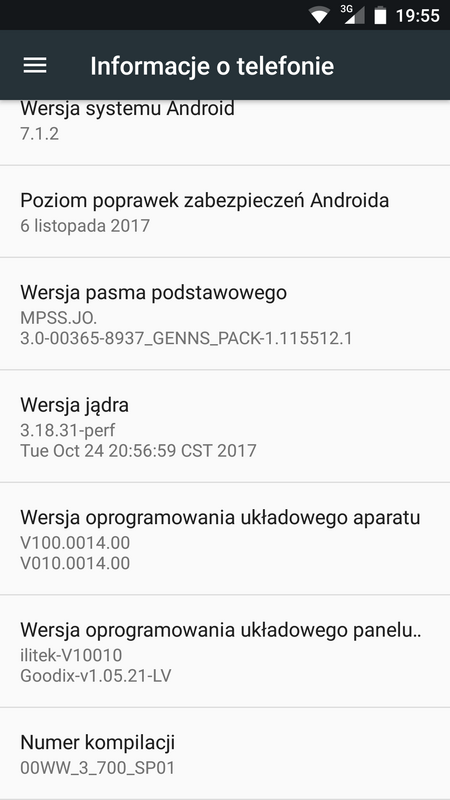
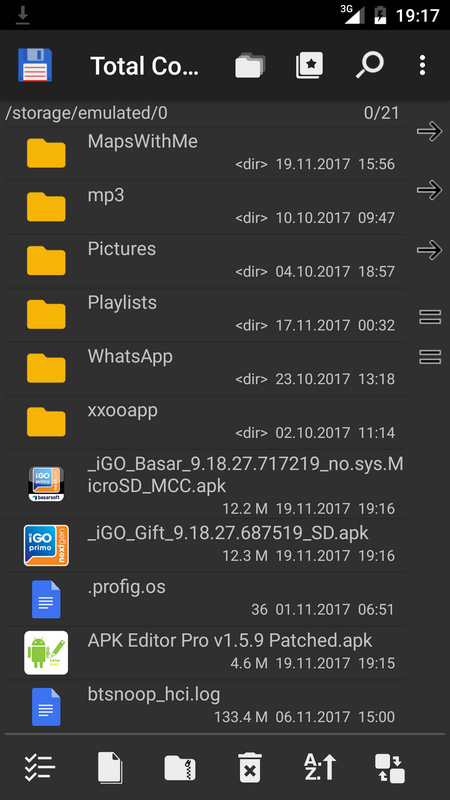
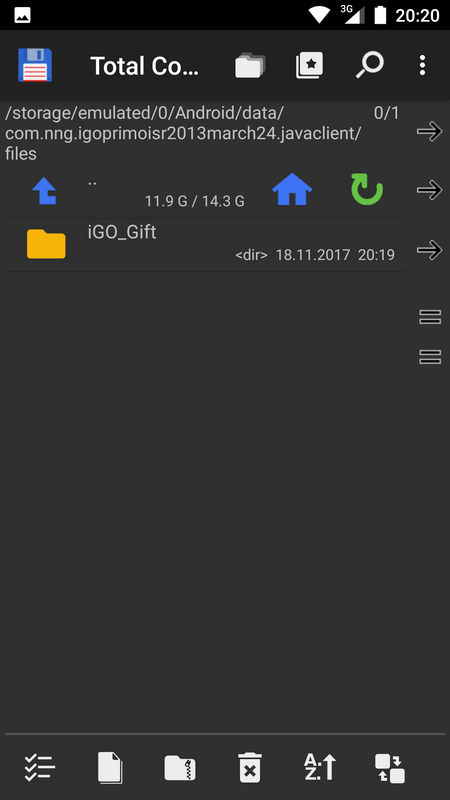
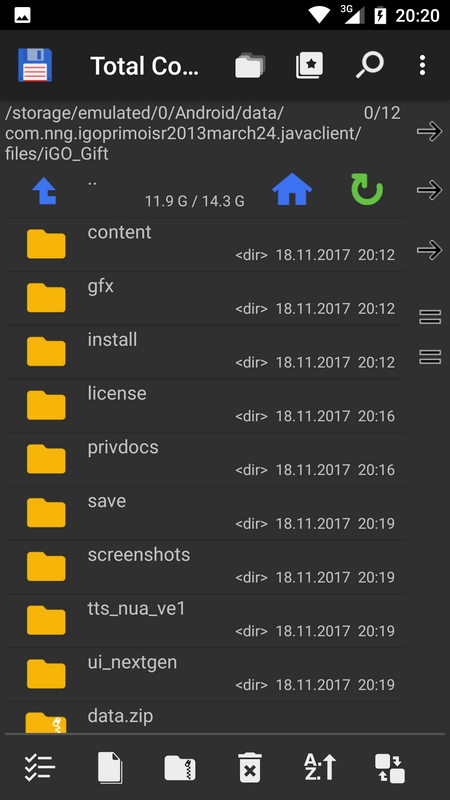

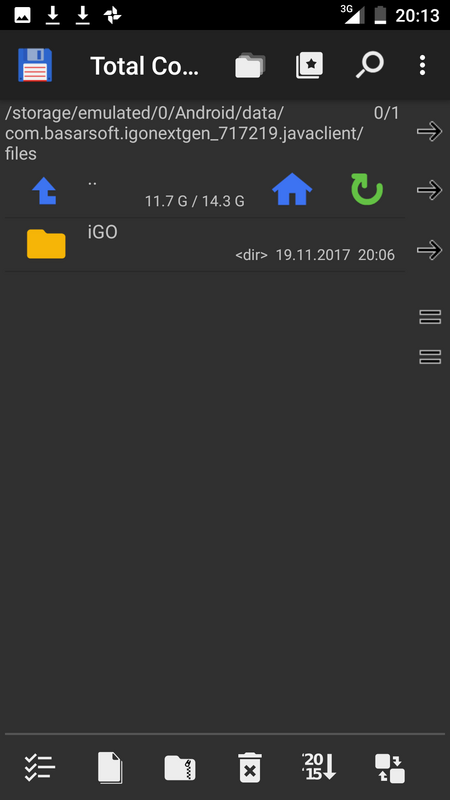
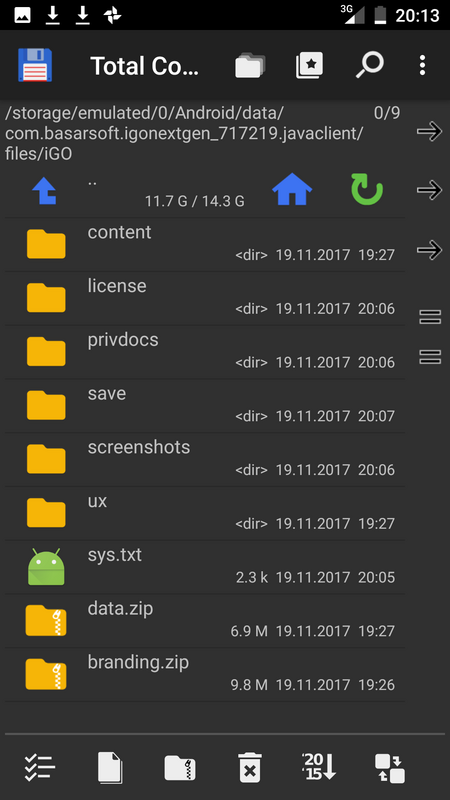
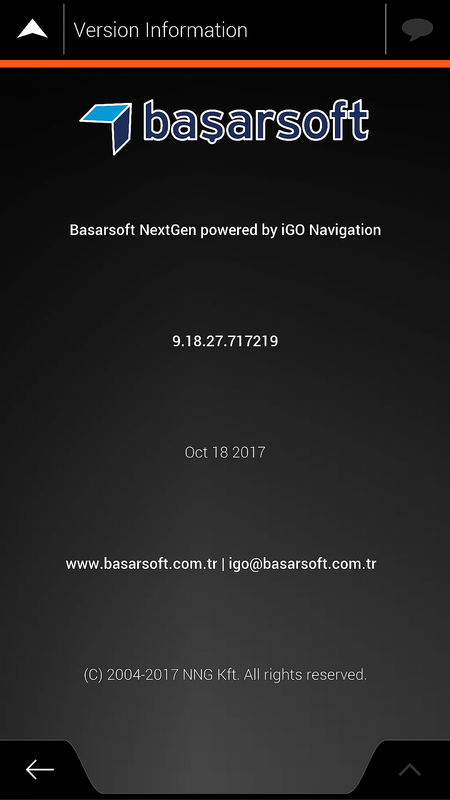
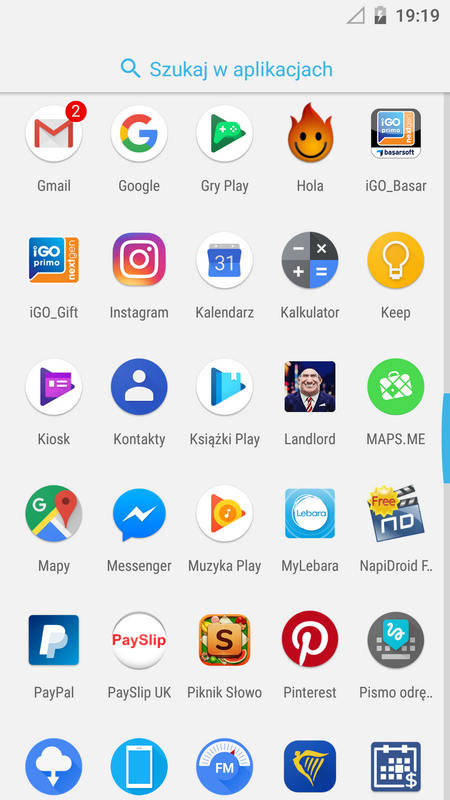
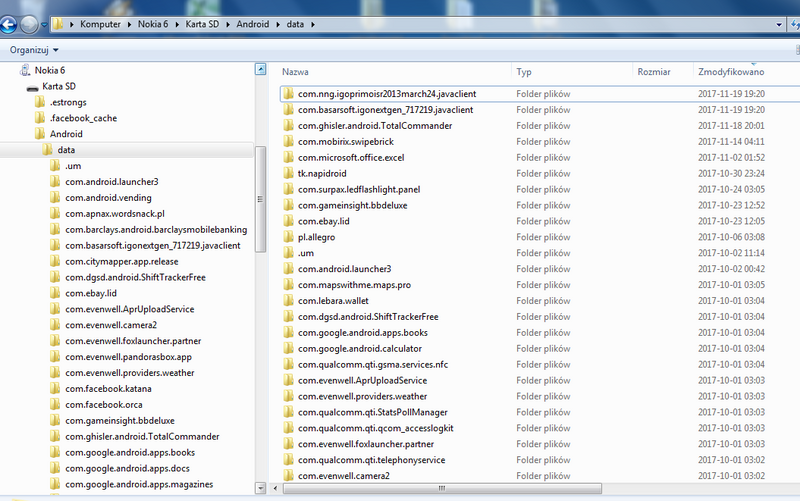

 Reply With Quote
Reply With Quote




Bookmarks