Hello!!
So basically I have iGO Primo Israel 9.6.29.636868 and it has these ugly POI icons.
Spoiler: IMAGE OF THE POI ICONS
Spoiler: IMAGE
Now I'm wondering, how do I change them to the standard POI icons?
I'm a newbie so go easy on me
If it matters, the iGo package is from here [Only registered and activated users can see links. ]
Welcome guest, is this your first visit? Click the "Create Account" button now to join.
Results 1 to 7 of 7
Threaded View
-
20th September 2020, 01:44 AM #1Junior Member


- Join Date
- Sep 2020
- Location
- North Macedonia
- Posts
- 1
- Rep Power
- 0
 How do I change POI icons in iGO Primo 9.6.29.636868
How do I change POI icons in iGO Primo 9.6.29.636868



 Likes:
Likes: 


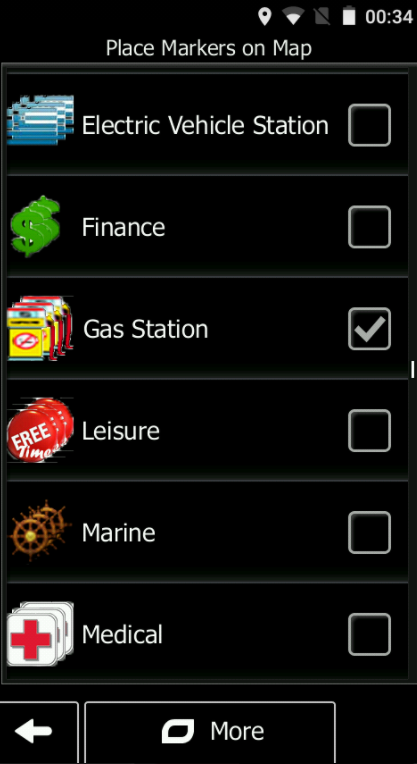 [/url]]
[/url]]
 [/url]]
[/url]]


 Reply With Quote
Reply With Quote

Bookmarks