The path the poster asked for should work on any device with an internal storage area, whether rooted or not, so it shouldn't be necessary to mention KitKat.
Android 4.0 through 4.4.2 by default prohibit apps from writing directly to the MicroSD card. Users running Android 5.0 should not have this limitation. A rooted user can easily fix this by downloading the app "SDCardFix" from the Play Store and running it. The app in question edits the vold.fstab system file to enable write access. Someone with a text editor can do the same without the app. I suspect the poster asking for the internal storage space is either not rooted or did not know about enabling write access to the MicroSD card.
Welcome guest, is this your first visit? Click the "Create Account" button now to join.
Results 11 to 20 of 192
-
23rd November 2014, 07:11 PM #11

Updated the 1st post with the path requested, give it a try. If it worked, just leave a Like. Please no Thank you posts.
-
24th November 2014, 12:33 AM #12

-
24th November 2014, 12:59 AM #13

If you root S5 without Voiding KNOX (0×1) unfortunately SDCardFix doesn't work, for me worked KitKat External SD Card Patch

You have to navigate to get to the good.
Galaxy S5 Kitkat 4.4.2 / Nuvi1200->1250 / Nuvi3790T->34xx / Nuvi 2200 / Nuvi 66 / Oregon 600
-
24th November 2014, 03:53 AM #14

That I didn't know. My Galaxy S4 was used and Knox was already void. Besides, I edited vold.fstab manually and didn't even need the app.
-
24th November 2014, 09:03 AM #15Member +













- Join Date
- Sep 2009
- Location
- Greece
- Posts
- 61
- Rep Power
- 37

storage/extSdCard/Garmin version works fine on Galaxy SIII LTE stock Rooted 4.4.4 ROM
-
24th November 2014, 02:45 PM #16Junior Member


- Join Date
- Nov 2014
- Location
- Indonesia
- Posts
- 2
- Rep Power
- 0

thank you flagmax, work on my device Huawei h3-u10 JB. 4.2.2
1. /storage/sdcard0/Garmin/
2. /storage/sdcard1/Garmin/)
1 & 2 all worked fine after trying
[SPOILER]
Spoiler:
Spoiler:Last edited by ichoen; 17th July 2015 at 05:47 PM.
-
25th November 2014, 01:54 PM #17Master















- Join Date
- Feb 2011
- Location
- Sofia
- Age
- 40
- Posts
- 727
- Rep Power
- 223

Hello,
Will this version work on Lenovo S860 with Android 4.2 (Jelly Bean) and resolution 720 x 1280 pixels? The phone is not rooted.
-
25th November 2014, 03:36 PM #18Junior Member


- Join Date
- May 2014
- Location
- Des Moines, IA
- Age
- 45
- Posts
- 3
- Rep Power
- 0

Installed /storage/emulated/0/Android/data/com.garmin.android.apps.gmobilext/files/Garmin/ and running great on my Nexus 5 on Lollipop. 2.33 would crash so very happy to have the app back. Thanks OP!
-
25th November 2014, 03:57 PM #19Member


- Join Date
- Nov 2010
- Location
- OH
- Posts
- 11
- Rep Power
- 0

Downloaded and installed apk for path "/storage/extSdCard/Garmin/" on Galaxy S4 (rooted TouchWiz ROM NJ4 4.4.4). Worked at the first run. Thanks for the hard work!
-
25th November 2014, 05:51 PM #20

You know to find the real answer to your question requires that you download the app, install and run. You don't even need the Garmin folder for this test just pick the app with the correct device memory path. If it works, you will see Language setting menu. Why I say this is because there is so many variations with our devices that no one can know the answer for sure until they try. Everything from the OS, hardware type and generation, even other Apps can potentially affect the outcome.
Final note is this app was designed with a lot of effort to NOT run on anything but the Padfone devices, A68 and A80. The fact that it was persuaded to run nicely on so many different devices is a true miracle and full credit to original h@cker (voodoo).Last edited by flagmax; 25th November 2014 at 06:17 PM.



 Likes:
Likes: 

 Reply With Quote
Reply With Quote




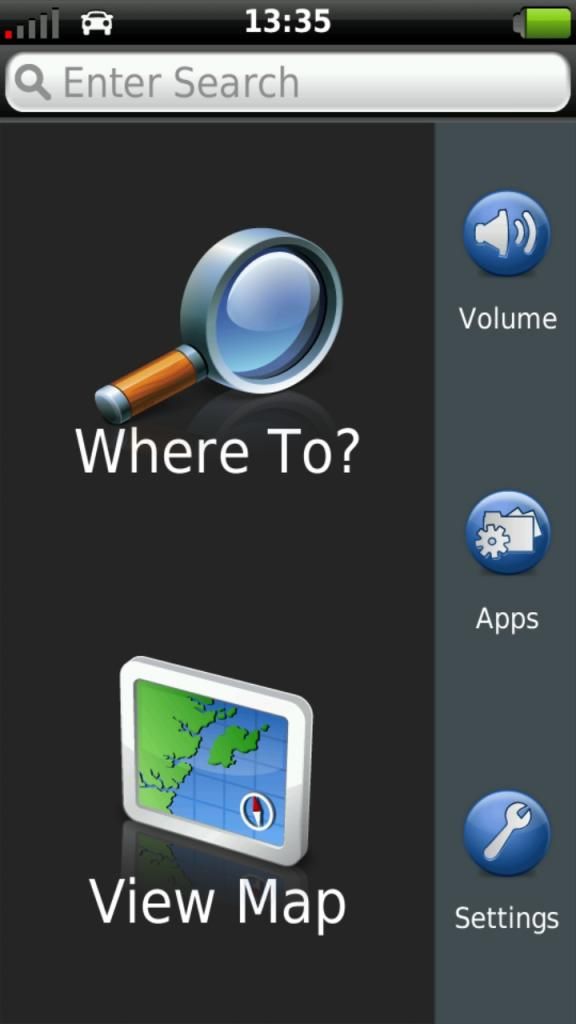




Bookmarks