Spoiler: pic
What are you trying say "just putting up a pic means nothing"
Welcome guest, is this your first visit? Click the "Create Account" button now to join.
Results 1 to 9 of 9
Hybrid View
-
20th April 2023, 10:03 AM #1
 Garmin City Navigator - Europe 2024.10
Garmin City Navigator - Europe 2024.10
Last edited by Magnetron; 20th April 2023 at 10:17 AM. Reason: approved post and spoiler
-
22nd April 2023, 02:28 AM #2

Two new updates available ,City Navigator Europe NTU 2024.10 FID 9939 & Garmin Time Zone Map v33
Spoiler: Garmin Express
"A picture is worth a thousand words" is an adage in multiple languages meaning that complex and sometimes multiple ideas can be conveyed by a single still image, which conveys its meaning or essence more effectively than a mere verbal description, a bit like these smilies.gif)

Last edited by Midnight Blues; 6th May 2024 at 09:04 AM. Reason: corrected image posting
-
22nd April 2023, 05:52 AM #3Member +






- Join Date
- Dec 2010
- Location
- BG
- Age
- 57
- Posts
- 94
- Rep Power
- 17

I was test it on drive 50 - work smooth - still no so long distanses checked, but everithing seem is fine.
-
22nd April 2023, 04:40 PM #4

I have to agree with "Magnetron";
There are a lot of users that do not know what Garmin City Navigator Europe 2024.10 is.
Some have problems installing it the last version there were problems.
Some looking to download it.
Etc Etc Etc.
The Spoiler could of been much more descriptive as to what the user was trying to say.
There are some user who get the update late over Garmin Express.
Some have problems with not being able to install it to the PC via Garmin Express.
There are users still wanting GS2 "Traffic Trends Data" files which have been dropped by Garmin.
Plus users that do not want to use Garmin Express to get even the Time Zone update
It is important say what you want to say when posting because there are some users here that have no idea what you are talking about and not even having a complete comment in the Spoiler is just plain lazy.Last edited by asprin624; 22nd April 2023 at 04:54 PM.
-
20th October 2023, 02:24 PM #5Junior Member


- Join Date
- May 2023
- Location
- Macedonia
- Posts
- 1
- Rep Power
- 0

hi... sorry but don't know in which forum to ask..i have a Garmin fleet 670 bought secondhand but with australian maps...how can i change the maps with these EU maps
-
22nd October 2023, 07:00 AM #6Member +






- Join Date
- Dec 2010
- Location
- BG
- Age
- 57
- Posts
- 94
- Rep Power
- 17

@[Only registered and activated users can see links. ]
The legal way to get map ( for correspondent region ) from official Garmin update service is to keep ( copy from and paste to ) Garmin folder from original device that is similary to your and have LMT at end of digits to a simple SD Card . Enter this card to a card reader and reader to PC. Use [Only registered and activated users can see links. ] - this will do the job with maps and they ( latest versions ) will be downloaded to your SD Card...
Your next step is to read how to patch YOUR device firmware and why you need this.
BR, DebeliaMark, BG
-
20th October 2023, 03:48 PM #7

Here is the way you get EU maps.....;
This is a Android Device and you need to order the map via Garmin Express.Spoiler: Here you can order the map
Spoiler: Start here for Garmin Express
There are no Garmin maps here please read the rules......
Last edited by asprin624; 21st October 2023 at 04:27 PM.
A lie goes around the internet before anyone ever fact checks it if it is true or not. In most cases no one ever checks anything they just accept it as fact.....
-
21st October 2023, 11:38 PM #8
-
21st October 2023, 03:44 PM #9



 Likes:
Likes: 





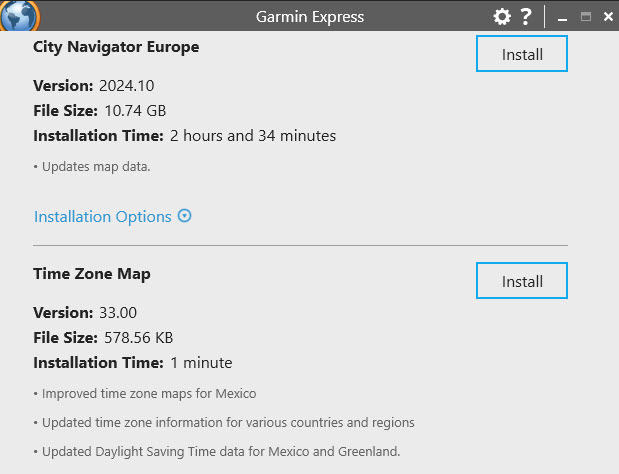







Bookmarks