Pongo skin:
Make a test by turning off the field Use Historical Traffic that stays in Settings > Skin Settings > Warnigs > Traffic
Arimi skin:
Settings > Warnigs > Traffic > Use Historical Traffic
Maybe that can help
Welcome guest, is this your first visit? Click the "Create Account" button now to join.
Results 1 to 9 of 9
Thread: Wrong route calculation
-
13th July 2020, 06:49 PM #1GPSPower Friend






- Join Date
- Jan 2015
- Location
- The Netherlands
- Age
- 76
- Posts
- 686
- Rep Power
- 0
 Wrong route calculation
Wrong route calculation
Hi.
I noticed something strange.
Part of a highway in my hometown is closed for a month at the moment, I see that on the map in the cockpit, there are closed icons and roadwork icons, also in the tmc list.
When I calculate a route to Amsterdam it sends me via the road that is closed.
I got a popup that there are roadworks, when I tab on the button on the bottom left it says it cannot find a alternative route.
But there are loads of alternative routes to Amsterdam.
Any idea what's wrong ?
Maps HERE 2019-04
-
14th July 2020, 11:17 AM #2

-
14th July 2020, 11:27 AM #3GPSPower Friend






- Join Date
- Jan 2015
- Location
- The Netherlands
- Age
- 76
- Posts
- 686
- Rep Power
- 0

No, it's turned off aready.
Still strange it never finds a better route.
-
14th July 2020, 04:47 PM #4

How about manually block this part of the street?
I think I can remeber me about similar behaviour in Primo. After blocking this road the routing was fine again.
-
14th July 2020, 05:40 PM #5GPSPower Friend






- Join Date
- Jan 2015
- Location
- The Netherlands
- Age
- 76
- Posts
- 686
- Rep Power
- 0

To be honest, I have no idea how to block a road ?
When online traffic works, and it does, the program should know that, or am I wrong ?
-
14th July 2020, 05:46 PM #6

I know, online traffic should work, but as I worte, the App do not recogniced this and calculated a wrong route.
How to block: tap on the road you will block and use the icon. You will be asked in which direction the road will be blocked and color of the road will change.
Sorry currently no device for checking the icon.
-
14th July 2020, 07:53 PM #7

@rider
Manually Block
1. Find on 2D map the section of the road you want to block.
+
2. Open it.
Spoiler: 1 + 2
3. Select "Block with directions".
+
3.1 Is for Deleting blocked roads
Spoiler: 3 +3.1
4.1 Selecting the beginning of the roasd section.
4.2 Selecting the end of theroad section.
4.3 Selecting the blocked traffic direction.
+
5. Approve.
Spoiler: 4.1 +4.2 +4.3 +5
This is also an option for a "roadblock" and much faster than the above but it is less accurate, to my taste.
Spoiler: ***Last edited by kwbs; 14th July 2020 at 09:33 PM.
-
14th July 2020, 09:22 PM #8

rider,
One more suggestion. If you are using the Pongo skin do the test below and see if it helps.
On the way Settings > Skin Settings > Cockpit > Menu Buttons > Cockpit Buttons > Show avoid route ahead in Cockpit (turn on)
Spoiler: image
-
15th July 2020, 10:35 AM #9GPSPower Friend






- Join Date
- Jan 2015
- Location
- The Netherlands
- Age
- 76
- Posts
- 686
- Rep Power
- 0

Well, found out traffic is wrong.
The driveway to the highway is closed because of the roadworks but traffic info shows it's open.
That's why it calculates that route of course.
But still no idea why it does not find any better route.
Anyway,thanks for the help.



 Likes:
Likes: 
 Reply With Quote
Reply With Quote






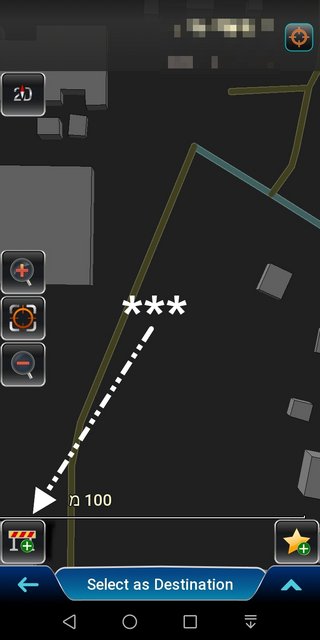


Bookmarks