With the kind permission of the author to modify and publish ari_big_speed.zip for the skin by Pongo I did it, so whoever likes, it can use it.
Thanks to Arimi, Pongo and Vicewandel for the wonderful skins and utilities.....
In the skin by Pongo you can activate big_speed.zip from the menu:
Main Menu\Extra Settings\Expanded Big Speed in Cockpit
Spoiler: Screenshots
Spoiler: Text to translate in your language
This post requires you to click the "LIKE this post" button and hit F5 to read this content.
Best Regards.
Last modification of the file big_speed.zip in post [Only registered and activated users can see links. ]
Version for iGO_Luna in post [Only registered and activated users can see links. ]
Welcome guest, is this your first visit? Click the "Create Account" button now to join.
Results 1 to 10 of 21
Threaded View
-
23rd September 2018, 08:17 AM #3
 big speed for the skin by Pongo
big speed for the skin by Pongo
Last edited by railroad; 1st December 2024 at 09:57 AM. Reason: New Version for iGO NextGen



 Likes:
Likes: 




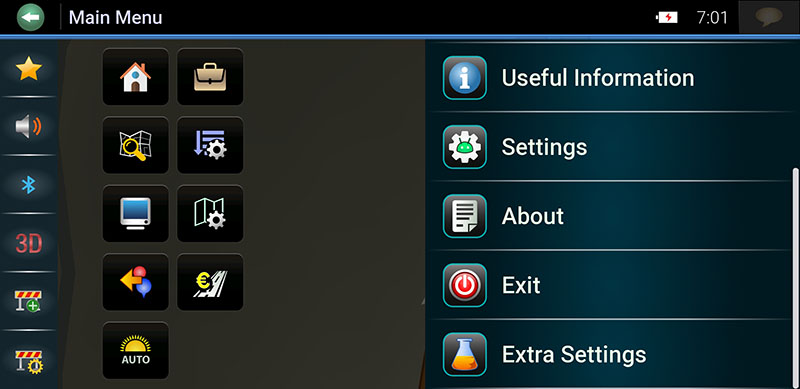
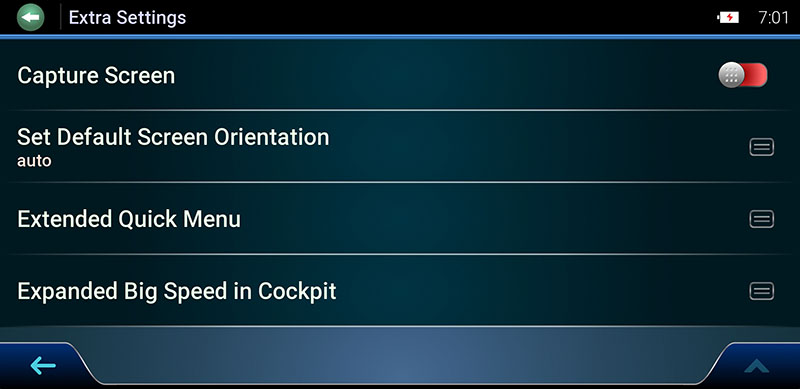
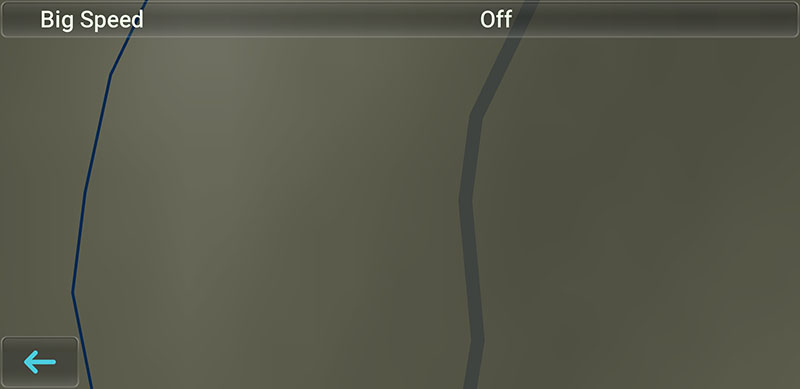
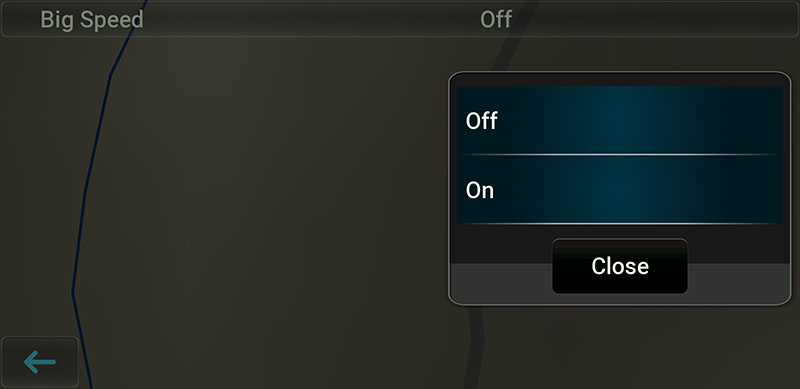
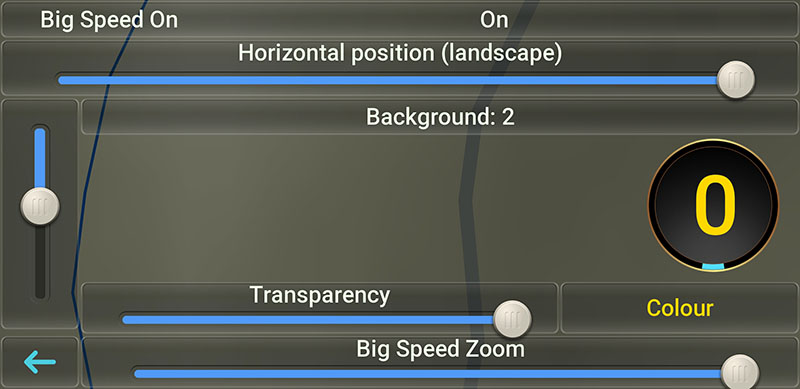


 Reply With Quote
Reply With Quote

Bookmarks