it still has the problem of "sorry, igo has stopped" when quitting.
Welcome guest, is this your first visit? Click the "Create Account" button now to join.
Results 1 to 10 of 10
-
20th January 2016, 10:50 AM #1
 iGO israel free 9.6.29.625048 - 14.jan.2016
iGO israel free 9.6.29.625048 - 14.jan.2016

apps
Spoiler: zippyshare.com & 1fichier.com
data.zip
Spoiler: uploads.ws & 1fichier.com
iGO_NextGen (content folder) rename to iGO
This post requires you to click the "LIKE this post" button and hit F5 to read this content.
If a person has iGO israel PAID version, let me send a link to PMLast edited by Korabi; 20th January 2016 at 12:59 PM.
-
20th January 2016, 04:29 PM #2Junior Member


- Join Date
- Jan 2016
- Location
- Los Angeles
- Posts
- 1
- Rep Power
- 0

-
20th January 2016, 04:37 PM #3

i dont have that problem. android 6. default skin,no branding,no custom ux,etc.
try to delete all from past versions and install clean.
-
20th January 2016, 07:18 PM #4

@ miksontije
iGO israel free 9.6.29.625048 - 14.jan.2016
I have installed and tried works very well Bravo
Spoiler: screen
-
20th January 2016, 07:29 PM #5Member


- Join Date
- Mar 2015
- Location
- Europe
- Posts
- 22
- Rep Power
- 11
-
20th January 2016, 07:44 PM #6
-
20th January 2016, 08:54 PM #7Member +












- Join Date
- Jun 2010
- Location
- Romania
- Age
- 45
- Posts
- 30
- Rep Power
- 0

"Missing or incomplete folder: /data/data/com.nng.igoprimoisr2013march24.javaclient/content/lang" error, anyone has a solution?
It seems that iGO folder is not recognised as "iGO", maybe for this version iGO Folder should be named "iGO_Isr"?Last edited by b0s0r0gu; 20th January 2016 at 09:03 PM.
-
20th January 2016, 09:05 PM #8

Look in content/lang if you have any lang.zip
-
20th January 2016, 09:15 PM #9Member +












- Join Date
- Jun 2010
- Location
- Romania
- Age
- 45
- Posts
- 30
- Rep Power
- 0

There are several lang.zips; I made some tests, it seems that however I rename iGO Folder, the error is the same which makes me think that iGO Primo folder should not be named "iGO".
-
21st January 2016, 01:45 AM #10

@b0s0r0gu
iGO ON SD CARD - HOW TO
Spoiler: IGO ON SD CARD



 Likes:
Likes: 



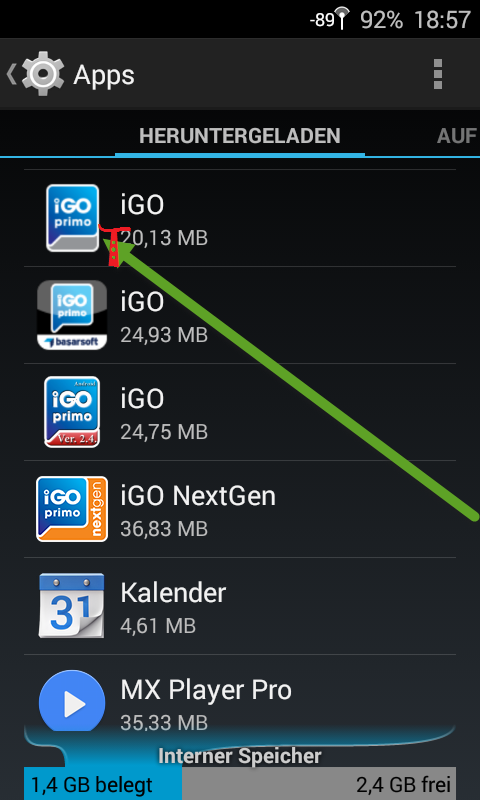
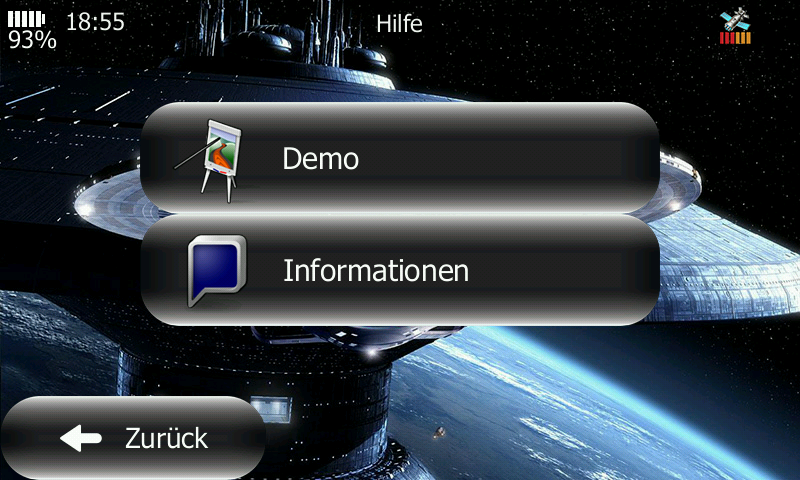






Bookmarks