Welcome guest, is this your first visit? Click the "Create Account" button now to join.
Results 1 to 1 of 1
-
16th March 2024, 03:21 PM #1
 FAQ - gpspower and closed content
FAQ - gpspower and closed content
FAQ - gpspower and closed content
Sharing download links and attachments.
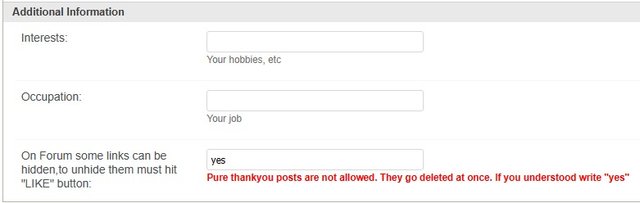
On Forum some links can be hidden,to unhide them must hit "LIKE" button:
Pure thankyou posts are not allowed. They go deleted at once. If you understood write "yes"
When registering on the forum, you already answered the question posed yes or no, I think you could not become a member of gpspower with a negative answer NO. You have agreed not to create thank you messages, but to welcome the user for the content provided; you may receive negative points for unnecessary messages on the forum. For example, 1, 2, 5, with the effect of these negative points, which were determined by the moderator in accordance with the current rules. If you repeatedly violate the forum rules, you may receive a ban if you receive 10 points at once. For gross violations, a ban is provided without any system warnings.
Do not violate the established forum rules.
And so the main question and answer, after you clicked on the LIKE button, you have the opportunity to see hidden content, all users who have a gray nickname cannot see the LIKE button in the lower left corner, for this you must write one welcome message in the topic presentation. After this, the color of your nickname will change to blue, only in this case you can see the LIKE button.
And recommendations for those who create content...
And recommendations for those who create content are shared with all users of the gpspower forum. Key points: creating a message with restricted content. There are two types of hidden content, the first is a link to a file exchanger. The second is the attached files to the gpspower forum server, (we immediately note that the file size cannot be larger, approximately 1.9MB.
If we use method 1, link to file exchanger. You definitely need to check the settings of your future message; to do this, you need to switch to the “Go Advanced” mode when creating a message - it’s in the lower right corner:

Additional Options
In the window that opens, place the check box opposite
- "Require Likes to see content" if you use the first option, the link to the file exchanger, in the text file the link should be surrounded using the HIDE function, example line:
in the message after clicking the content button LIKEPHP Code:Please Login or Register to see the links
If you haven't clicked the Like button yetCode:Please Login or Register to see the links
Code:Please Login or Register to see the links

And a checkbox, “Require Likes to see attachments” if you had the opportunity to attach a file.


Attention!!!
Dear friends, if your account color (nickname) is gray, you need to create a message in the presentation topic:
[Only registered and activated users can see links. ], after activating your account, the color of your account (nickname) will turn blue. Only in this case the LIKE button will appear in the lower left corner and you will be able to see the hidden content.Last edited by Andrey Form; 17th March 2024 at 10:10 AM.



 Likes:
Likes: 









Bookmarks