Ah, you don't know how to use search
That's what POI points are, coordinates, and even visual
More streets mean nothing, just one is enough, few of them is more then enough
And if you (or anyone) need to know many more streets in your (his) small town ... no comment
Welcome guest, is this your first visit? Click the "Create Account" button now to join.
Results 11 to 20 of 25
-
1st December 2023, 11:21 AM #11Member


- Join Date
- Dec 2015
- Location
- Slovakia
- Posts
- 23
- Rep Power
- 9

That's unnecessary speculation I think... sorry
 .
.
Because it is very important for a navigation user to find a destination even with a finger on the map... not just by searching for an address (number, street name, city name).
It is especially important in the case of small towns/villages, of which there are many in the city where I live. If you move "with your finger over the map" and if you are in a big city, then I see the problem again in the name of the streets. It is convenient to see (street name) which street crosses which other street. But I usually only see 1-2 street names. In fact, there are several street names that connect to my street. This is also very annoying. It helps in navigation if you know where you are with your car right now.
I simply need to see more on the map than just 1-3 street names in the case of a big city. Or... I also need to see in more detail or multiple town names on the map when I look at the map. I don't want 20 of them ! I want to see, for example, 5-10 of them on the map. However, 1-3 names of streets or towns, so that's really very little (for better orientation in the current geolocation, where I am with the car).
-
1st December 2023, 01:04 PM #12

-
1st December 2023, 01:50 PM #13Member


- Join Date
- Dec 2015
- Location
- Slovakia
- Posts
- 23
- Rep Power
- 9

You didn't get it again. You have to imagine it, man. Normally, imagine both situations that you want to travel somewhere. And that you are looking for the appropriate thing on the map... just for info... to know... where you will go with your off-road SUV :).
In small villages, there are actually no intersecting streets, but only 1 very long street. There is no need for street names at all - on the navigation map. However... when I want to find a particular small village, of which there are always several next to each other (see my screenshots), I need to see which of them is the village I want to visit. I need to possibly see a view from the top to see which other villages I have to pass through - on the way to my destination.
The second case is the one you mentioned. But it concerns the big city. And there's the problem with intersecting streets. I don't know if you've ever seen Beverly Hills, California, for example, but I'm guessing you have. It is several long streets with different names that cross each other. If you get into another street by mistake, then you have to turn around or go through the one-way street for a long time and return to the original place again. However, if you know exactly which streets cross your path with your car in order, then you will get a good overview of the destination and know exactly when to turn into the street (between which streets - according to their visible names).
Sorry, I'm an apps developer :). I need to know exactly where to go and how to get there :). Such navigation as, for example, "go straight with the car... then after the second big green tree, turn right" is not enough for me.Last edited by lameriq; 1st December 2023 at 01:53 PM.
-
1st December 2023, 02:11 PM #14

Obviously, our way of thinking is different.
I have seen the mentioned city and many other American on television reports. I did not visit them.
But don't have to go that far. I drove all over Munich, and passed all over Athens, e.g. WITHOUT the navigation. Thessaloniki, Istanbul, etc. So...
-
1st December 2023, 05:52 PM #15Member


- Join Date
- Dec 2015
- Location
- Slovakia
- Posts
- 23
- Rep Power
- 9

Ha ha... OK... no problem... but... this Beverly Hills was just an example of street layout. You can find such an arrangement of streets anywhere in the world (including in Slovakia). I thought everyone knew that by now. It was only meant to be an example for better understanding.
When moving between streets, sitting in the car, I would like to know the name of the street I'm crossing right now while moving/navigating. This is so that I have an overview of my position if I am not quite sure of my position or the reliability of GPS navigation. I simply want to see on the maps what is expected from the maps :-D. Names of streets and towns :-D. Not 1, 2, 3, 4, 5 street/town names... but at least some 20 :-).
-
1st December 2023, 10:51 PM #16

When you drive, in an unknown city not to mention another country, in the middle of a big traffic jam, you don't have time to look at the navigation and read the streets. Even when you have a companion, there is no time for that. You have to follow the situation around you with great concentration, you can only listen.
-
12th May 2024, 10:16 PM #17Member


- Join Date
- Dec 2015
- Location
- Slovakia
- Posts
- 23
- Rep Power
- 9

Hi.
Sorry for writing again... and also on an old post.
But it still irritates me a lot. I always search for cities, villages, rivers, ... etc. ... with my fingers on the map (by tapping and dragging, zooming in and out)... and sometimes also street names - as mentioned in the initial question.
I can't find my way when I want to view maps on iGO Nextgen.
Is there really no way to set iGO to always display as many names as possible: villages, towns, streets ?
I know that Google Maps cannot be compared with iGO, but on Google Maps I immediately saw and found out by moving the map with the mouse where a city or village is located, and which side is better to go to first if, for example, I want to visit two acquaintances at the same time.
In the case of iGO "surfing" on the map, this is undetectable. This is because if I set the zoom to, for example, 100 meters, I see the name of city A, but I do not see the name of the next neighboring city B. But when I set the zoom to, for example, 120 meters, I see the name of city B, but the name of city A disappears (on iGO map). This is unusable.
Also, the arguments that iGO serves to navigate the driver in the car to some single point of the route, and does not serve to "surf" in locations on the map, as it can be done in Google Maps, is ridiculous. I simply sometimes need to use the map in iGO also for the purpose of finding various landmarks (cities, towns, ...) but I can't see them on the map. Then I don't know which way to go. Simply put, I want to use iGO also for my own orientation in a small locality of the country in which I am currently located.
Today there was a situation with a traffic accident in front of the route and I had to make a detour. All right, I entered the road detour into iGO. However, I wanted to go through another city... and then through one more city... but I couldn't judge which one was closer, because the same embarrassing situation as before was repeated... i.e. as example:
- 50m zoom: I see the name of city XYZ, but no other city names
- 60m zoom: No city names are displayed (not even one!)
- 100m zoom: I can only see 2 city names, out of a total of 5 cities that I have shown on the display (on the map) at this very moment
- 200m zoom: No city names are displayed (not even one!)
- 500m zoom: I can only see 1 name of the city!
Is there really no algorithm that would display the names of cities and towns (and subsequently also streets) using the same principle and algorithm as Google Maps does ?
If it is not possible to change, set, adjust somehow, I will stop using iGO. I think that even enjoying the maps with their "view" with the eyes is a very important thing that the auto-navigation must handle.
Thanks.
-
13th May 2024, 07:18 AM #18

I still claim that you have a ... different way of thinking

When there is an incident on the road, I take a different route (by instinct) or where everyone is going and follow the new recalculated route
A few days ago I traveled in a new city and I didn't bring my device with me. GoogleMaps just led me to a dead end - to cross a river where there is no bridge. I went 500m back, made a circle ignoring persistent misguidance and got where I needed to be.
Feel free to direct such requests to the NNG software creators. You are not emotionally attached to iGO, you can freely use whatever software you want
-
13th May 2024, 08:50 AM #19Master
















- Join Date
- Mar 2017
- Location
- Germany
- Posts
- 842
- Rep Power
- 594

I don't really understand that?
I used Nextgen with Pongo skin and customized scheme.
* If I want to get an overview, the first thing I do is switch to 2D mode North.
** Even with a map section in portrait format, at a zoom level of almost 100 km, I can still see all the motorways, district roads and country roads with numbers, as well as the names of the slightly larger cities.
And moving the map (including DEM) is faster on my Redmi Note9 than on Google.
*** If I had to take a detour, I would set the waypoints accordingly on Country Road in order to avoid an obstacle.
**** That's exactly why I love iGO-Nextgen, the Pongo skin and my scheme.... 👍👍👍
Spoiler: GraficLast edited by rondoan; 13th May 2024 at 09:20 AM.
---
ex calipoint say: my Knowledge of today is what I read yesterday 🧐😉
-
13th May 2024, 10:29 AM #20Member


- Join Date
- Dec 2015
- Location
- Slovakia
- Posts
- 23
- Rep Power
- 9

Hi @Boki, you and me... we probably have really different thinking :-D.
Facts from my last post:
1.
Google Maps was not mentioned at all in terms of car navigation on treas, but in the sense that when browsing Google Maps with your finger/mouse through the maps, you can see all the necessary names of cities and towns... because the Google Maps algorithm is controlled intelligently.. i.e. that if you zoom in on the maps too much, all the names of cities, towns, villages, etc. will appear. ... and if you zoom in on the map just a little bit, you will still see the names of ALL big cities (the names of small villages and towns are not shown then)... and if you zoom in on the map very close, just a few meters above the map, you will see, in addition to the names of the streets also the name of a specific approximate city and possibly also of a neighboring village or town (rendered on the map! not as the text of the point / address of the point where you clicked - because I still write about the names rendered on the map in the form of texts, not about the database, for example displayed in a frame - below the map)
2.
likewise, the traffic accident was mentioned ONLY AS A RANDOM EXAMPLE - as one of many situations that can occur... in the event of an accident, I immediately open the map and follow the surrounding villages and towns, that several of my friends live near here and I want to go to them go and wait until the accident is corrected / solved... but I need to find out BY LOOKING AT THE MAP, which friend is the closest to me or through the most beautiful and straight roads... but I can't see this until I zoom in on the map... and this is a stumbling block... see on my older screenshots, where you can see the road through 2-3 villages, but not a single text is visible on this map (which is a huge deficit)
I don't know what this whole problem with iGO navigations is about. I do not believe that it cannot be set (the number and way of displaying the names of cities, towns, villages and also streets).
--------------------
@rondoan thanks for the tip... switch the display mode for search needs "like on a traditional map" ie. from 3D to 2D mode, never thought of it... I'll try it and let you know.
BTW, I still think that even the 3D map display mode should work by showing all the names of cities, towns, villages... and street names when zoomed in above the city.
I also use Pongo SKIN, even with my own translation into my native language (Slovakia), but the translation is not complete, as new versions of Pongo SKIN have been created in the meantime. So my native language translation is out of date by about 1-2 years. But that's irrelevant... that's another topic.Last edited by lameriq; 13th May 2024 at 10:34 AM.



 Likes:
Likes: 
 Reply With Quote
Reply With Quote



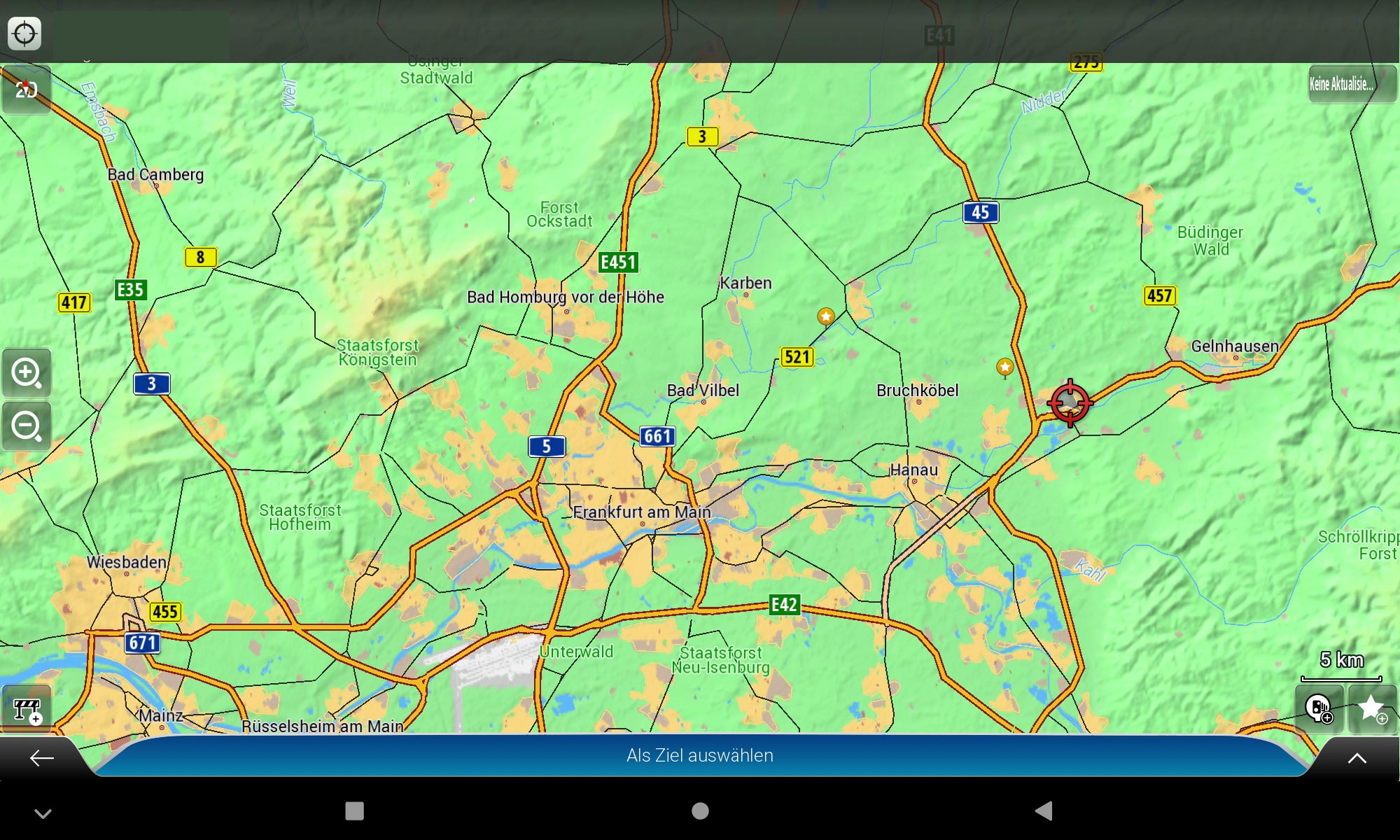


Bookmarks