Seria - good!
And you say how to ride in a red-blue glasses?
regards wojpen
Welcome guest, is this your first visit? Click the "Create Account" button now to join.
Results 11 to 20 of 44
-
21st March 2015, 12:23 AM #11
 Stereo Projection
Stereo Projection
Stereo Projection
Add to the sys.txt
Code:Please Login or Register to see the links

Spoiler: img
Regards seria
.gif)
-
21st March 2015, 10:00 AM #12

-
22nd March 2015, 09:54 PM #13
 New Tips
New Tips
Welcome Navigators,
Another Tips - for today:
Action to yesterday's very similar Tip's - but on the current position;
After entering the sys.txt such section:
[lua]
- If it is not there - enter the finger
and add the following line:
lastknownpos = "......., ......"
(Of course, instead of dots Please enter your own latitude and longitude coordinates, eg geographical. "52.128865,27.226599"
apk from the start of here will start (show cursor) from there.
It may be a home, work, or other desired location ....
Regards wojpenLast edited by wojpen; 22nd March 2015 at 10:03 PM.
-
29th March 2015, 12:49 AM #14

If you do not want use complete map set to get HNR files working, I guess this applied to US states as well
Code:Please Login or Register to see the links
-
30th March 2015, 08:47 PM #15

Welcome Navigators,
Tips - continued ...
Sometimes owners Devices Samsung have a problem with cooperation iGO, devices and Bluetooth.
The following solution:
From the store, or download a Mobogenie need two apk:
1. Bluetootch Switch v1.6 - f.my AISPL,
2. Launch Auto Connect Bluetootch v 1.5.3 f.my VAiPho,
are free.
After the installation - first 2, then 1 - can use the application manager to move them to the card.
After restart and run 2 configuration window appears, where 1 is the choice of the position of APP.
Show you have the one that interests us (here iGO)
And everything.
then just simply turn on BT and iGO starts with the same voice heard in the set.
I checked it with 3 apk - iGO with TTS TTS and iGO without AutoMapa - everything works great during navigation is the ability to make and receive calls tlf, and after its completion the program returns to the Navi.
One more thing - if You Speakerphone with FM transmitter function (I have a Jabra FM 700) - you can connect it and listen to messages and conversations navi tlf car radio.
Good patent - I recommend
regards wojpen
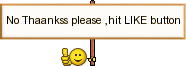
-
5th April 2015, 11:04 PM #16Member


- Join Date
- Feb 2015
- Location
- Jordan
- Age
- 36
- Posts
- 14
- Rep Power
- 0

Hi everybody,
This Icon in the attachment disappear from the screen , how can i make it return back !!!!!!
-
7th April 2015, 12:51 AM #17
-
28th December 2015, 01:27 PM #18
 Service traffic (TMC) event class colors
Service traffic (TMC) event class colors
Service traffic (TMC) event class colors
Add this line sys.txt:
Code:Please Login or Register to see the links
Spoiler: Screenshots skin pongo
The schemes have a file called color.ini that sets up all the colors that will be used.
scheme\Becker_day\color.ini
"With this program you can view and change iGO color scheme."Code:Please Login or Register to see the links
[Only registered and activated users can see links. ]
[Only registered and activated users can see links. ]
-
17th January 2016, 06:11 PM #19Junior Member


- Join Date
- Jan 2016
- Location
- Bavaria
- Posts
- 2
- Rep Power
- 0
 iGO Nextgen: Change size of diricons and text
iGO Nextgen: Change size of diricons and text
Hi,
With iGO Nextgen you can easily change the size of the whole screen content by adjusting the dpi= parameter.
I was playing around with the "[Only registered and activated users can see links. ]" from Texas on a tablet. Very nice ...Code:Please Login or Register to see the links

In the original sys.txt the dpi line is commented out. Changing the value to higher numbers (e.g. 320) gives a nice increase of the dir icons. On the other hand also all menues are changed to bigger fonts, which leads to some more scrolling ...
Regards, esteiner
.gif)
-
18th January 2016, 12:59 AM #20

The "dpi" settings affect everything: fonts and graphics. It's best to keep it as "auto" that is why it's commented out.



 Likes:
Likes: 



 Reply With Quote
Reply With Quote


.gif)


.gif)

.gif)



Bookmarks