You gave me an idea and I finally installed it that way and it worked
Run apk, do basic installation and exit
Grant the app all permissions in Android Settings.
Start this briefly and stop it immediately.
The magical thing about it (I have years... the only APK I could never install... I thought she didn't want to bother me with anything. In the end everything is fine. I finally installed it).
Delete all files in the files folder
In Settings/Apps/AVICSYNC
Force stop
Clear data and cache
Start the apk...and have fun
Spoiler: apk
Edit: I forgot to mention that. For Samsung mobiles plus everything else, it's the
[folders]
use_external_files_dir
Many thanks to frontzosd and pavolino
Please read [Only registered and activated users can see links. ]
Welcome guest, is this your first visit? Click the "Create Account" button now to join.
Results 91 to 100 of 107
Thread: İgo Avicsync 9.35.2.227616
-
19th April 2024, 11:29 PM #91Master














- Join Date
- Jun 2012
- Location
- Greece
- Posts
- 496
- Rep Power
- 1375

Perhaps, this command in your sys.txt:
[folders]
use_external_files_dir=1
Or
use_external_files_dir=0
Or
;use_external_files_dirLast edited by frontzosd; 19th April 2024 at 11:35 PM.
-
20th April 2024, 12:01 AM #92Member


- Join Date
- Aug 2012
- Location
- Germany/Hellas
- Age
- 52
- Posts
- 19
- Rep Power
- 0

Last edited by Midnight Blues; 20th April 2024 at 10:14 AM. Reason: corrected image links
-
20th April 2024, 10:47 AM #93

as it starts to load it gives it a language option and I choose language then it gets stuck!
-
20th April 2024, 11:15 AM #94
-
20th April 2024, 11:41 AM #95Master














- Join Date
- Jun 2012
- Location
- Greece
- Posts
- 496
- Rep Power
- 1375

Kwbs...the main idea is that the apk, have disabled permissions..as default..
You must ENABLE them.
This is the main reason for crashing...
Storage access disabled!!!
Except....
With few words
--Run the apk
--Close it
--Enable permissions from Android Settings
--Copy your file folder inside Android/com
--You Are ready!!Last edited by frontzosd; 20th April 2024 at 12:01 PM.
-
20th April 2024, 12:23 PM #96

I succeeded, but I have only Voice_Venera
THANKS TO pavolino-AnthonyGreek- and master frontzosd for the great help they gave me!!!!
-
20th April 2024, 12:51 PM #97Master














- Join Date
- Jun 2012
- Location
- Greece
- Posts
- 496
- Rep Power
- 1375

If you mean that you have all the tts voices
Inside your voice folder and inside Apk Menu you see only Venera then put..
'tts_nuaV1' folder inside your files folder!
And 'grg' folder inside it, with the suitable folders- files inside!Last edited by frontzosd; 20th April 2024 at 01:38 PM.
-
20th April 2024, 01:27 PM #98

Hello Master @frontzosd
Glad you're back!
Your comments are welcome but, I still don't understand what @DVN was trying to say in his above "magical" quote.
-
20th April 2024, 06:27 PM #99Member +




- Join Date
- Sep 2018
- Location
- Bucuresti
- Posts
- 62
- Rep Power
- 7
-
20th April 2024, 06:49 PM #100

but with android 12 it makes no sense to install this apk....



 Likes:
Likes: 
 Reply With Quote
Reply With Quote
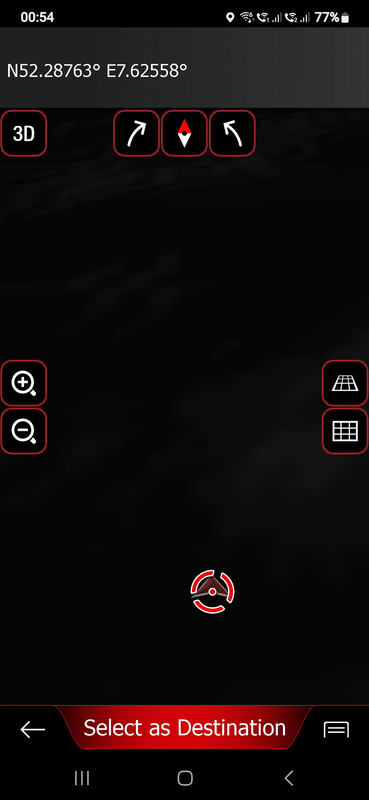







Bookmarks