With 7.90 firmware, ONLY the Custom Pois with PROXIMITY ALERTS appear double on the screen.
And they don't really appear "double", but they are "notified" on top of our Poi's icon so they can attract your attention and to know for which exact Poi you hear and read the notification.
This Garmin "notification" with your icon enclosed in a white box with a pointer and a shaddow, appears only when you reach the Proximity Distance of that Poi and disappear after you pass over or next to the Poi.
The "notified" Pois maybe more than one at a time, if you approach more than one Poi with Proximity Alerts at the same time, as on the screens below.
The Custom Pois that are "notified" like this, are at a maximum distance from your route-path-road of 30 meters/100 feet, left or right.
(When you drive on a highway, sometimes the two different directions of the highway, are more than 30 meters away on the map, so you are not going to get "notifications" on the other direction of your travel).
Because different maps for the same regions usually don't have the same road placed on the grid exactly on the same place, you may get the "notification' with one map but not with another, because now the distance of the road from the coordinates of the Poi is greater than 30 meters. (not all cameras are placed "just" next to the road).
On the image on the left you can see multiple notifications, since I 've entered the Proximity Distance Circle of both Custom Pois (and they are at max=30m distance left or right from my route).
On the image on the right you can see multiple notifications again, but this time I don't get notification for the Custom Poi (Toll icon) on the opposite direction of the Highway because the two directions are more than 30 meters apart (39m to be exact).
The "anchor point" of the icon of any Custom Poi we use is ALWAYS the center of the "box" of the icon (the max dimensions of the box depend on the model).
This "anchor point" marks the coordinates of the Poi.
The pointer of the Garmin "notification" marks this "anchor point" too (on top of our icon).
If we create a large icon for a Poi, that fills the entire permitable "box", then a lot of our icon (more than half) is going to appear under the Garmin "notification".
Instead we can create the "box", paint it with Garmin's Transparent Color (magenta RGB 255,0,255 at 8-bit color depth) and put a smaller Poi icon on it, as close to the top of the "box" as we can.
That way, the "ancor point" of our "visible" icon is near the icon's base, and when the Garmin "notification" appears, it hides most of our icon.
Garmin's white box with pointer has ALWAYS the same dimensions and our Poi's icon in it has the dimensions we 've created it with.
If our Poi icon is big, big is going to be in Garmin's white box, if it is small, small is going to be in the white box.
On the left is a transparent "box" with a smaller icon moved towards the top and on the right is a normal big icon.
If we use Cyclops Cameras together with our Custom Poi Cameras, we are going to have many double "notification" boxes, one red for the Cyclops camera and one white for our own camera, since Cyclops Cameras use mostly the same data with our own Custom Cameras.
I am very pleased with this new feature because now I can see the "notified custom Poi" pointed out on the map too, instead of just hearing the alert and reading the info, especially when I have many Pois with Proximity Alert on the screen at the same time.
Welcome guest, is this your first visit? Click the "Create Account" button now to join.
Results 1 to 10 of 18
Threaded View
-
13th May 2013, 02:19 PM #12

Last edited by x-trail; 13th May 2013 at 02:29 PM.




 Likes:
Likes: 





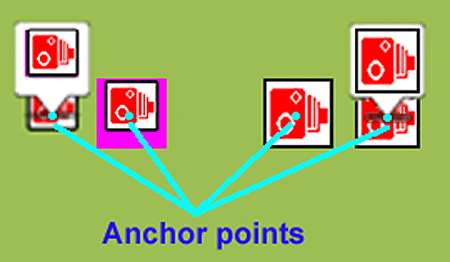

 Reply With Quote
Reply With Quote
Bookmarks