Welcome guest, is this your first visit? Click the "Create Account" button now to join.
Results 1 to 10 of 47
Thread: Tomtom start red cross at start
-
17th May 2018, 05:21 PM #1
 Tomtom start red cross at start
Tomtom start red cross at start
Hello everyone, it turns out that this time they have brought me a tomtom to which a red cross comes out before starting the system, I have formatted it and I have reinstalled the navcore, but it does not do anything ....
Does anyone know how to fix it?
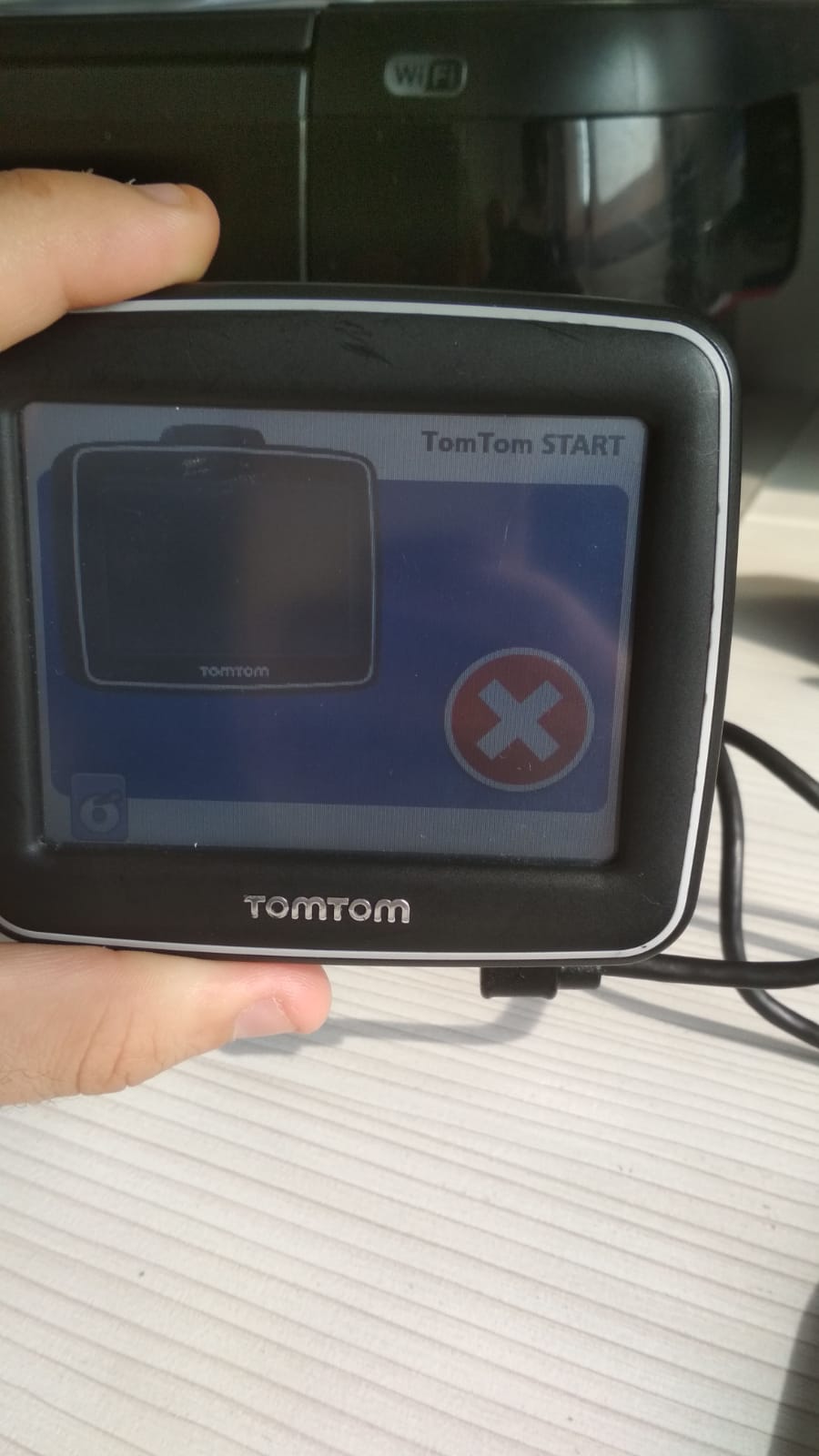
Is a problem of the firmware? Hardware???Last edited by kitos; 17th May 2018 at 05:24 PM.
-
17th May 2018, 07:57 PM #2
 Please do not post "thanks" but use the "reputation" star(*) bottom/left or "like" bottom/left buttons
Please do not post "thanks" but use the "reputation" star(*) bottom/left or "like" bottom/left buttons S i m p l e s
S i m p l e s 
PS If you find any dead links on MY posts please pm me & I'll try to fix/reload
-
17th May 2018, 08:22 PM #3
-
17th May 2018, 08:33 PM #4

The icon of the hard disk is also shown, at the bottom of the screen, but it is not flashing.
And then to the right side the red cross blinking.
-
17th May 2018, 08:37 PM #5
-
17th May 2018, 08:43 PM #6
-
18th May 2018, 08:20 AM #7

Did you make by mistake a Bootloader update ?
If it even won't startup the Navcore, you've a realy BIG problem.
There is a special Bootloader available to solve this problem, I've no experiences with it, but I've sent it once to someone who was quite satisfied afterwards.
Mind your mailbox, please.Last edited by pe1agp; 18th May 2018 at 08:23 AM.
TomTom GO 910 - Navcore 9.510 Bootloader 5.5128 Hitachi HDD replaced by SDHC 32GB Class 10
TomTom Rider v2 - Navcore 9.500 v5 Menu Bootloader 5.5128 32MB available 5.1MB BeNeLux
TomTom One N14644 Canada 310 - Navcore 9.510 Bootloader 5.5011
TomTom on PDA iPAQ 2210 - HAiCOM HI-305III GPS Receiver PCMCIA - Navcore 7.450 Still running some latest maps.
TomTom on iPhone 4 map Benelux
-
18th May 2018, 09:57 AM #8

Last edited by kitos; 18th May 2018 at 10:00 AM.
-
18th May 2018, 01:51 PM #9

Possibility the Phone charger is not suitable for the GPS. Check data plate on both GPS and Charger for power requirements.
-
18th May 2018, 02:02 PM #10



 Likes:
Likes: 



 Reply With Quote
Reply With Quote








Bookmarks