You have a very specific device.
Maybe it is getting real-time safety camera information from smartlink or traffic receiver. Maybe safety cameras are embedded in the map.
Try to get some information about the menu:
System-About-Safety cameras...
P.S. There is proven and not a bad way. Install Garmin trial Safety Cam. After that f.u.c.k brains to Garmin technical support up to a win.
Welcome guest, is this your first visit? Click the "Create Account" button now to join.
Results 241 to 250 of 392
Thread: Cyclop Safety Cameras for Garmin
-
19th February 2019, 08:03 PM #241
-
20th February 2019, 04:02 AM #242Navigation software expert

















- Join Date
- Apr 2009
- Location
- Suomi-Russia
- Age
- 56
- Posts
- 2,158
- Rep Power
- 727

Last edited by Giomen; 20th February 2019 at 04:09 AM.
Garmin, how much is 30 pieces of silver for Judas today? Were they worthy for crucifix of GPSPower?
-
22nd February 2019, 08:43 PM #243

I do use Smartphone Link and I just tried to disable it, now the stationary speed cams show up. If I enable smartphone link again, I don't get any warning !!
That is just plain stupid Can I disable speed cams in smartphone link, so that I still get weather and traffic ??
Dezl 760 LMT
Can I disable speed cams in smartphone link, so that I still get weather and traffic ??
Dezl 760 LMT
-
23rd February 2019, 05:01 PM #244
-
23rd February 2019, 05:08 PM #245

Thanks. They do show up in the About screen, and as I stated in the previous post, they only work if I disable Smartphone Link
Dezl 760 LMT
-
1st April 2019, 12:57 PM #246Junior Member


- Join Date
- Feb 2019
- Location
- SpaceStation
- Posts
- 3
- Rep Power
- 0

Tried to load unlocked version on DriveSmart 61 with firmware version 6.00, Cyclop is not getting recognized in Device About menu. Files were copied to POI folder. Also tried to patch firmware with FirmwarePatcher to remove MSV, GVS and GCD signature but issue remains on device DriveSmart 61 with firmware 6.00. Previous firmware had no issues with patching or loading Cyclop.
-
2nd April 2019, 01:55 PM #247Member


- Join Date
- May 2017
- Location
- saint george
- Posts
- 23
- Rep Power
- 7

Hi,Tigeroods.If your Garmin is locked,just use locked Garmin Cyclops.
i unlocked my SmartDrive 61 and 2699 with this tutorial.Just registred to the site and try.Translate with g...... translate and,goodluck.
Code:Please Login or Register to see the links
Last edited by michaeloli; 2nd April 2019 at 02:13 PM.
-
18th April 2019, 03:43 PM #248Junior Member


- Join Date
- Mar 2014
- Location
- Where you live
- Age
- 35
- Posts
- 1
- Rep Power
- 0

Please help!
I have DriveSmart 61 with fw ver. 6.00. Device was unlocked (patched), all unlocked maps displayed and functioning normally.
I tried to use unlocked (and locked too) Garmin Cyclops files - without result - NO any information about Cyclops in Device About menu.
I put files in POI folder. At the same time, USCanadaCyclopsSample.gpi preinstalled in the device in the same folder works fine and is recognized in About window.
What could be the problem?Last edited by YasenPepper; 18th April 2019 at 05:45 PM.
-
21st April 2019, 04:23 AM #249Member


- Join Date
- May 2017
- Location
- saint george
- Posts
- 23
- Rep Power
- 7

YasenPepper
I have a DriveSmart 61 with fw ver. 6.00 too.I have 2 or 3 Cyclops update in a week.Use GarminExpress for update,not wifi update.Look for a Gas station,Hotel,if your find it Cyclops mas work.
-
12th May 2019, 11:31 PM #250

You need the "unlocked" (decrypted) files but may also need to load patched firmware to DL50 as it has advanced protection in official fw.



 Likes:
Likes: 
 Reply With Quote
Reply With Quote

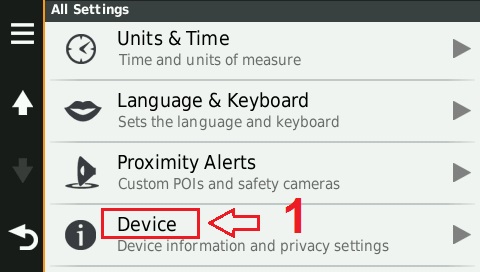
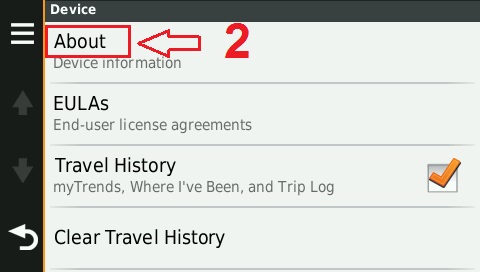
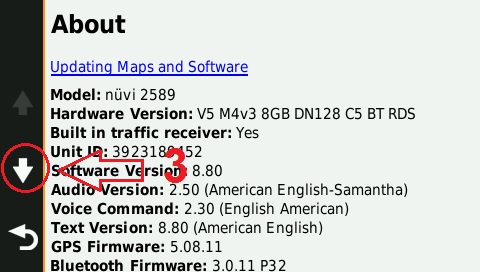
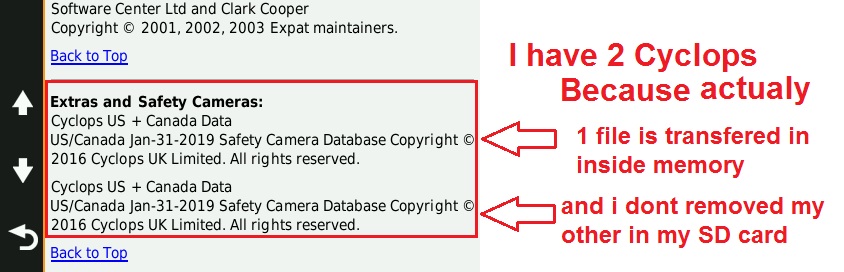



Bookmarks