Welcome guest, is this your first visit? Click the "Create Account" button now to join.
Results 111 to 120 of 178
-
27th November 2017, 03:52 PM #111Master













- Join Date
- Mar 2016
- Location
- NYC
- Posts
- 140
- Rep Power
- 271
 Basar o4i ux's working with Gift
*** UPDATED ON 28.11.2017 ***
Basar o4i ux's working with Gift
*** UPDATED ON 28.11.2017 ***
I started playing around with [Only registered and activated users can see links. ]. Guess what? A lot of them work perfectly (*some extra functions do not as they need tweaked data.zip and the_skin.zip, but most of their functionality is not affected). Here is the list of the o4i ux's that I have been using already with good results:
- DayNightTilt
- DirIcon_Copper (not really good looking, original ones are much more pleasant to the eye)
- GrandCompass
- HUD_Copper
- LinearCompass
- LinearCompass_Small
- MiniCompass2
- MSelector1
- MSelector2_3d3_NA_States
- SidelistButton
- Streets (not that useful as Gift's UI is pretty neat, and slows down the app substantially)
- ViewMode
! The proggy's boot slows down, but nothing close to Basar's boot slowness
!! The clicking through App's menus gets slower than without extras, but hey it is the old good "skin" on an improved appLast edited by iVoy; 30th November 2017 at 06:30 AM. Reason: Update
If you think I helped you, please add to my reputation
-
29th November 2017, 02:30 AM #112Master













- Join Date
- Mar 2016
- Location
- NYC
- Posts
- 140
- Rep Power
- 271
 If you think I helped you, please add to my reputation
If you think I helped you, please add to my reputation
-
8th December 2017, 05:55 PM #113

Hello ... @Texas's 2 ux files attached
here both:
Spoiler: attachmentLast edited by Boki; 16th January 2019 at 07:33 PM.
-
17th November 2018, 11:02 PM #114
 Icon Gift
Icon Gift

I share my Icone iGO Gift Svg. Big Thanks to Alain57
Spoiler: pics
Spoiler: Hide
RegardsLast edited by LouBouha; 13th November 2020 at 10:57 PM. Reason: Picture Renewal
GPS: TomTom ONE
Smartphone: THL T11 Android 4.2.2 Resolution 720x1280
Sygic 14.3.4 IGO Primo 9.6.29.636868 Skins : Doupas V9.0h , Dimka/Frontzosd
-
16th January 2019, 08:06 PM #115
 iGO Gift 9.18.27.687519 - 26.jan.2017 - copy of OP
iGO Gift 9.18.27.687519 - 26.jan.2017
iGO Gift 9.18.27.687519 - 26.jan.2017 - copy of OP
iGO Gift 9.18.27.687519 - 26.jan.2017
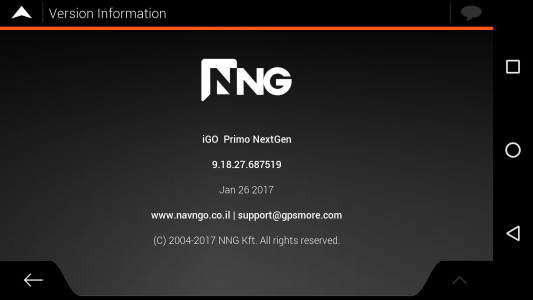
Navi App can be installed in iGO or iGO_Gift folder
No need licenses
VR working
Full folder (package) - Apps (make.sys/no.make.sys), ux, data.zip:
Spoiler: link
Only apps, made by iVoy, changed name from Israel to Gift
in [Only registered and activated users can see links. ]Last edited by Boki; 18th January 2019 at 08:46 AM.
-
10th April 2019, 07:02 PM #116Member +


- Join Date
- Apr 2011
- Location
- Greece
- Age
- 54
- Posts
- 43
- Rep Power
- 14

In my sys.txt i have the following lines for speedcams type 20,21,22
In Dictionary.lang I have the linesCode:Please Login or Register to see the links
Dangerous turn="Dangerous Turn"
Dangerous turn.="Dangerous Turn"
Dangerous turn,="Dangerous Turn"
the same for the other 2 types.
When I get near a "Dangerous Turn" the voice is ok but in the top of the Igo Gift doesn't display "Dangerous Turn ahead" !!! It displays only "ahead".
Any idea why ?
The description of all other speedcam types displayed correctly except those 3.
-
10th July 2020, 11:46 AM #117Junior Member


- Join Date
- Jul 2020
- Location
- france
- Posts
- 1
- Rep Power
- 0

works very good on aguri for bus coach with tmc ux to igo world and tunnel (accuracy_workaround=0)
thank community
-
11th July 2020, 11:29 AM #118

What is written in the sys (or in the plugin.ini) concerns only the warnings with TTS or with Audio sounds of the Speedcams.
The dictionary.lang is used to translate the various names and phrases into the various languages, but the "original" names of the categories should be found in the speedcam.zip in speedcam.ui, (it also depends on the type of Skin you use).In Dictionary.lang I have the lines
Dangerous turn="Dangerous Turn"
Dangerous turn.="Dangerous Turn"
Dangerous turn,="Dangerous Turn"
So it depends on which speedcam.zip is used, Arimi's has these names to translate:
<row text="Dangerous Turn" id=20
<row text="Tunnel" id=21
<row text="POI" id=22
while Pongo uses these:
<row text="Fake Speed Camera" id=20
<row text="Tunnel" id=21
<row text="POI" id=22
The names to be translated must match exactly, including upper and lower case.
That ahead should depend to this line:It displays only "ahead".
%s ahead="%s ahead"
and it should appear with each category.
-
11th July 2020, 12:37 PM #119Master














- Join Date
- Jan 2016
- Location
- Germany
- Posts
- 450
- Rep Power
- 654

There's nothing better than quick help

Last edited by Golom; 11th July 2020 at 12:45 PM.
-
22nd July 2020, 09:11 AM #120Junior Member










- Join Date
- Feb 2018
- Location
- Australia
- Posts
- 2
- Rep Power
- 0

If i plan a route on the android car gps system, turn the system off and back on' it will pop up a message saying " A planned route is in memory on the map, Do you want to delete?, or keep the route? It keeps asking me this message everytime i stop and start along the way, if i am not quick enough to press "keep route", it will cancel the route so i have to plug it in again, and i don't want to do that everytime.
Is there a sys.txt line i can enter to turn the message off so it can just keep my route until i want to delete it.Last edited by Altus; 27th July 2020 at 11:04 AM.



 Likes:
Likes: 
 Reply With Quote
Reply With Quote.gif)









Bookmarks